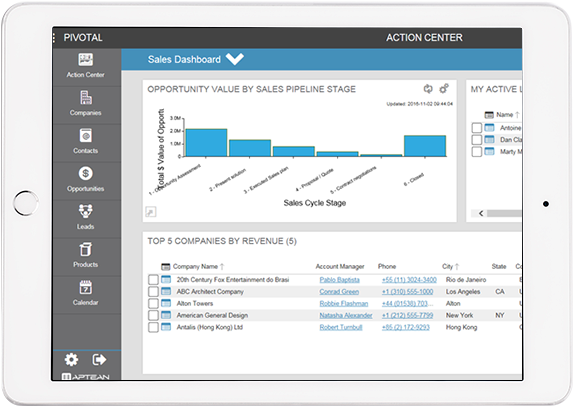
Aptean seems to have a strange idea of its customers. The promotional video for its Pivotal CRM program starts with an alarm clock ringing at seven in the morning. The hard-working executive the alarm clock wakes, though, has nothing to worry about because Pivotal lets him check his schedule on his phone as he lies in bed. The lucky sales VP can then take a leisurely breakfast while he waits for his driver to take him to his meeting where he uses Pivotal on his tablet to take notes to share with his colleagues.
It’s unlikely that any of the people actually using Pivotal will recognize any of those scenes. They’re more likely to be sitting in cubicles counting down the hours to the commute home. It’s in those cubicles that they’ll be checking Pivotal’s schedule feature, reviewing its stats and analytics and, more conveniently, tracking the flow of a lead through a timetable that takes them from contact to purchase. That feature is nicely done and helps to ensure that sales teams don’t drop the ball and fail to contact a lead at just the right moment.
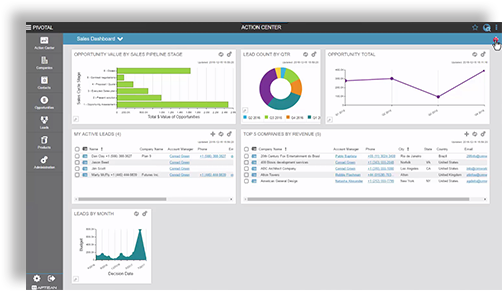
But Pivotal’s strength isn’t in its functionality, which is roughly what you’d expect from any CRM platform. And it certainly isn’t in its user design which is blocky and basic, and appears to have escaped from Windows 95. It’s in its customization. While you can buy Pivotal straight out of the box, Aptean offers its software in specialized versions for industries including construction, real estate and financial services. Customers can ask Aptean to configure Pivotal for their own businesses or they can do it themselves through their own IT departments or a partner. They can even give Aptean full management and hosting and bring it on-site whenever they’re ready.
All of those options sell flexibility as a feature. But users generally want a product that’s intuitive and easy to use. A platform that has to be adapted before it’s applied doesn’t sound like it’s checking that box, and users have complained about a difficult user experience. The platform can also feel a bit sluggish at times, and there have been a number of complaints about the quality of customer service.
Pivotal should be a customized solution for mostly medium-sized businesses that want a standard platform to manage their leads, sales and clients across their units. Pivotal does that, and it also allows staff to continue doing it on the move. But it’s unlikely that the platform’s users will want to see it first thing in the morning any more than they want to see their alarm clocks.
Available online and on mobile platforms, and compatible with Office 2016, Exchange 2016 and Windows 10.
Conclusion
Pivotal is probably more fun for the IT department, which gets to figure out how to customize it, than it will be for the sales team. But it’s worth considering for small and medium-sized businesses with special needs.
| Usability: 6 /10 | Speed: 6 /10 | Features: 7 /10 | Support: 6 /10 |




Review this product
By submitting this review, you are confirming that it meets the Accurate Reviews Program Guidelines. Your Privacy is important to us