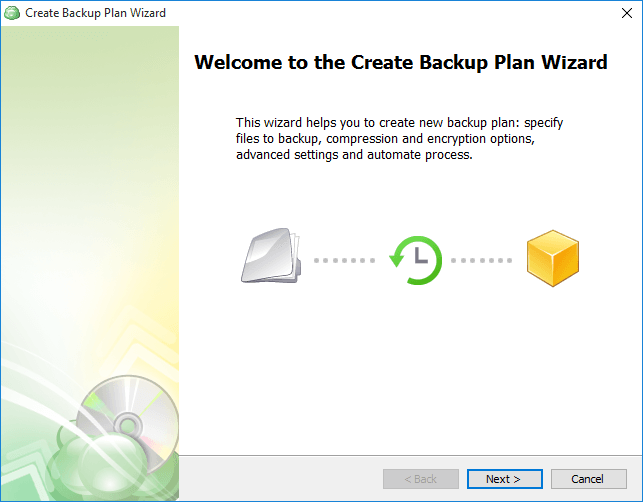
“Data protection” and “disaster recovery” should be two things near and dear to your heart, if you at least care a little bit about your work and your time. Solutions abound, so you just have to find and try what’s best for you. In this review, we suggest you CloudBerry Lab, a US-based company which developed two different but similar products to keep your data safe.
First impression
At first, we looked at CloudBerry thinking they were a full-fledged backup service, but they “just” offers you the means for the backup: you have to provide your storage solution, whatever it is (your own server, Amazon S3, Microsoft Azure, Rackspace, what have you). Their website point you in two different directions. There are in facts two main product family: backup solutions, as we said, and CloudBerry Explorer, which you can use to sort through the files you store in the cloud. When it comes to the app, CloudBerry Lab developed a seemingly common-looking app: but under its apparently normal look rest solid features and users are not lost trying to find the most essential functions, which we consider to be a good thing!
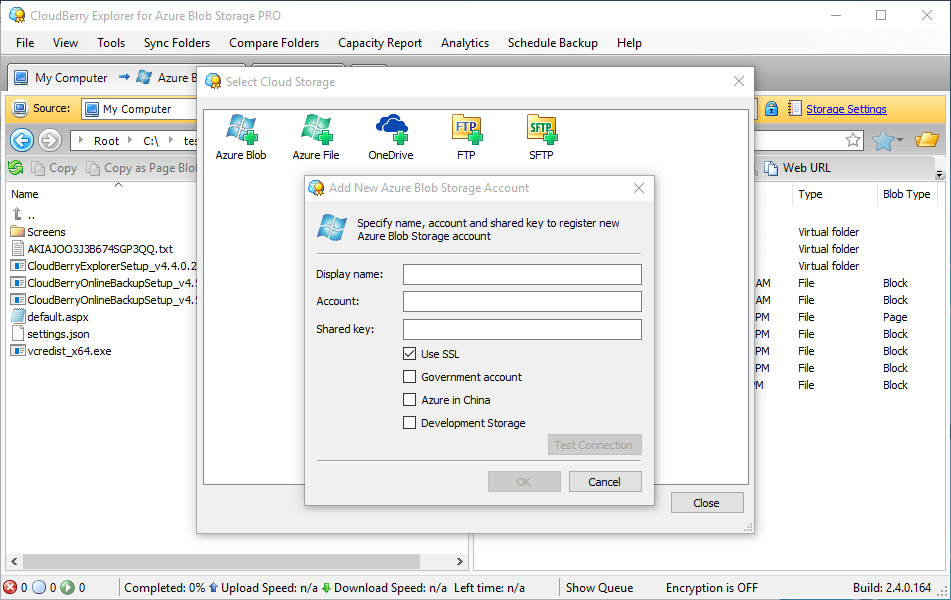
Features
As we said, CloudBerry doesn’t offer any storage of its own to its client: you simply buy a license for their products. Whether the license fee is something worth paying for, well, that depends on your needs and expectation. For most users may be enough the free edition, whereas IT managers will happily pay for their Managed Backup solution. CloudBerry Lab guys are pretty proud of Explorer, and they have every reason to be: this product works with over fifty cloud storage providers, it’s pretty simple to use and at the same time pretty effective. Win-win.
CloudBerry specialized then in backups, both managed (so aimed at a professional user-base) and stand-alone (more useful for a single user, or a non-tech savvy person). Managed backups as we said are intended for an enterprise use, or as service providers working with clients. From the Managed Backups dashboard you can see a bird-view of all the computers under your control, and then reach a specific one if you need to restore something. You can manage all the computer of you company remotely, scheduling backups for example; you can even grab some file from one computer and drop it onto another you manage.
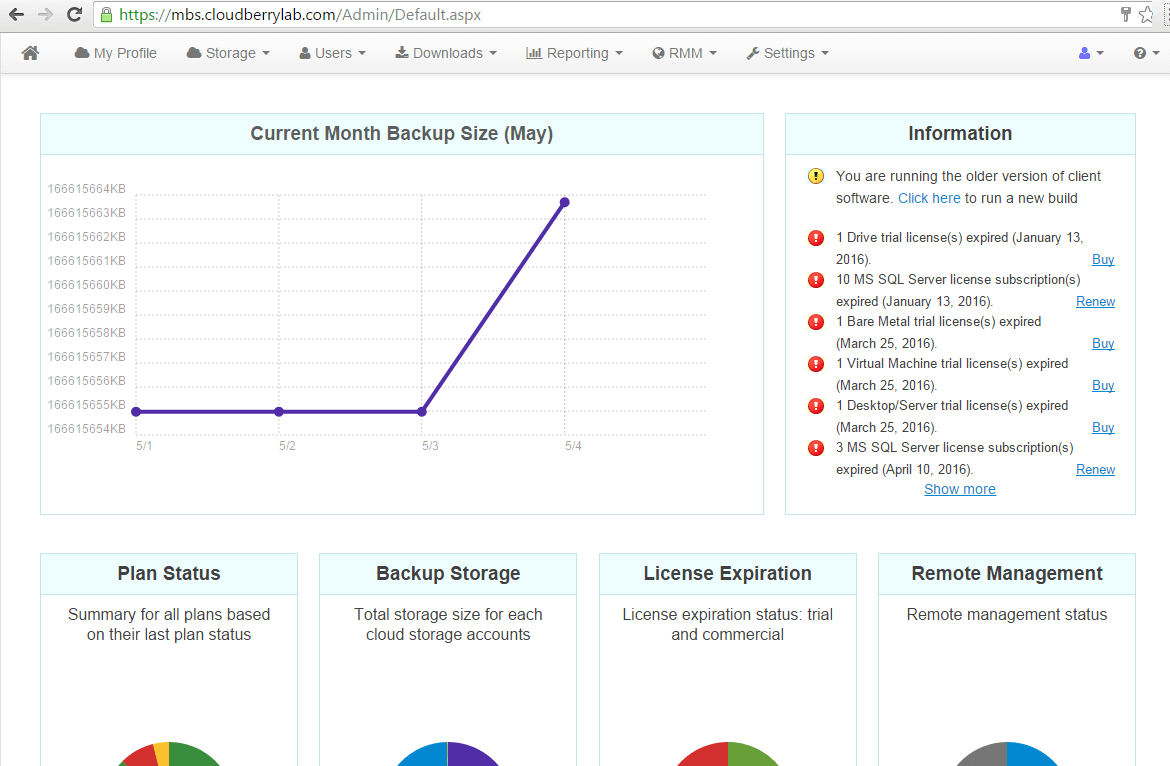
Stand-alone backups are pretty straightforward, as you can imagine. You still have to buy cloud space from storage providers, but apart from that, there’s everything you can imagine from a backup software. Bandwidth throttle, scheduling, snapshots of your disk or the selected folder, encryption: everything’s very flexible.
Support
CloudBerry Lab invested much energy and resources on its support system, and it pays off: it’s full of useful information, and with unusual contact channel like a Reddit discussion. There’s a ticketing system, but it only works for paying customers (or users of the trial version of paid products).
Pricing
CloudBerry Lab products are not much expensive, considering it’s a one-time fee – of course, enterprise solutions or service providers option cost structure is different and you have to request a quote to know their exact price. Take into account, however, that you have to pay separately for storage, depending on your provider of choice.
Conclusion
For what we saw, CloudBerry Lab did a good job creating a multifaceted backup solution, that you can use whether you’re a single professional user or an IT manager.
| Usability: 8 /10 | Speed: 8 /10 | Features: 8 /10 | Support: 8.5 /10 | Pricing: 7.5 /10 |





Usability
6.8
Speed
5.5
Features
3.9
Support
0
Pricing
4
I use to like the ticket support of Cloudberry Labs. I have been a paid maintenance customer since 2013. In the maintenance plan they offer upgrades and support.
Even though they enjoy my annual maintenance fees on 9 licenses they refuse to honor the upgrade clause in the agreement.
I use to recommend the software and praise the support but in the past year it has went downhill fast. They don’t even read the issue in the support ticket and respond otherwise.
I don’t not recommend them any more now based upon my real life experience now.