Nero BackItUp is born to backup your files safely and reliably. Thanks to Nero Backitup tools you can backup files on your families PCs and laptops, USB disks, CDs, DVDs, Blu-rays, NAS and on the cloud.
Local backup gets you only halfway there. Double-protect millions of photos, songs, documents, videos and more files by storing them online, too.
With the Nero Backitup infinite cloud storage you will never run out of space. This online backup software allows you to backup as many smartphones and tablets as you want and five PCs. It lets you stream all your uploaded videos and music to your PC, tablet and smartphone when you‘re on the go, send your files, photos, videos and documents to friends or co-workers– or even share them on Facebook and Twitter.
With the Nero Backitup PRO version, you can back up your files daily, weekly, monthly – or whenever you want it setting a time and date. You can even choose to set up a continuous file backup, and Nero BackItUp will constantly protect new data or files you’ve just updated.
The Nero BackItUp backup combo offers automatic local backup (to hard disks, external storage, CD/DVD/Blu-ray and NAS) and your very own personal online hard disk: your files are double protected as they’re available online and offline.
A free 5GB plan is available, but features provided are limited. Nero Backitup offers 3 pricing plans: Pro (14.99$ per year), 25 Pro (19.99$ per year) and Unlimited pro (69.99$ per year).
Conclusion
Nero BackItUp it’s slower than competitors, lacks some features but offers good-looking clients and a great service.
| Usability: 8 /10 | Speed: 5 /10 | Features: 6.5 /10 | Support: 6 /10 | Pricing: 8 /10 |

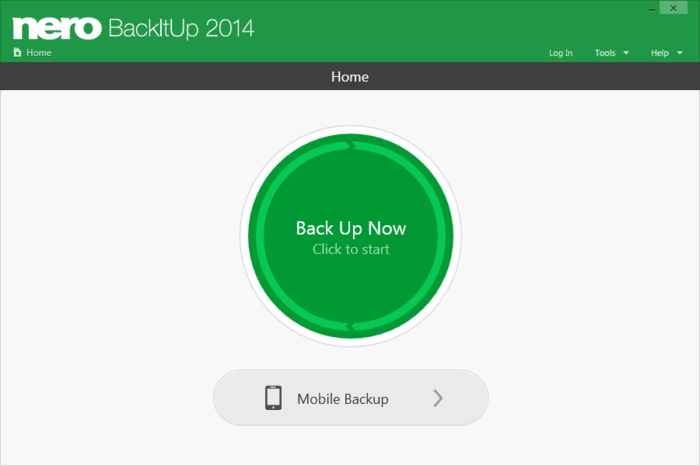




Usability
0.2
Speed
5
Features
1.6
Support
0.2
Pricing
5
Nero Backitup 2020 has a major “Software Bug” as I have found out using Windows 10. The Backup Runs fine but I get an Error Message saying that the Path is too Long and BackitUp goes into Pending Mode. So this means I have to Delete my Backup and Create a New Backup in order to make a New Backup. For 2 weeks I have been waiting for a response from Nero and not a word. DO NOT BUY NERO BACKITUP 2020. My Nero BackitUp 2012 works fine on my Windows 7 Computer for the past 7 years.
The “path too long” message relates to a limitation to path-length in all versions of Windows. It would seem that responsible backup software would find a way around it by now, but they haven’t done so.