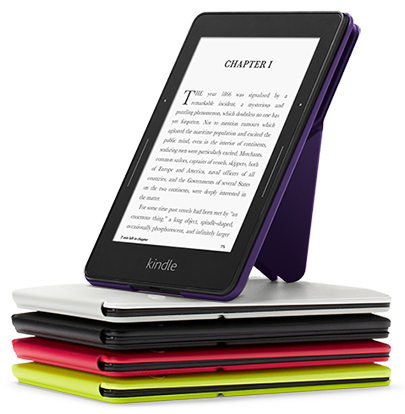Your friends or family gifted you with an Amazon Kindle? Welcome to the happy group of best ebook reader owners. It’s undeniable: latest Kindles usability, speed, and pleasantness, in particular of the Kindle Paperwhite, make them the best support for people who like to read ebooks on non-backlit screens. And even if nobody knows how many Kindles have been sold since 2007, it’s for sure the most popular and famous ebook reader.
The Amazon Kindle has only one significant flaw: where the market for ebooks has settled on the ePub format as the de facto standard, it is not supported on the device, and it is necessary to convert your ebooks from ePub to the proprietary Mobi. If your already some ebooks, or for whatever reason you don’t want to buy them on Amazon, you have to do the conversion: Fortunately this process is very simple.
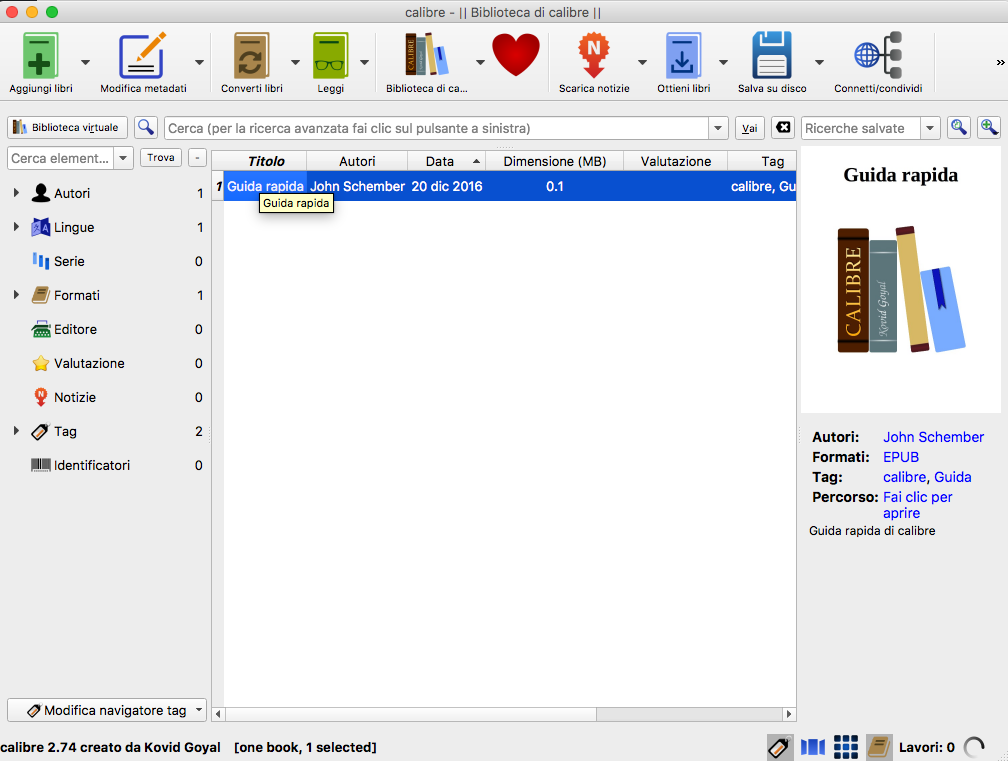
You have to download Calibre, a versatile and powerful free software that can convert into multiple formats. Once launched, click on “Add Books” and select all the files you want to save. Those files will be added to Calibre library: you can then save them by clicking on “Convert Books”. Now you choose Mobi as the output format: depending on your file dimension, it could take a few seconds or more time. Once the conversion has ended, right-click on the book and select “Open Containing Folder”, and you’ll find the original find as well as its Mobi version.
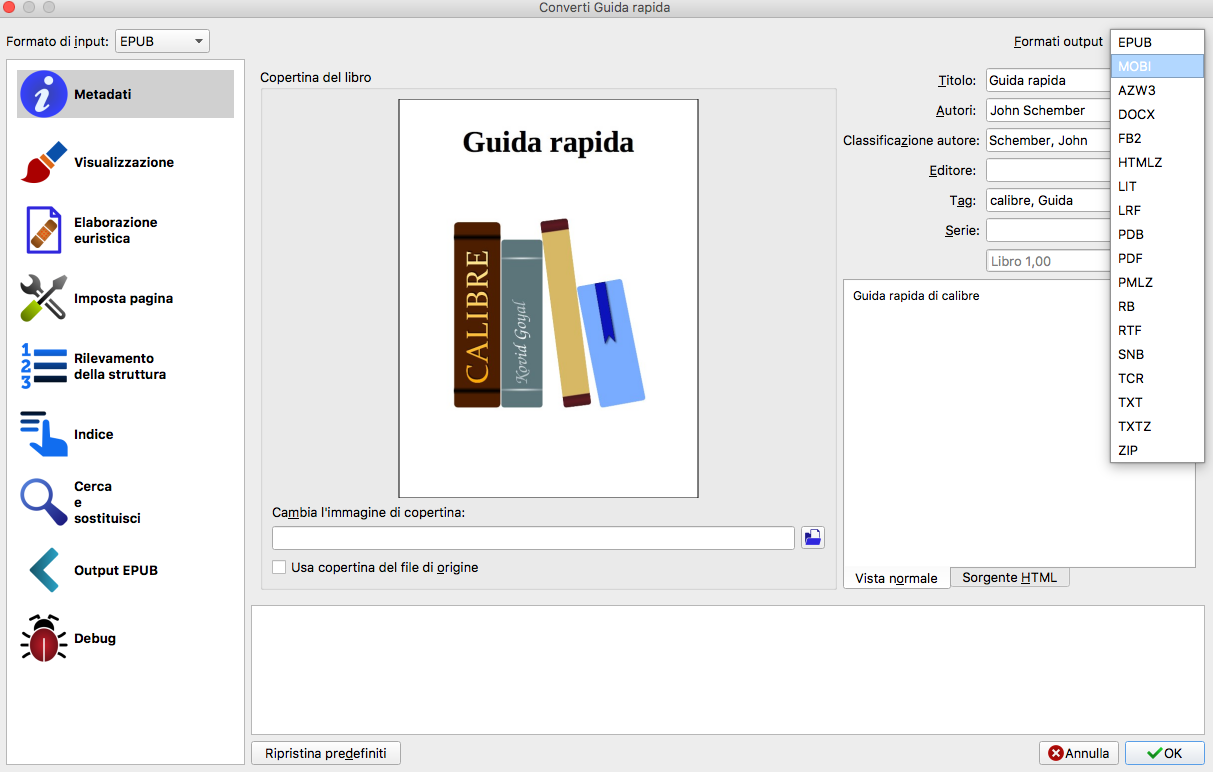
Now you just have to sync your Amazon Kindle, adding to your books your former ePub files, and then get some relax time in front of your fireplace, with your ereader and a glass of sherry.