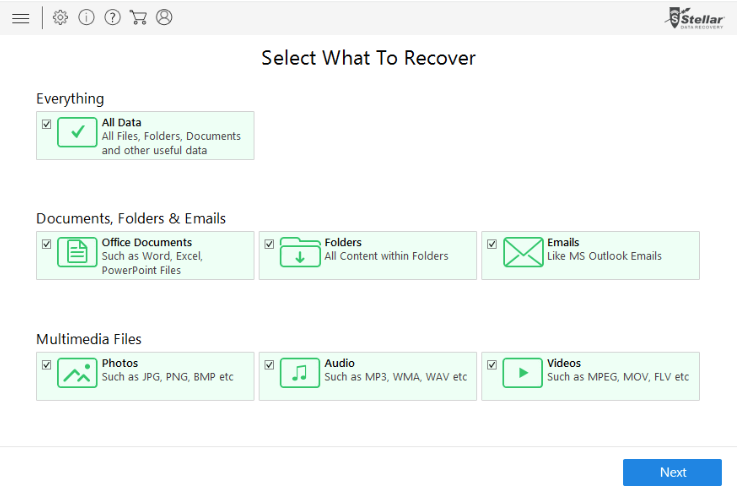
Losing data is easy: it can happen at any time due to human error, software failure, hardware malfunction, virus and malware attacks, power cuts or natural disasters. To cope with any danger, you have to backup regularly and keep a data recovery software handy.
Stellar Phoenix Windows Data Recovery is one of the best solutions when you’re in need. It helps you recover lost folders, files, music, photos and much more. It’s also able to restore data from corrupted, damaged, formatted and deleted partitions on Windows 10, 8, 7 and Vista.
My first impression
The Stellar Phoenix Windows Data Recovery installation is straightforward, and the UI is neat and designed for both novice and advanced users: it guides you from beginning to the end of any process.
The software assures high recovery success rates.
Stellar Phoenix Windows Data Recovery Features
The main user interface offers three major recovery options: it’s easy to understand what to choose thanks to the tooltips you find near every option. You can select:
- Everything to recover all data from a particular drive o location, both internal and external storage devices;
- Documents, Folder, and Emails to recover files, office documents, emails from email clients and folders;
- Multimedia Files to recover audio, photos and videos.
Buttons are the hide & show kind: you can find advanced settings, lab setting to get assistance on data recovery issue, help, register and buy online.
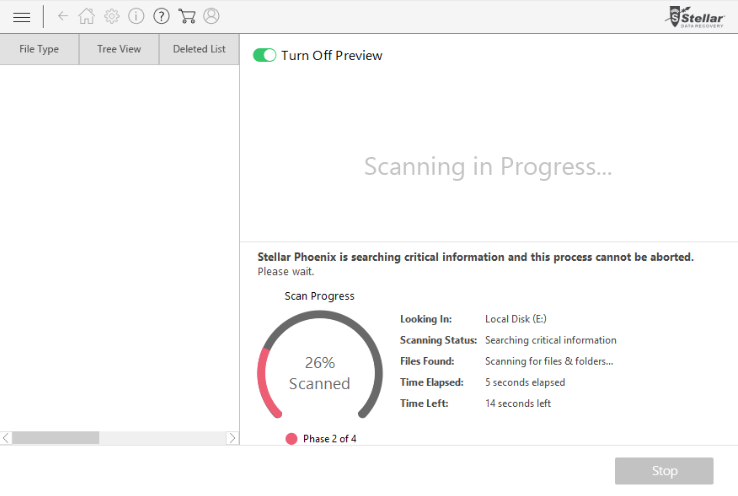
Once scanning is complete, all recoverable files and folders are shown: you can also sort scan results by file types. Do you need to find a particular file? The ‘Search file’ option helps you. You can also choose to recover all files or selected files. Keep in mind: Stellar Phoenix Windows Disk Recovery can recover data from USB drives or memory cards as well. If the quick scan results are unsatisfactory, you can perform a deep scan that requires more time and patience. A file preview is available during scans.
The software helps you recover lost or inaccessible hard drive partitions and create an image of entire partition for data recovery.
All steps are easy to perform and understand: Stellar Phoenix Windows Disk Recovery is a great solution even for novice users.
Pricing
The free version of Stellar Phoenix Windows Data Recovery offers the data recovery of up to 1GB. You can buy the Professional version for $99. The Professional bundle adds data backup and password recovery features for $119. If the Home version is enough for you, it costs $59.99.
Conclusion
Stellar Phoenix Windows Data Recovery is an easy to use and a feature-rich solution you can take advantage of. The quick scan is really fast. The deep scan requires more time, but it’s not the slowest solution out there.
| Usability: 8.5 /10 | Speed: 7.5 /10 | Features: 8.5 /10 | Support: 8 /10 | Pricing: 8 /10 |





Review this product
By submitting this review, you are confirming that it meets the Accurate Reviews Program Guidelines. Your Privacy is important to us