Our daily life is our presence on social, on which we share photos, moods and many personal data. As you know, there are many risks related to this kind of sharing: from identity theft to simple account stolen. Any social can be a potential gateway to our private life, so why not use additional devices to live calm and ensure that no one can take what is ours?
We explain what precautions to take to protect effectively your social account.
Enable two-factor authentication
As we have already explained in a previous how-to, many social networks have a powerful tool to ensure greater security. By enabling two-steps authentication we can to make sure that any access by non-authorized devices is reported and blocked. Some social networks require you to enter a code; others send us text messages: we recommend you activate these devices. You will find all the instructions in our article.
Close your accounts you no longer use
If you do not use more than one account on Twitter or Facebook or any other social network, and you think that leaving it there is not dangerous, well… Unused accounts, but active, are targets of hackers, to steal data and get details – for example, username and password that maybe you never change – with whom steal other active accounts. The best thing you can do is to get rid of all that no longer interests you. This guide will explain how to delete or disable accounts on major social services.
Defend your password reset
All social networks allow you to reset your password if you forgot it, which is a benefit for us, but also for those who want to spy and take control of your account. In fact, if you do send the reset password via email you are an easy prey: your email – especially if you always use the same for everything and it is a fairly well-known email account – it is easily breakable. And also, keep in mind of who is watching. The surest way to defend yourself from an unintended password reset is to set difficult security questions and answers, something that only you can hit on the fly. Twitter, for example, allows you to activate a function that requires personal information before the reset: turn it on. Make an effort of memory plus it’s a lot easier than groped to recover a stolen account.
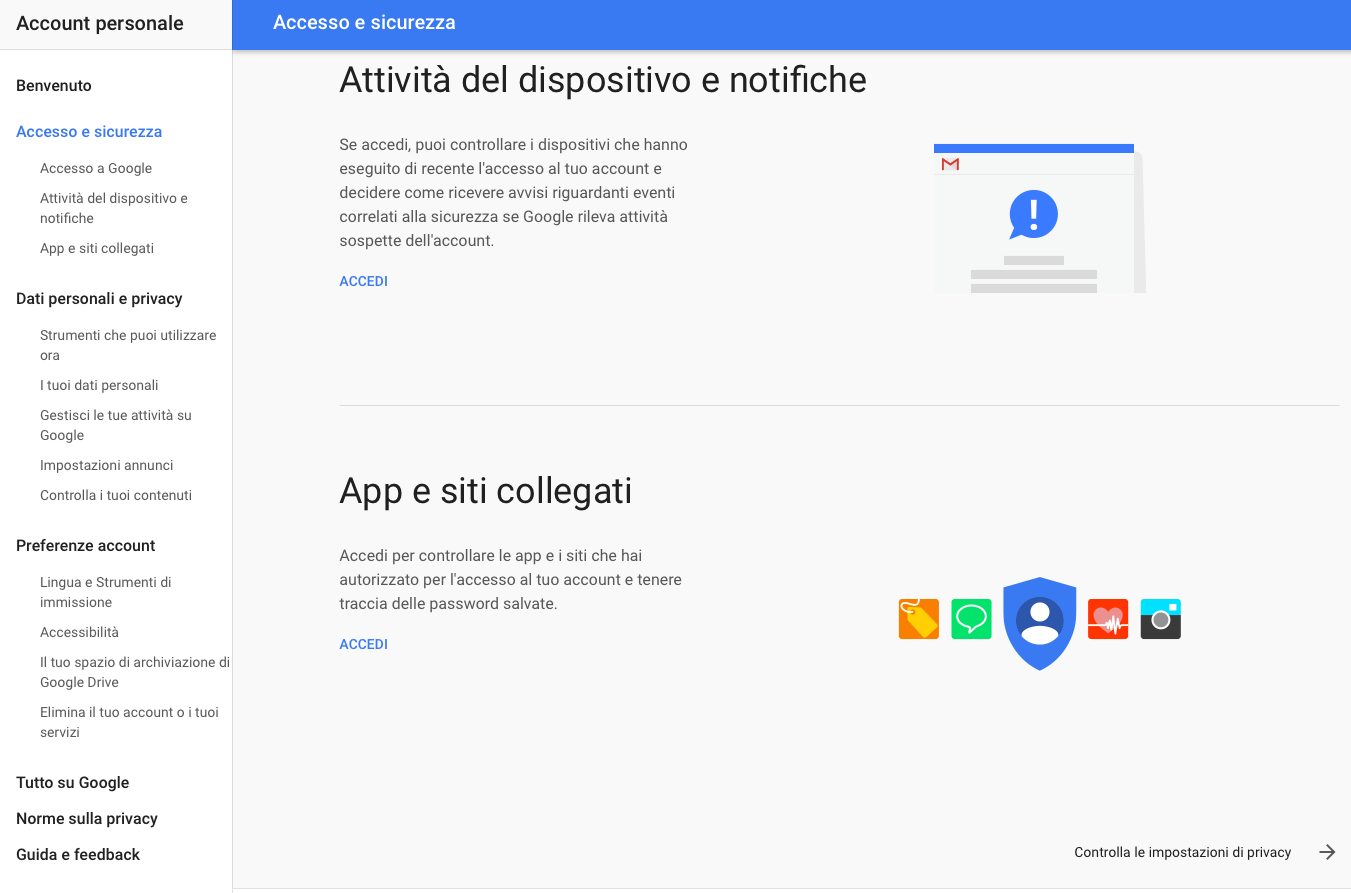
Check the activity of your account and connected devices
Many services, such as Facebook on this page and Google on this one, allow us to monitor activities from the authorized devices. If you notice strange activities from a PC or mobile devices that are not yours, you just disconnect those suspicions and change your account password. Check it often so that you can avoid unwelcomed surprise.
Control access to your account by any third party app
There are many services that allow you to manage your company more easily: These third-party apps connect to your account – generally with your permission. Always check which app has access to your account, so as to eliminate the ones you don’t use anymore, or don’t trust. You can do it for Facebook, Google, and for Twitter.
Specify what are your trusted contacts on Facebook
Facebook has a feature that can help you in case someone steals your account: if you enter into Settings > Security > Your trusted contacts the names of your friends, Facebook will send them the code that you’ll need to recover access to your page.

Change passwords regularly
Try to change often your social accounts passwords, using complex ones (with capital letters, dots, and numbers) and different for each service. Of course, remember them is not simple: help yourself with a good password manager for smartphones.
Use an email address that no one knows
The best way to protect your social account is to register with an email address that you don’t use for anything else, that no one knows about it, and that is not linked to your real name. By doing so, it will make very difficult for those who try to guess your credentials.
Keep up with the news about new threats
Read the news about the world of IT can help a lot: you can recognize new scams as you see them, how new viruses spread and how you can avoid danger. An excellent choice is to keep you updated following the blog of Accurate Reviews :D


