When I decided to approach the landing page builders category, I decided to do some research in forums and comments. What I was looking for was the opinion of users, real users, and not hired or veiled advertising advice. So, I realized that few users recommend to others the giant HubSpot for creating landing pages.
I wondered why this happened and, investigating the platform, I gave myself some answers. The first reply to my question is about the price of HubSpot and the public to whom it is addressed: the basic plan starts at 200 dollars per month with a 600 dollars Required Onboarding one-time fee, then you have to pay for add-ons starting from 100 dollars per month. As you can guess, HubSpot is intended for large enterprises in need for a robust tool for running inbound marketing.
The second answer relates to the ease of use: despite appearances, HubSpot seemed to me incredibly intricate and chaotic. But let’s start from the beginning. HubSpot is an online CRM that offers an exhaustive set of features. Thanks to the HubSpot Marketing Software, it helps large businesses grow their list of contacts, integrating email metrics and email segmentation directly. The platform provides a full-funnel marketing system enabling you to tailor, administer, and deliver emails linked to marketing applications and tools with no need of code expertise.
HubSpot could only include a landing page creator to help you reach leads. The platform already offers precise information on the home page, where we find the link for the landing pages tool. A quick free tour shows all the platform’s strengths. A free 30-day trial is ready to use: when you sign up, you have to provide all your business information.
The dashboard reveals you all the integrated tools you can take advantage of. In addition to the creation of landing pages, there’s a template builder (for emails, blog, websites and landing pages), a file manager, a form and call-to-action editor. Clicking on “Create a New Landing Page” option, you can choose from a highly responsive template selection. I do not particularly like the templates included in the package: too simple and rigid. There are only 20 templates you can freely use: if you need more, you can buy packages in the Template Marketplace option. They’re quite pricey.
Once picked a template you like, you’ll be redirected to the drag and drop editor. It seems neat, with a left bar where you can preview, optimize the page and edit body modules. The preview option allows you to see how your page looks like in smartphone, tablets and so on. The optimization tool lets you add keywords. Clicking on “Edit Modules”, it’s possible to customize your landing page.
To be honest, there are lots of customization options, but the restrictions are just as many: you cannot play with the internal markup of the template, you’re not allowed to delete its premade elements. You can add new things, work on the text, add colors and images, but nothing more. If you need more flexibility, then you have to create a template from scratch. I don’t like such kind of restrictions in a potentially advanced platform.
The editor is also an “infinite scroll” one: if you pass the mouse over the various elements of the sidebar, the template runs to them up and down. A Review Versions option let you restore a previous customization.
Sometimes the scroll is so fast and continuous you can feel it quite confusing and annoying. Once your page is customized, you can publish it. The platform redirects you to a dashboard where it’s easy to monitor how your page is performing. Google Analytic tool and other social services can be integrated.
To customize the landing page domain you have to go to the “Domain Manager” page and then contact the customer support. The A/B testing tool is available only for Enterprise package customers; it’s available in “Settings”, and it’s possible to test only two variants of the same template in real time.
Customer support is available via ticket and phone. As previously mentioned, HubSpot pricing tiers are tailored on large enterprises and are relatively expensive. We can choose from three plans:
- Basic plan, starting from $200/month billed annually with $600 Required Onboarding one-time fee, and it’s limited to 100 Contacts + $100 per 1k additional contacts. It includes Content Marketing, Email Marketing, Social Media and Analytics tools.
- Pro Plan, starting from $800/month billed annually with $3,000 Required Onboarding one-time fee, and it’s limited to 1,000 Contacts + $50 per 1k additional contacts. It includes everything offered in Basic plan, plus: Salesforce Integration, Marketing Automation, and Smart Content tool.
- Enterprise Plan, starting from $2,400/month billed annually with $5,000 Required Onboarding one-time fee, and it’s limited to 10,000 Contacts + 10 per 1k additional contacts. It includes everything you can find in Pro Plan, plus: A/B Testing, Predictive Lead Scoring, and Advanced Reporting.
A 30-day free trial is available. No credit card required.
Conclusion
HubSpot is a great player in the marketing field; it’s a complete and exhaustive tool, and it’s primarily oriented for big enterprises. It’s expensive, it’s not user-friendly as it may seem and offers A/B testing only with the Enterprise Plan. You can find easiest solutions at a better quality/price ratio.
| Usability: 6.5 /10 | Speed: 7 /10 | Features: 7.5 /10 | Support: 6.5 /10 | Pricing: 5.5 /10 |

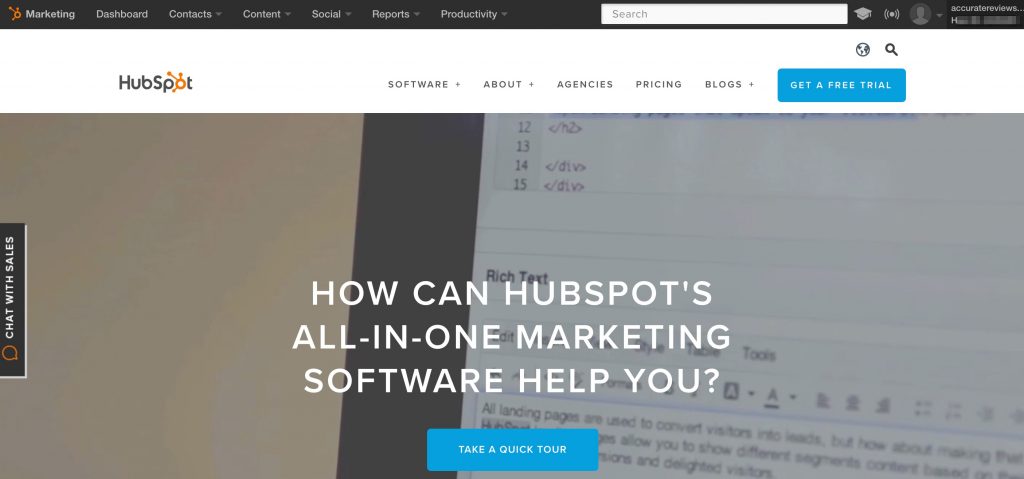
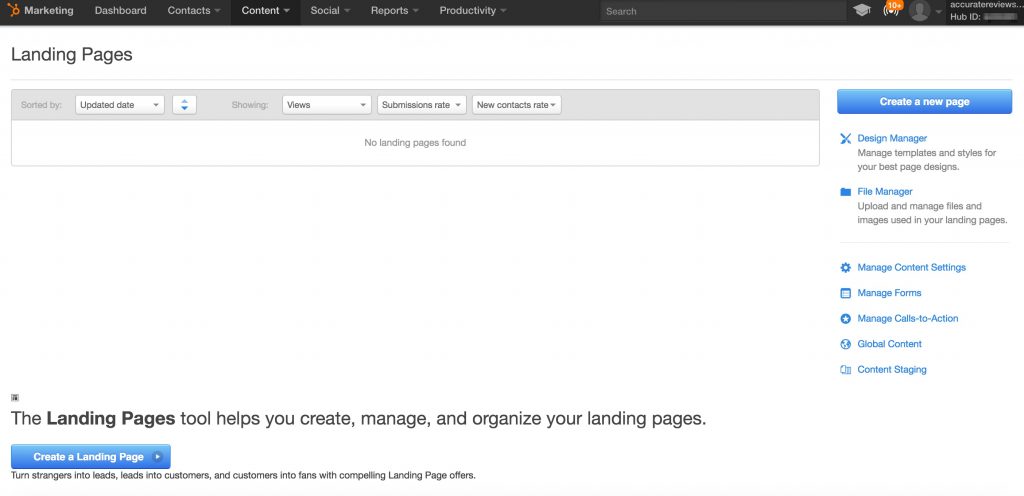
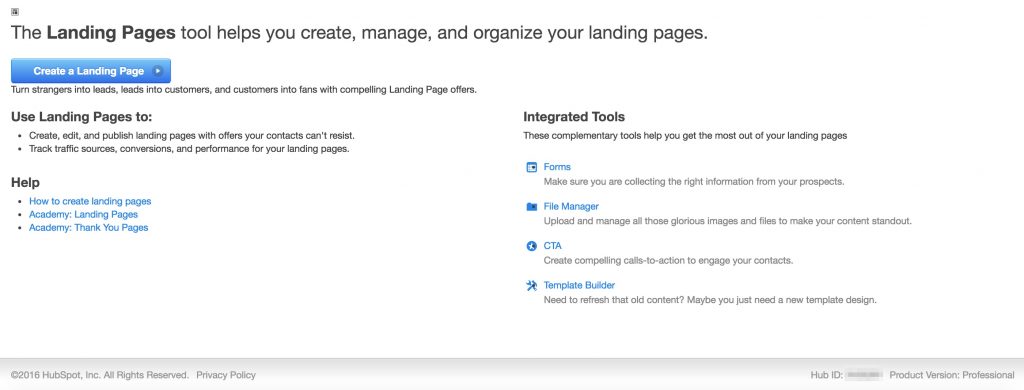
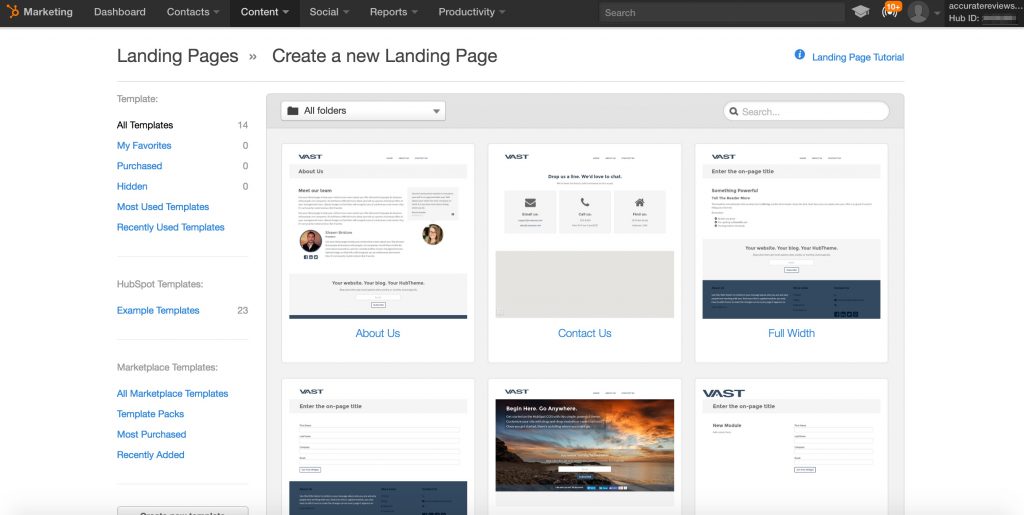
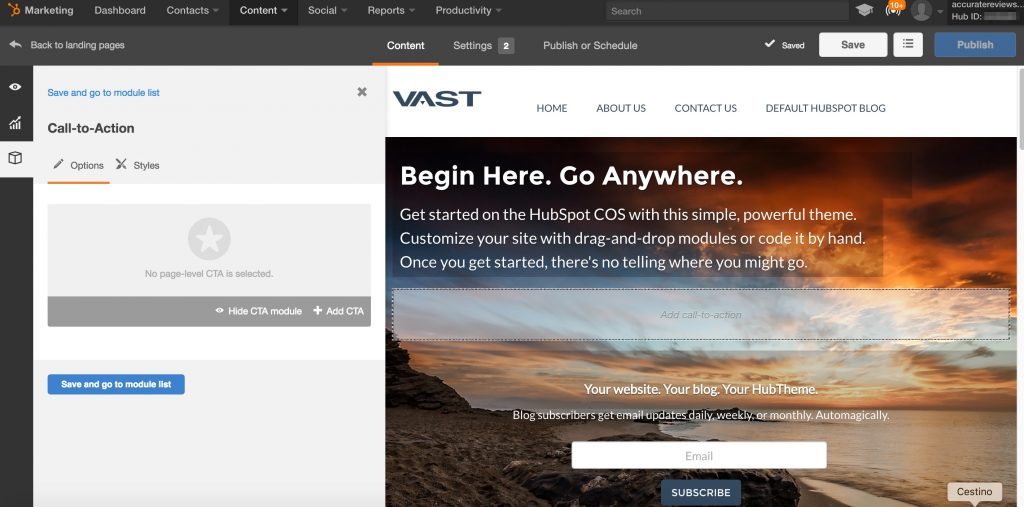
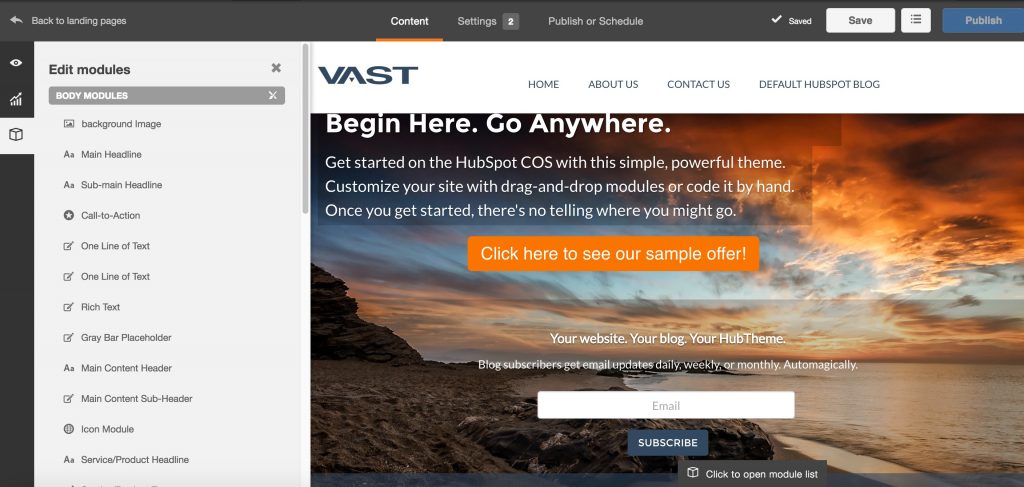
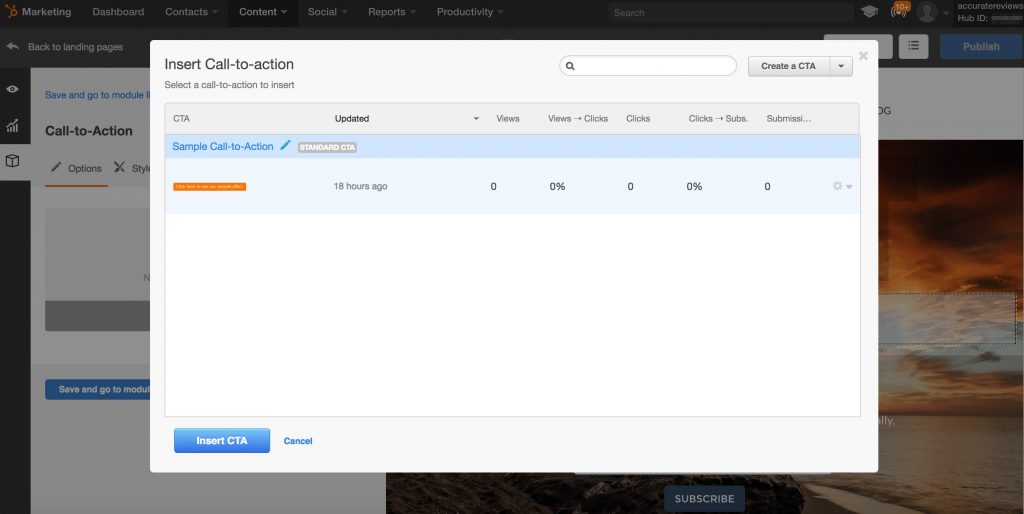




Review this product
By submitting this review, you are confirming that it meets the Accurate Reviews Program Guidelines. Your Privacy is important to us