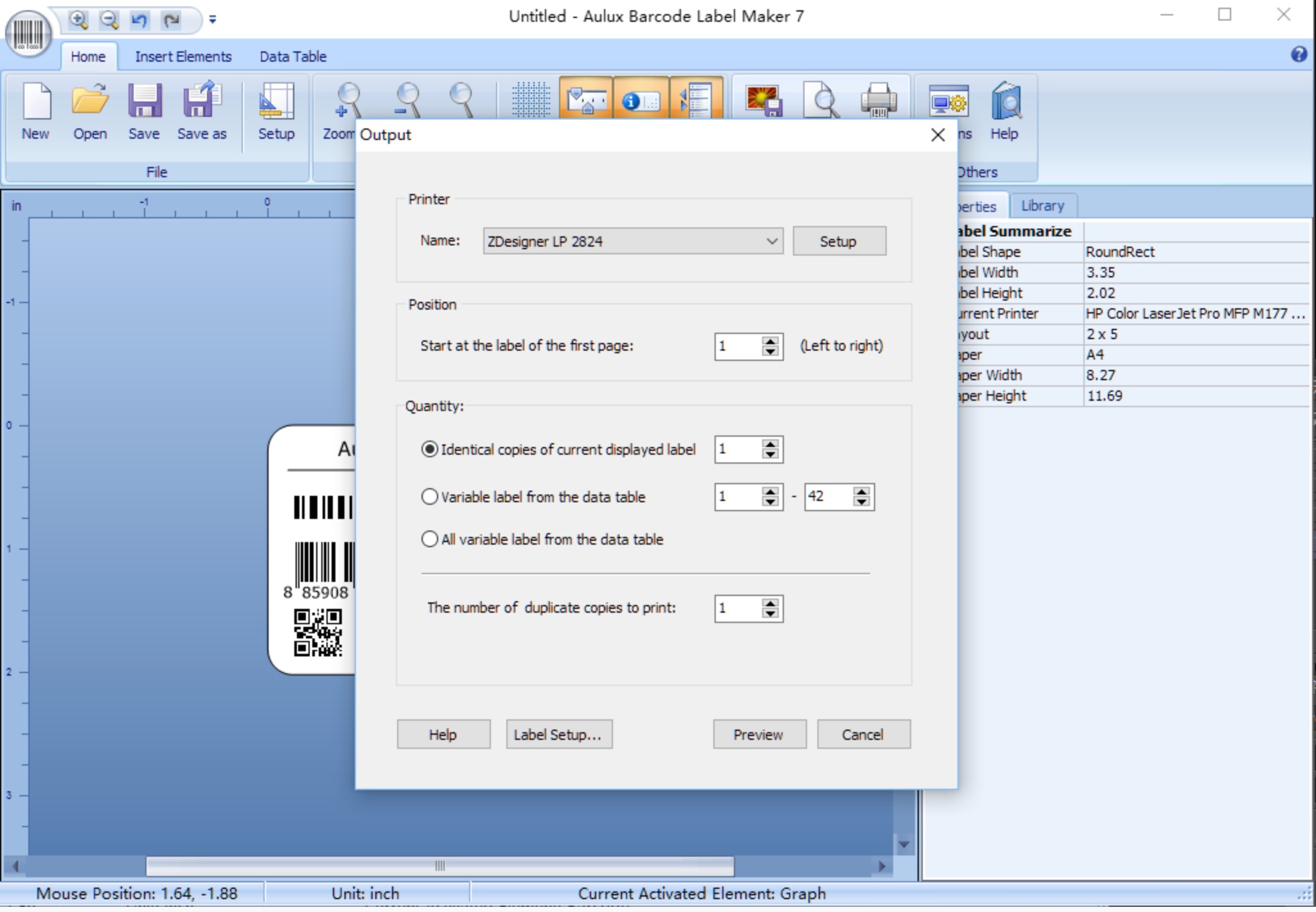
Aulux Barcode Label Maker is a professional but easy-to-use barcode labeling software for every need. Providing a starter, a professional, and an enterprise edition, the software suits a large number of requirements.
First impression
Aulux Barcode Label Maker provides an easy to understand user interface which looks a bit like the design of earlier versions of Word. The software is lightweight and doesn’t take long to install. Once you open it, you can find plenty of features in the menu bar. The design tool is a WYSIWYG one and helps design labels swiftly and efficiently.
Features
Aulux Barcode Label Maker offers a complete barcode and labels design and printing solution. It helps print barcodes, graphics, and text on standard laser or inkjet printers and labels on thermal transfer barcode printers. To start creating labels and barcodes, you can choose one of the 2000 predefined label templates, select one of the 30 types of barcodes available, import them from other documents (MS Excel worksheet, Txt, CSV, MS Access MDB files), connect to databases, SQL and build queries. Then, you can pick a custom size and enable the grid view.
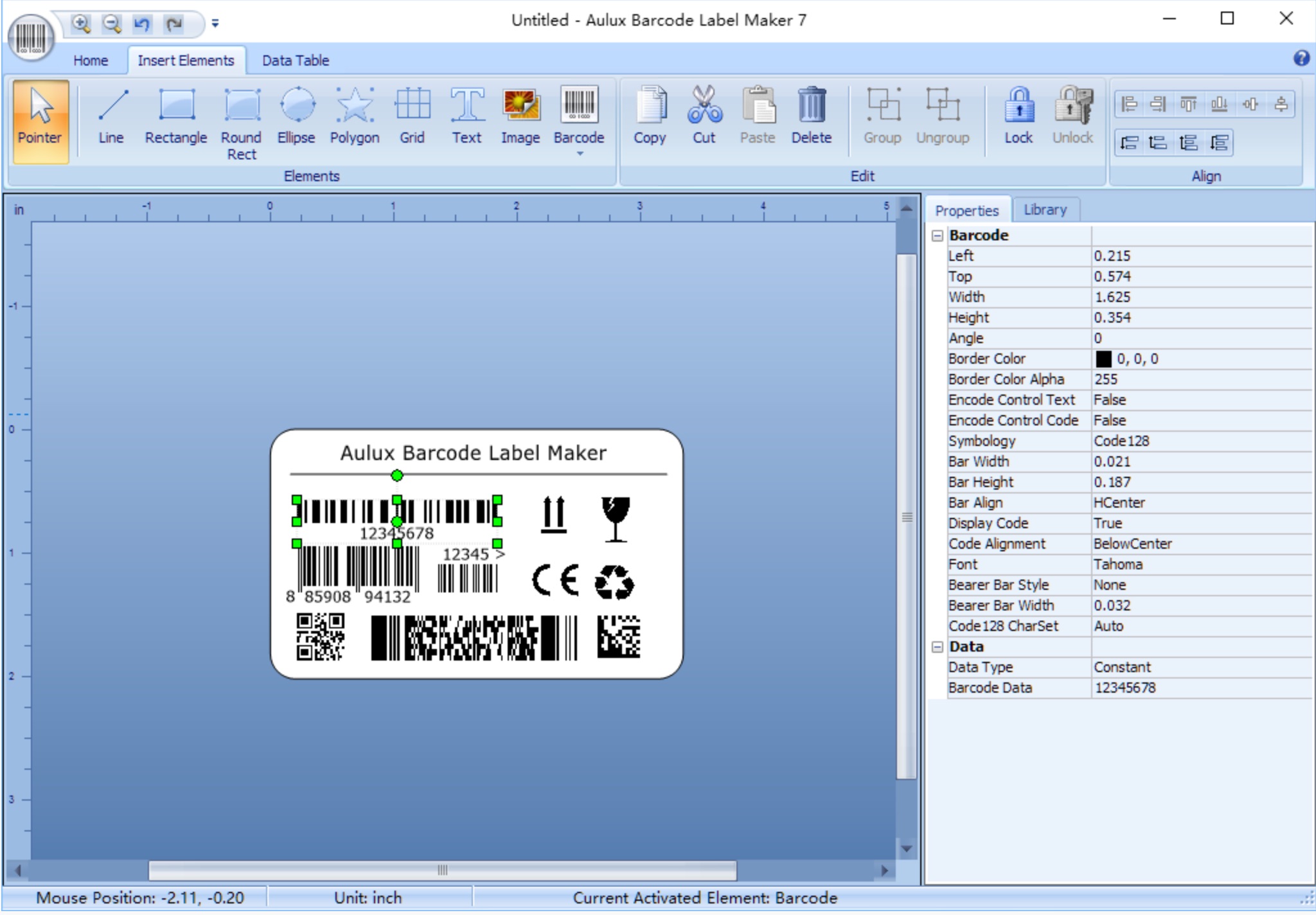
Customizing labels adding a broad range of variable fields is possible. Creating graphics, geometric shapes (such as ellipse, rectangle, round rectangle, polygon), grids, barcodes, text, and lines is deadly easy. All elements can be resized, moved, rotated with a simple click. A wizard guides you through label setup. A preview let you check how the print will look like.
Even barcodes can be customized thanks to elements you can pick from the library section. Barcode Label Maker offers some unique features too: includes Industrial Symbol Libraries, can export barcode as an image file, supports all standard image formats (such as GIF, JPG, PNG, TIF, BMP, WMF, TGA and PCX), and provides advanced printing capabilities.
The software supports 1D Linear (CODABAR, CODE 128, Code32, CODE 39, CODE 93, UCC/EAN 128, EAN 13, EAN 8, ISBN, IATA2of5, Industrial2of5, Interleaved 2of5, ITF 14, Opc, Msi, Matrix2of5, Planet, Postnet, Pzn, NumlyNumber, Pharmacode, GS1 DataBar, RoyalMail, Scc14, Sscc18, Telepen, UPC-A, UPC-E, Usps) and & 2D Barcode Types (Aztec, Code16K, Data Matrix, MaxiCode, PDF 417, Micro PDF417 QRCode). It supports most of Windows compatible printers.
Pricing
Aulux Barcode Label Maker is available in 3 pricing plans, all of them with a free trial available:
- the Starter Edition, the basic option, for home and individual usage, costs 49.00$.
- The Professional Edition, intended for small businesses, starting from 99$/unit.
- The Enterprise Edition, intended for enterprise, starting from 149$/unit.
The free trial includes a watermark on every label and barcode made.
Conclusion
Aulux Barcode Label Maker is a full featured label and barcode printing tool.
| Usability: 8 /10 | Speed: 7.5 /10 | Features: 8 /10 | Support: 7.5 /10 | Pricing: 8 /10 |



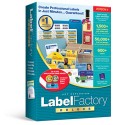

Review this product
By submitting this review, you are confirming that it meets the Accurate Reviews Program Guidelines. Your Privacy is important to us