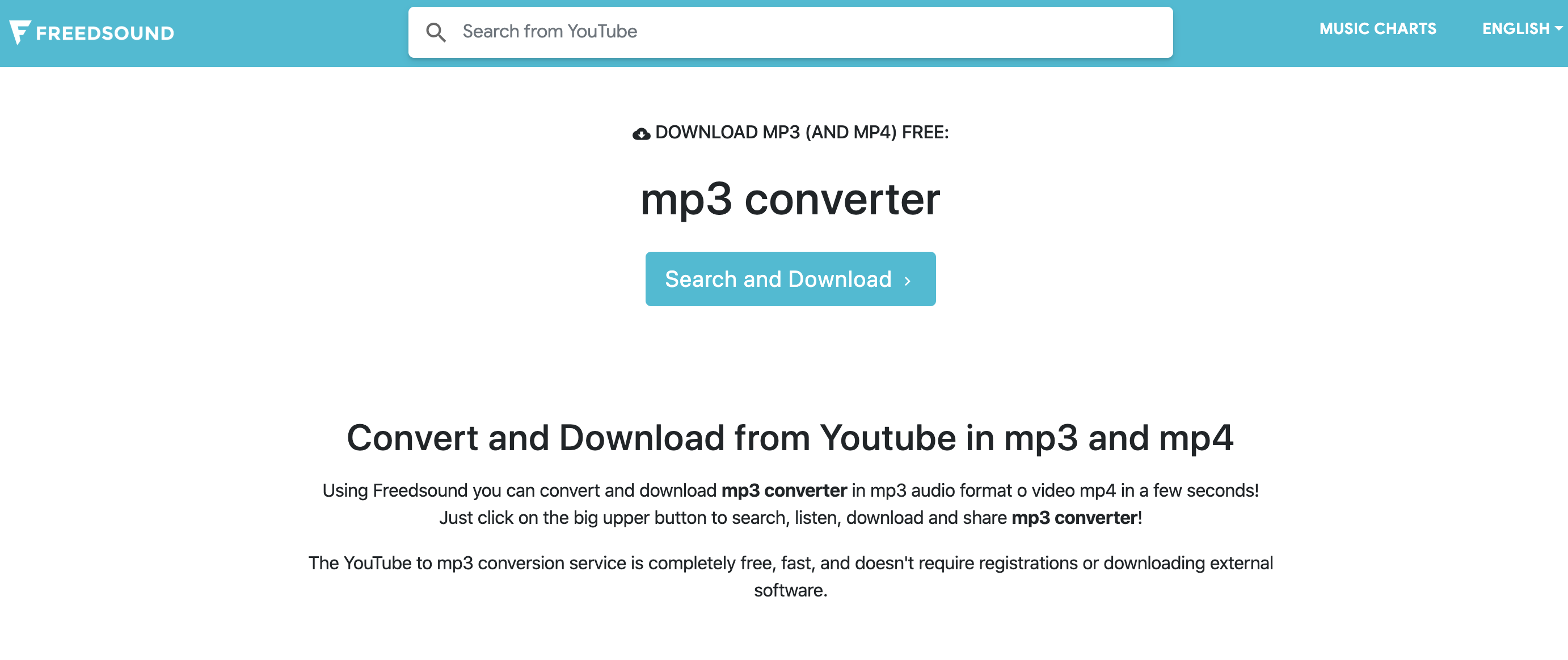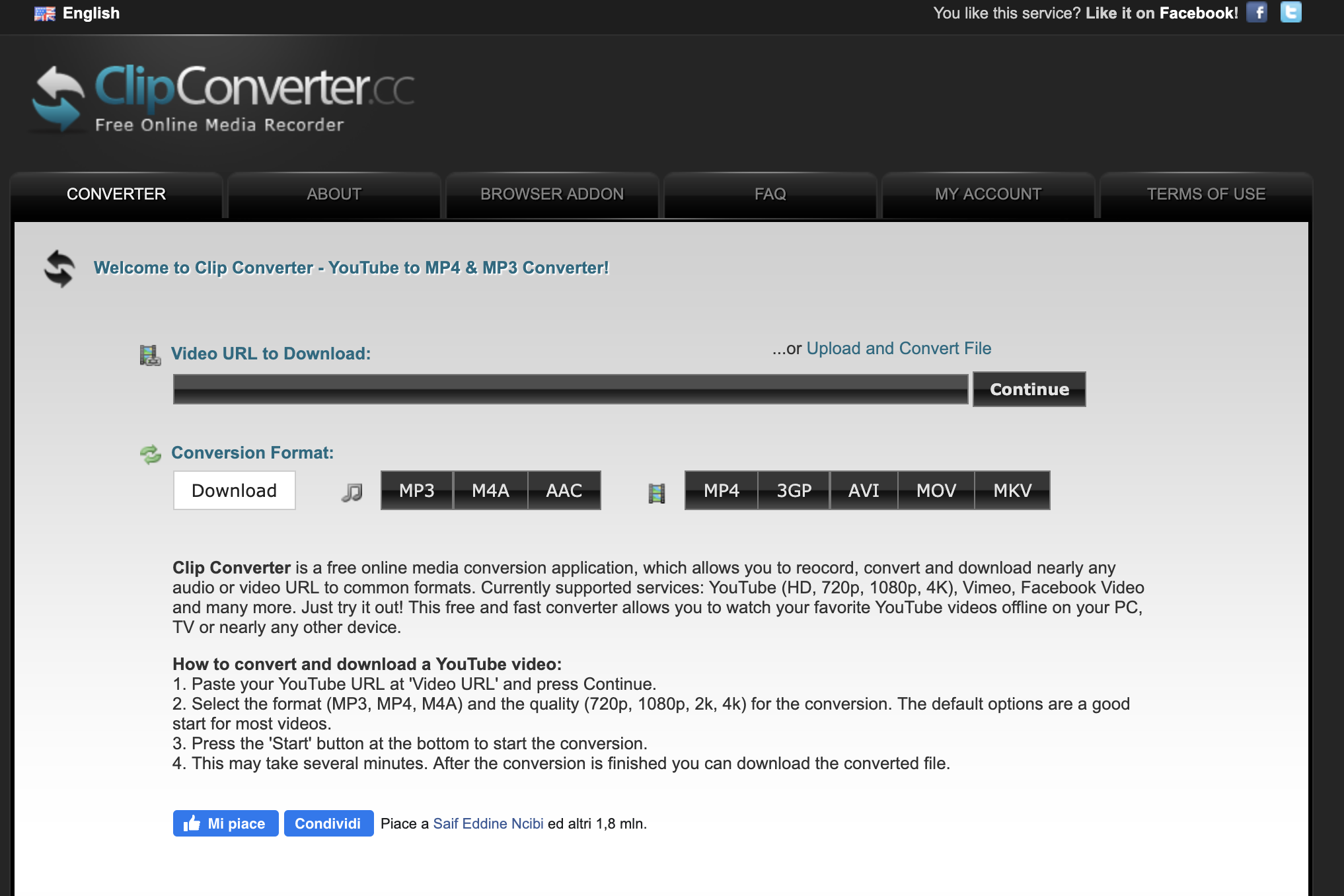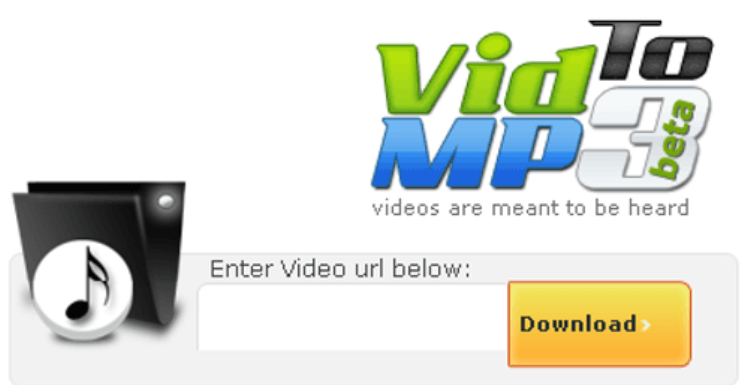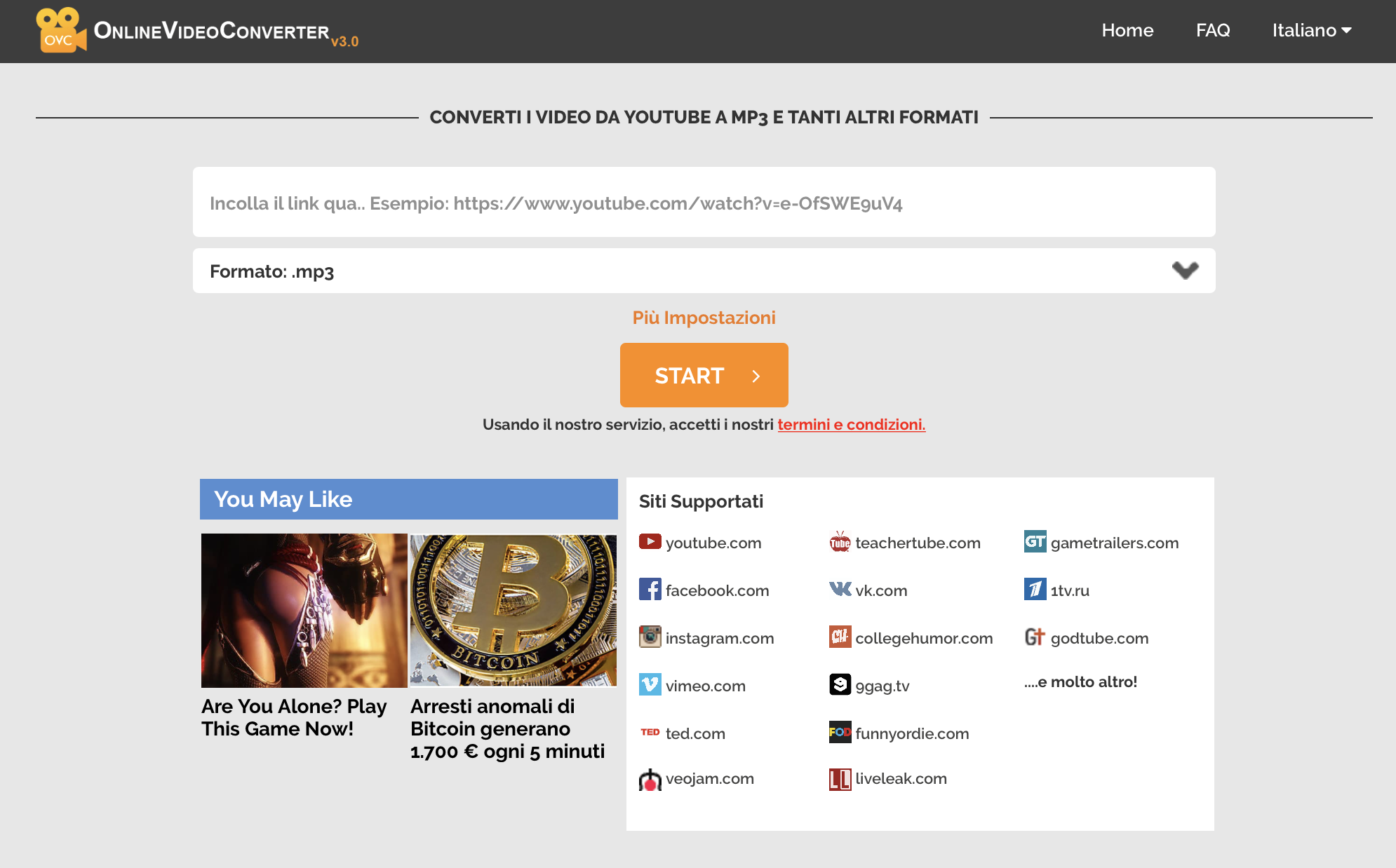Did you know you could download music for free from YouTube? Accurate Reviews experts will reveal how to do it and recommend different programs and websites that allow you to download music directly from YouTube.
HOW TO DOWNLOAD FREE MUSIC FROM YOUTUBE
It has happened to all of us that we hear a new song and it gets stuck in our heads. How nice would it be to have it on our devices to be able to listen to the music whenever we like! Well, you have the possibility to download songs and music albums from YouTube, for free. Finally you can have all your favourite music on your computer and mobile device so you can listen to it always and wherever you are.
Below are the main websites that allow you to download songs and albums for free from YouTube:
FREEDSOUND
Freedsound is an intuitive and easy-to-use website that allows you to download all the music you want from YouTube. It’s very simple, you just search for the song you want to download. From YouTube, search for the song, copy the URL and paste it on the Freedsound search bar; alternatively, and even easier, search for the song directly on Freesound’s website. Among the pros of using this website, we certainly find its simplicity, speed, the presence of little advertising and compatibility with smartphones and iPhones. The only con is that you can download in only few formats.
SZYBKIKONWERTER
SzybkiKonwerter is another online converter that allows you to download your music for free and without advertising. Among other things, the website developers have also created a computer software called YouTubeByClick which supports many platforms (YouTube, Facebook, Instagram, Vimeo etc.) and allows you to download even entire playlists in excellent quality (720p, 1080p, 4K and 8K).
CLIPCONVERTER.CC
ClipConverter.cc is a tool to convert audio or video through YouTube links to many different types of formats. Just enter the URL below the YouTube video, on the “Media URL” search bar and click on “Continue”, choose the conversion format and press “Start”. Once the file is converted, you can download it for free.
VIDTOMP3
VidtoMP3 is one of the most popular online applications to convert Youtube videos to MP3 audio. It is quick, free and accessible to anyone. Just paste the URL of the YouTube video you are interested in and it’s done.
ONLINE VIDEO CONVERTER
Online Video Converter is another website (also available in Italian) that allows you to download videos or audio from YouTube. This one is very simple and fast as well: just paste the URL of the video you are interested in converting and choose the format (audio mp3, m4a, wma and wav, video mp4, m4v, mov and mpg). It supports many formats, but unfortunately the quantity of advertisements is really annoying.