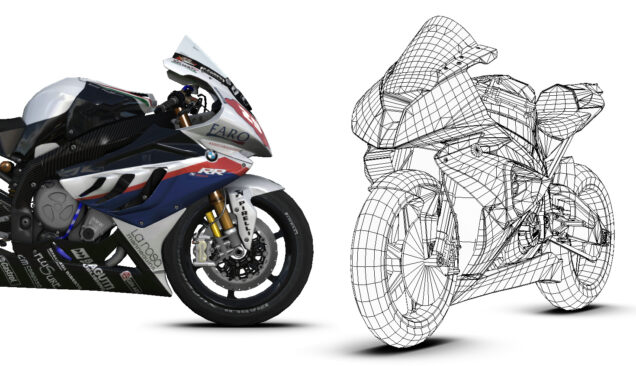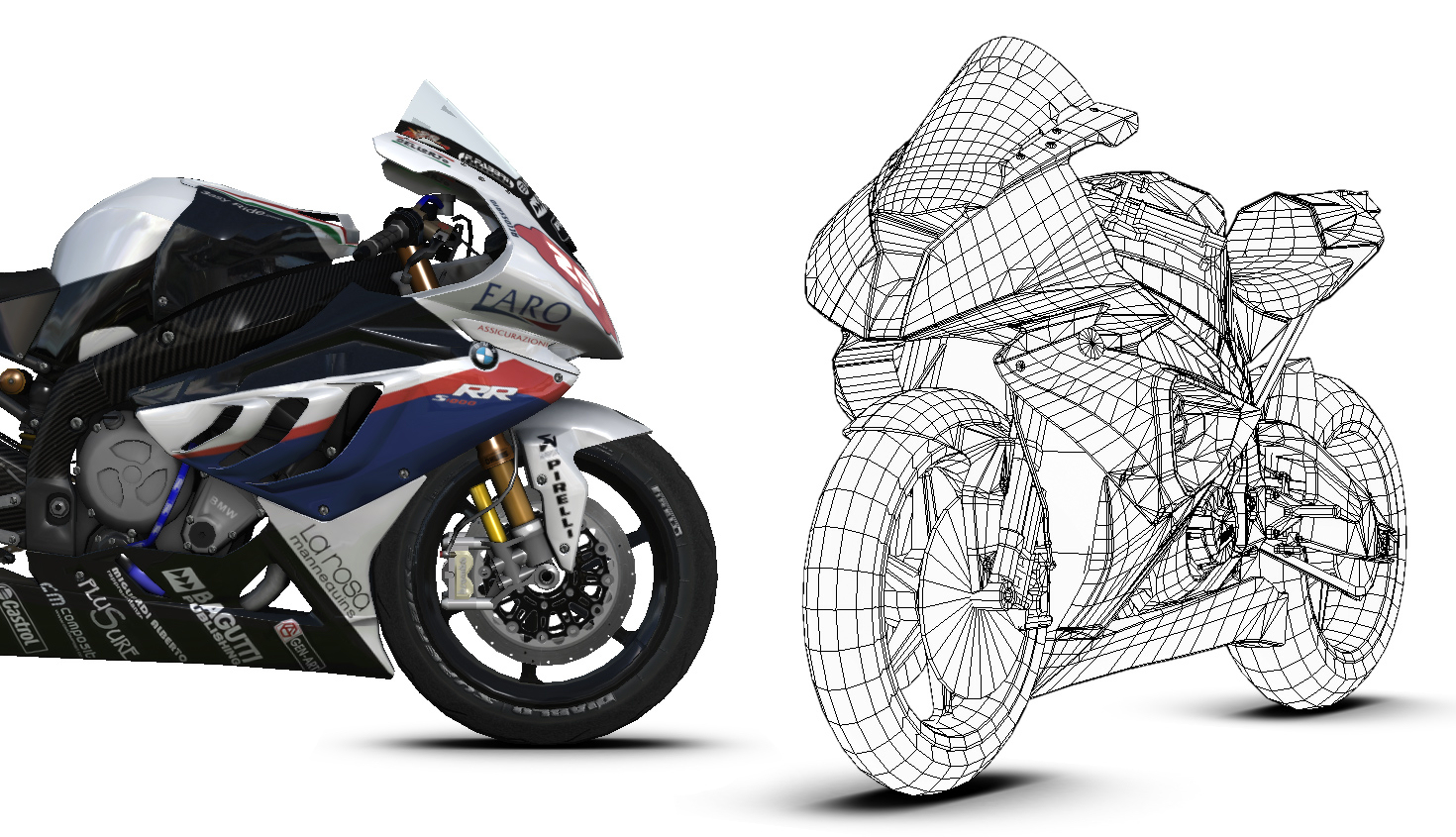The Accurate Reviews experts suggest you which CPQ software has the 3D image feature that can help you sell your products online.
WHY DO YOU NEED 3D IMAGES ON A QUOTE?
The images are very important for the management of an ecommerce. The customer wants to see the smallest detail of a product to be encouraged to buy. Otherwise, the item is not purchased or returned because it does not conform to what the user wanted. Inserting 3D images will help customers to see the item from different perspectives and you will have more chances of success. On the market we have many softwares that have this function, below we will review the 5 CPQ programs with this very important tool.
Paperless Parts
Paperless Parts is a cloud-based, ITAR-compliant collaboration and quoting solutionaimed at machine shops in the aerospace, defense, industrial and medical device industries. The software offers a central repository that provides visibility into quote status and historical information. It performs quick quotes by leveraging geometric features to enhance pricing formulas. The geometry engine analyzes parts based on various manufacturing processes to identify potential problems such as tight corners and deep holes or areas that require special tooling. Smart RFQ module and digital quotes simplify requesting and accepting sales proposals. CAD visualization and secure collaboration let you easily communicate with your team, customers, and suppliers. Get fast revenue with custom markups that give your customers the choice of speed or cost. The solution works on desktop and any mobile device.
PAPERLESS PARTS – TUTORIAL
Let’s look at how to create a correct and accurate quote with this program:
Read the full review: Paperless Parts
KBMax
KBMax is a cloud-based, omnichannel quote configuration software designed for direct sales organizations, retailers, distributors and ecommerce companies to improve the sales process, simplify the configuration and sale of complex products and elevate the customer experience. The software comes with interactive 3D visualization and CAD automation tools, allowing users to create 3D models. Its product configurator supports integrations, real-time pricing, complex business rules, CAD automation and visualization. In addition, KBMax is easy to use and allows users to create rules for their business processes and products, regardless of their skill level. Last but not least, the software integrates with other systems to improve direct sales.
KBMAX – TUTORIAL
Let’s see how to insert an article with its 3D photo with this CPQ software:
Read the full review: KBMax
Configure One
Configure One is an easy-to-use and deploy quote configuration solution used by small and large manufacturing companies to efficiently sell and process orders for their configurable, multi-option, and customizable products and services. The powerful and fast enterprise CPQ application enables efficient capture of configuration rules for various product lines. It also offers extensive pricing, costing and discounting functionality that makes implementing new pricing strategies a breeze. In addition, Configure One simplifies the creation of quotes and proposal documents by providing a quote generator that can instantly produce documents. The solution provides design automation capabilities that allow users to create 2D and 3D sales and production drawings.
CONFIGURE ONE – TUTORIAL
Here is a brief tutorial on this quote generator program:
Read the full review: Configure One
Hive CPQ
Hive CPQ is a quote-making solution for large manufacturing companies that sell complex products through a distribution network. The platform supports and simplifies the sales process from A to Z. Users can easily configure products in 3D, view real-time pricing, generate quotes, print data sheets, and order configured products online. This automated order capture is error-free because the software validates all configurations immediately. This saves manufacturers time, improves the customer experience for distributors or end customers, and enables manufacturers to sell more. Collaborate with distributors on projects, impress customers with photorealistic 3D renderings, and create custom quotes with one click.
HIVE CPQ – TUTORIAL
Let’s look at how to insert products into this CPQ software:
Read the full review: Hive CPQ
Powertrak CPQ Software Suite
Powertrak is a CPQ software that offers guided selling, 2D and 3D drag-and-drop image configurators with space planning, and virtual and augmented reality experiences. For inside sales reps and external partners, the solution improves sales efficiency and effectiveness by shortening the sales cycle and eliminating common obstacles such as product mix-ups, miscalculated costs and delayed quotes. Powertrak Visual CPQ encourages those who have little or no knowledge of your products to become more involved in the design and ordering process. Many medical equipment companies, data centers, fitness equipment and other manufacturers integrate Powertrak CPQ into leading CRM and ERP systems, ecommerce platforms or implement it themselves.
POWERTRAK CPQ – TUTORIAL
Let’s see how to insert a product with its 3D image and how to create a quote:
Read the full review: Powertrak CPQ Software Suite
You may also be interested in: The best CPQ programs