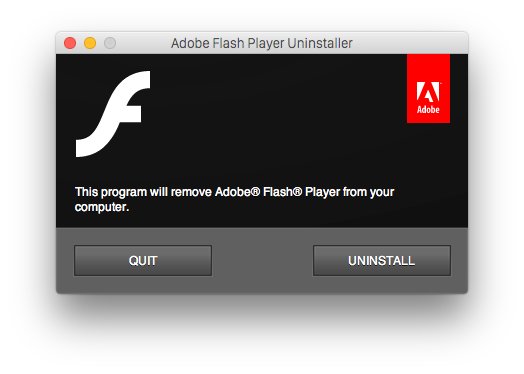Years ago, Flash was truly ubiquitous, one of the most common software on Earth. It was used to make an animation to spice up websites, complex navigation menus, create short animated films. In the last ten years, though, Flash hold on the Internet has vanished, slowly but surely. Apple’s iOS is the chief suspected, for since its debut in 2007 it didn’t support Adobe’s plugin into Safari (at the time, it was the one and the only browser allowed on the iPhone).
From then on, Flash had lost ground: on one hand because it wasn’t optimized for mobile devices (from laptops to smartphones, tablets included); on the other hand because it was very easy to infect with virus and malware. This was the great reason why Flash has been marginalized through the years: among the first to do so, Apple itself, which from some years now doesn’t include Flash with its web plugins preinstalled on its Macs (on its iOS devices, obviously, Flash has never worked). Now even Microsoft weighed in because in the latest Windows 10 release Flash run is disabled for untrusted websites.
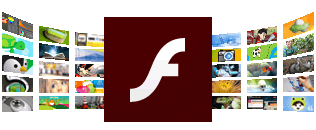
If you want to save your device lifetime or avoid a potential malware risk, you may want to totally uninstall the plugin from your computers: being them the newest Windows 10 laptops or aged Macs that still came with Flash preinstalled. You just have to follow this guide.
Adobe Flash Player on Windows
If you want to eradicate Flash from your computer completely, download and run Adobe Flash Player Uninstaller from Adobe’s website.
Internet Explorer plugins management in Windows 8, 8.1 and 10 is through the browser settings. Click on “Manage Add-ons” and look for “Shockwave Flash Object”: disable it.
If you’re using Microsoft Edge, Windows’ new WebKit-browser, go into its settings, access the advanced settings and flag “no” to “Use Adobe Flash Player”.
For all of your other browsers (Chrome, Firefox, Opera) go to “Programs and Features” and look for anything with “Adobe Flash Player” in its name, then remove it from your system.
Adobe Flash Player on macOS
It’s now a few years that Macs come with no Flash preinstalled, but if you have an old Mac and you’d like to free up some space and enhance its performances, download Adobe Flash Player Uninstaller from Adobe’s website, launch it and follow the instructions. Log out of your user account and then log in again (or reboot): Flash will be gone.