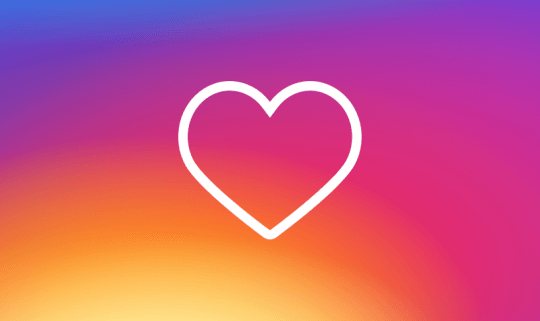With a new update to its app, Instagram has added several new features, particularly about videos. They wrote a heartfelt message of hope of sorts, inviting users to keep the platform a safe and peaceful place. And, last but not least, they added two-factor authentication, available to all users.
Two-factors authentication means a system that prevents access to your account without entering a security code or a backup code in addition to username and password. This security code will be sent via SMS to your phone number. And if the security code does not arrive, you can still use the backup codes that Instagram generates when activating the security system.
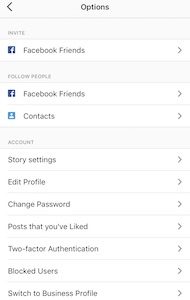
Two-factor authentication: how to enable it
- Launch Instagram and go to your profile. Press the gear icon (on iOS), or the one with the three dots (Android)
- From the list of options, choose Two-factor authentication
- Enable Require security code
- If you didn’t add any phone number to your profile, you’ll have to do it now
- You’ll receive a security code: you will have to write it and click Next
Done :)

Two-factor authentication: how to disable it
- It’s even easier: from your account, press the gear icon (on iOS), or the one with the three dots (Android)
- Find Two-factor authentication in the list
- Disable Require security code
- Tap Disable at the end of the page
Done!