Mural is a collaboration management software that helps companies plan, design, brainstorm, analyze ideas, and create customized workflows to streamline decision-making operations among teams. The platform enables organizations to store documents in a centralized AES-256 encrypted repository and securely share data with team members.
It includes an interactive white canvas, which allows participants to visualize ideas on a digital whiteboard using sticky notes and organize information using lists, methods, structures, flowcharts and diagrams to align tasks and schedule activities. It offers a range of features such as customizable templates, idea capture, mind maps, customer discovery, post-meeting debriefing, timing tips and more.
MURAL – TUTORIAL
MURAL – FEATURES
- Infinite & resizable canvas options: choose the right canvas for your collaboration goals — flexibility without limits.
- Icons, GIFs & images: express ideas visually or lead an engaging team-building activity with Noun Project, GIPHY, & Unsplash integrations.
- Sticky notes & text: add ideas, action items, & more as a sticky note or text box — then change colors and cluster to identify patterns or solutions.
- Flexible permissions: control access to collaboration features with view-only, edit, and facilitator settings.
- Mapping & diagramming: build quick and easy visualizations of flows, maps, processes, hierarchies, journeys, and more.
- Create & publish custom templates: save time and scale methods across your organization by publishing templates to your workspace.
- Timer: stay focused and on schedule by timing activities for a group.
- Summon participants: make sure everyone is looking at the same content at the same time.
- Outline: guide participants with instructions and hiding/revealing of next steps.
- Private mode: prevent groupthink by hiding contributions of individual collaborators.
- Sharing: connect and distribute murals with a simple, powerful hyperlink
- Commenting: add feedback and ideas to help drive toward better outcomes.
- Text Chat: drive ongoing text conversations with your team directly.
- Quick talk: instantly start a voice call for impromptu collaboration sessions.
Conclusion
Mural is a mind map program that has scheduling features to allow managers to set task timers, invite users, provide role-based access to specific sections, lock down content and run surveys to ensure timely completion of projects.
Try it out and leave a review.
You might also be interested in: LiquidText
| Usability: 9 /10 | Speed: 9 /10 | Features: 8.5 /10 | Support: 9 /10 | Pricing: 9 /10 |

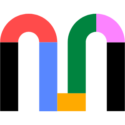



Review this product
By submitting this review, you are confirming that it meets the Accurate Reviews Program Guidelines. Your Privacy is important to us