While choosing the best PC on the market, no computer or hard drive is immune to failures: disasters, floods, data stealing, operating systems corrupted, hard drive crash, etc. can cause data and documents loss. To protect your digital media, especially if you run a business, you can keep all your information safe with online backup services.
-
In ever-increasing numbers, from freelancers and small size business to large enterprise, users adopt online data backup solutions as a way of preventing data loss.
By choosing an online backup service, you never have to worry about losing something: your data will always be safe and reachable from anywhere. How to use cloud backup? It’s easier than you may think. Some of the online backup services ask you to install software on your PC. The software scans your selected files, encrypt them for security, and backup them to the cloud. Once your files are on cloud servers, you can access and restore them on your PC any time you need it.
Many of the best online backup services offers a lot more than simple cloud storage backup space: you’ll be able to schedule backup, to perform mobile access and scans, and to access from a web browser and much more. If you’re new to cloud backup services and don’t know what to look for when you’re choosing the right service for you, here some hints:
- Security: even if in the cloud, you must protect your data. Most of the services encrypt your files with reliable systems. You may like a security-and-privacy option in which you alone possess the password: keep in mind if you forget your password, not even the customer service will be able to restore it.
- What to backup: some cloud backup services automatically select the likely files you have to back up, encrypt and upload them. Other services let you choose what files you want to backup. Remember that different services allow various types of data so keep an eye on your needs before choosing. Moreover, make sure the selected service boosts a search tool to find data through old backups or a version capability that lets you select an earlier version of a file.
- Performance: depending on your business type, you may need a rapid file transfer of a lot of files. The speed will impact your server or PC efficiency.
- Pricing: all cloud backup services offer a subscription-based pricing plan. Some of them list prices by the month, other pricing plans are based on the number of machines using the service. If you prefer an unlimited PCs license, you may encounter a limit to the amount of data you can backup.
If you are unfamiliar with online backup services, you should take your time and read our reviews to find the right solution that suits your needs.
1 Sos Online Backup
SOS Online Backup is one of the bigger worldwide providers of online backup service.
2 pCloud
pCloud is a valued secure cloud storage solution for any company and home user. It keeps all of your sensitive business data in one safe place only accessible for people you give permissions to.
3 SafeCopy
SafeCopy is an online backup software service thought for freelancers as well as everyday users. It allows you to backup your data in their highly secure data centers.
4 ElephantDrive
ElephantDrive is a good choice to protect your files in the cloud and keep them available at all times thanks to its backup and file sync tools.
5 JustCloud
JustCloud offers a simple, fast and secure professional cloud storage service. JustCloud will automatically backup all your documents, photos, music, videos and more to the cloud, so you are never without your files again.
6 LiveDrive
Livedrive brings powerful online backup, cloud storage, collaboration and sharing features to your business.
7 Backup Genie
Backup Genie offers a simple online backup service software for your documents, music, photos and more.
8 CrashPlan
Online backup services are a fundamental tile in today’s life, and CrashPlan is without any doubt one of the best services you can choose.
9 MozyHome Cloud Storage
MozyHome Cloud Storage is an online backup service that ensures your data are always safe, thanks to military-grade encryption. Unfortunately, unlike other services like Backblaze or CrashPlan, MozyHome is quite limited in storage space.
10 Nero BackItUp
Nero BackItUp is born to backup your files safely and reliably. Thanks to Nero Backitup tools you can backup files on your families PCs and laptops, USB disks, CDs, DVDs, Blu-rays, NAS and on the cloud.

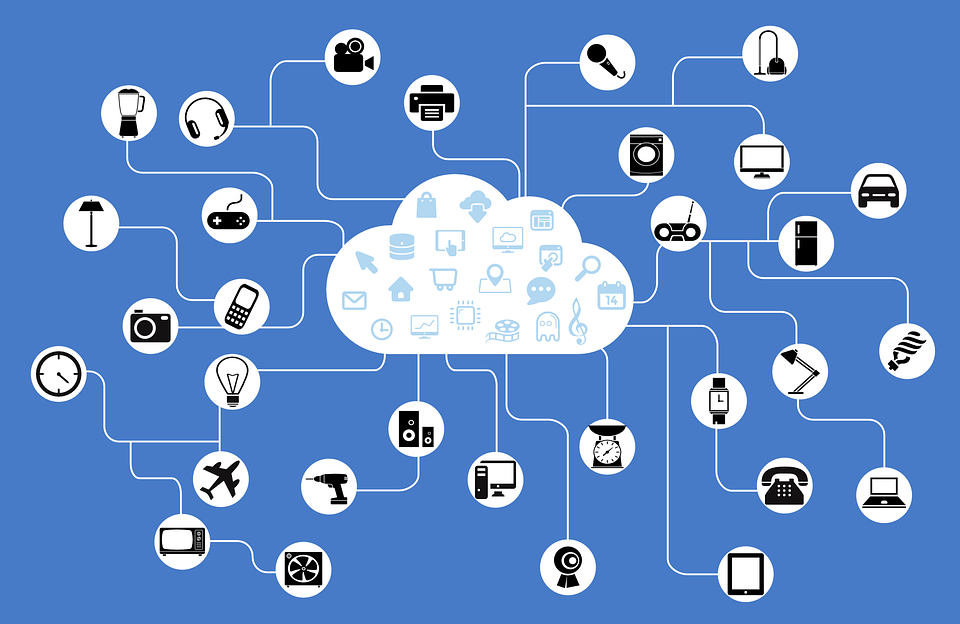
Latest comments