Typeform is a cloud-based survey management solution designed for companies of all sizes. It offers survey design, configuration, deployment and analysis within a tool-rich suite needed to create custom surveys using a drag-and-drop interface. Templates include different question types such as short text or long text responses, multiple-choice questions, image selections, and drop-down menus. Users can also add photos and videos for each question.
Typeform also offers a comprehensive dashboard and reports that allow users to track performance metrics such as unique visits, answers, and survey status. Users can also view survey replies in real time.
TYPEFORM – TUTORIAL
TYPEFORM – FEATURES
- Ramification and logic of questions
- Built-in media library
- Link your existing data (such as nominations)
- Incorporate as popups, sidebar and more
- No coding required
- Easy-to-share reports
- Analysis and results dashboards
- Connect to Slack, Sheets and more
- Optimized for mobile devices
- Custom designs and layouts
- Built-in photo and video libraries
- One question per screen
- Recalls previous answers
- Easy-to-share reports
- Built-in analytics
- Elegant interface
- Conditional logic jumps
Conclusion
Typeform is a versatile data collection tool with which you can get the most out of your information with hundreds of integrations, including MailChimp, Google Sheets and Salesforce.
Please leave a review of this program as well.
You might also be interested in: SurveyLegend
| Usability: 9 /10 | Speed: 9 /10 | Features: 8.5 /10 | Support: 8.5 /10 | Pricing: 8.5 /10 |



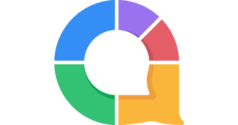

Review this product
By submitting this review, you are confirming that it meets the Accurate Reviews Program Guidelines. Your Privacy is important to us