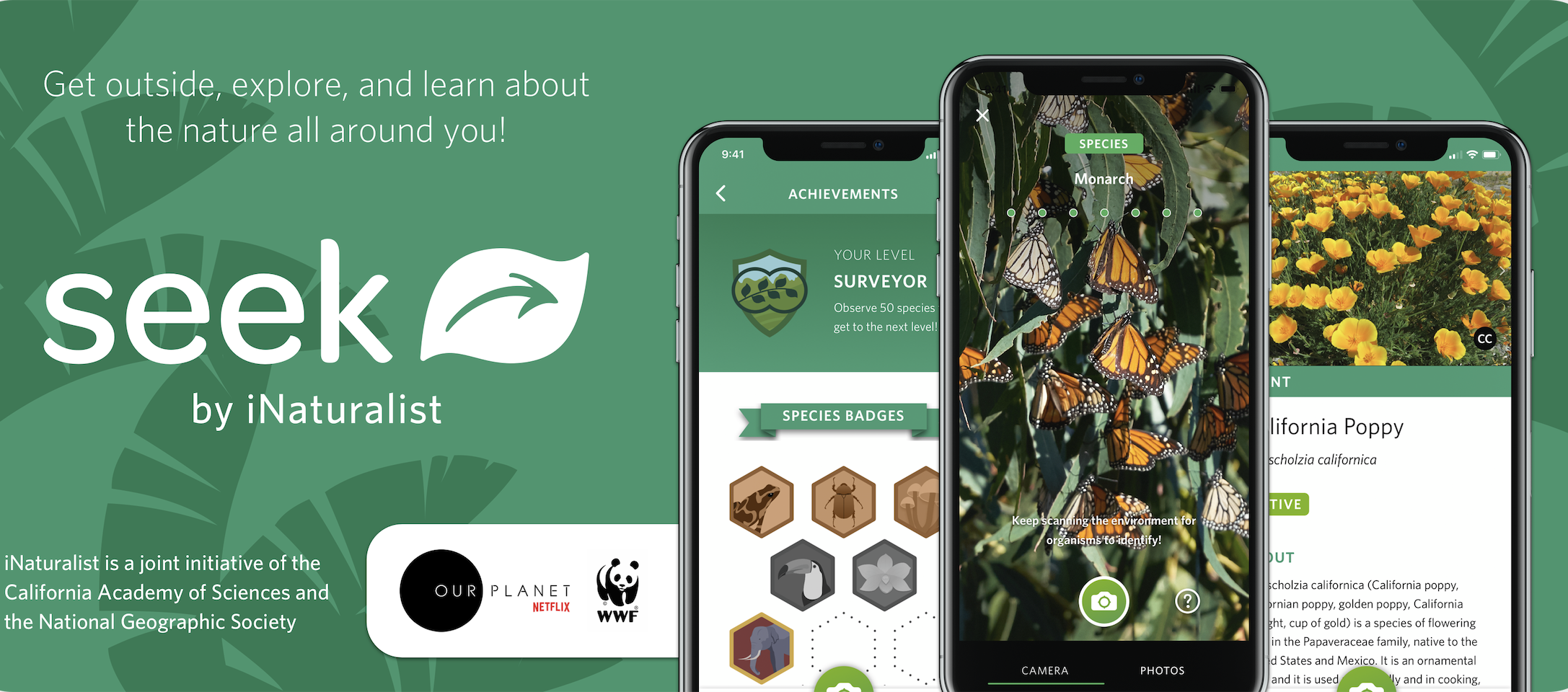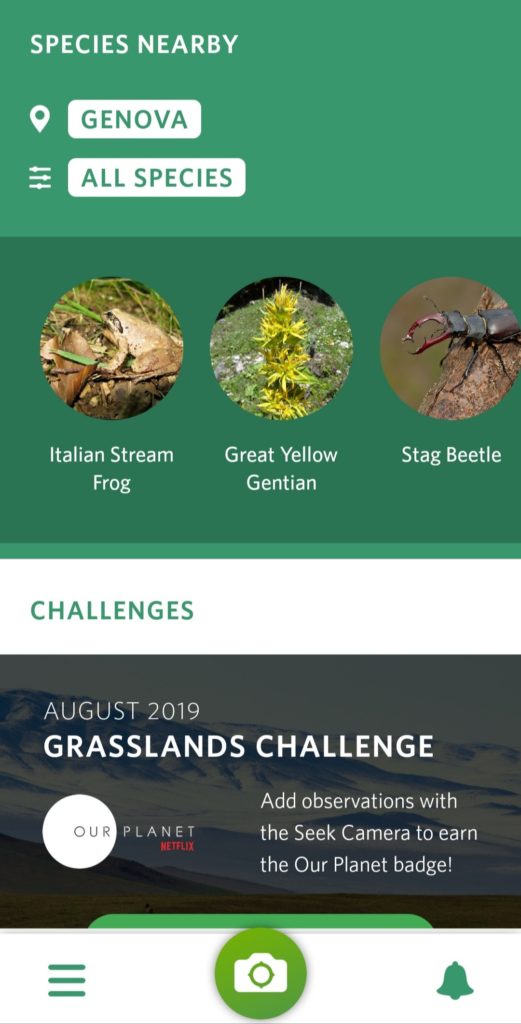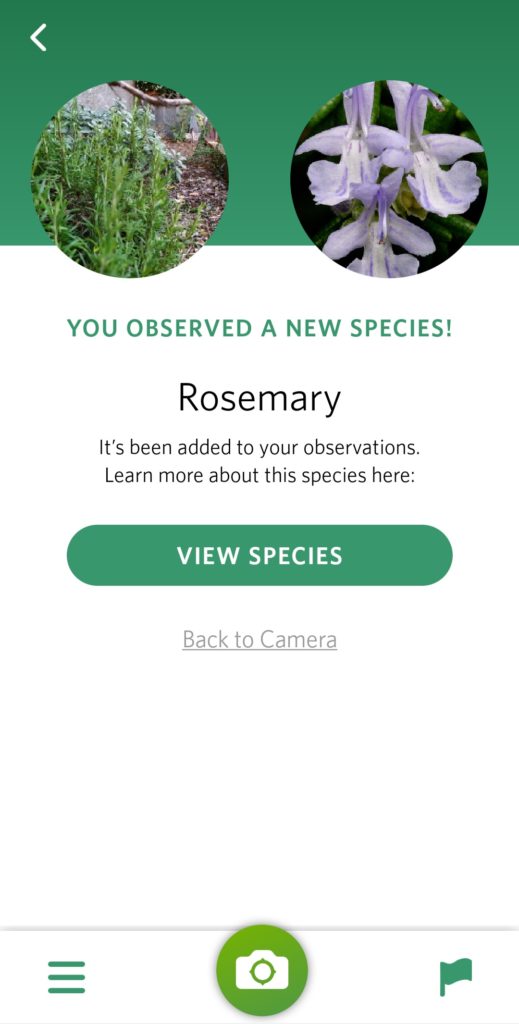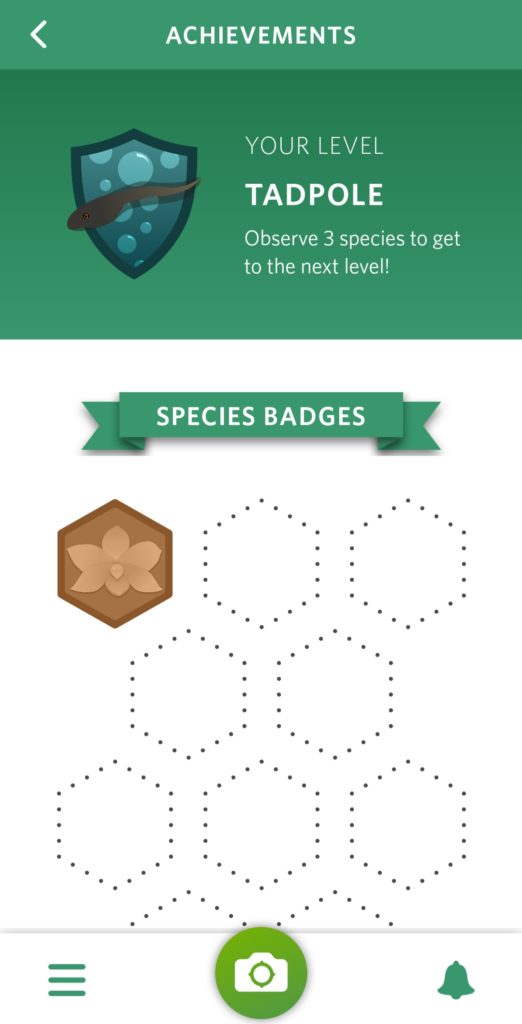Calling all nature lovers! Seek is your new partner in crime that will identify plants and animals that surround you through a photo.
SEEK: THE APPLICATION THAT IDENTIFIES PLANTS AND ANIMALS
Accurate Reviews experts are examining how artificial intelligence can be applied to solve everyday life’s issues, like identifying an unknown plant or animal. An app named Seek has been designed to do exactly that!
WHAT IS SEEK?
Seek is an application that uses artificial intelligence to foster a connection between nature and people. The idea was born and developed by iNaturalist, one of the largest platforms of naturalists and nature enthusiasts. This community was co-founded in 2008 by a group of students who took part in a research by the University of Berkeley and has become a platform for enthusiasts and experts who want to record their observations on the changes in our ecosystem. iNaturalist made it possible to catalog 30,000 different animals and plants species, building a complete and constantly updated catalog. Seek was created precisely to improve this research, by allowing users to take a simple photo to identify a plant or animal.
HOW DOES IT WORK?
Seek works like Shazam which identifies a song through your cellphone the microphone. Similarly, Seek, using geolocalization, can identify almost any type of plant and animal in real-time.
Take a photo of a plant, tree, flower, or animal:
- THE TYPE OF PLANT OR ANIMAL SPECIES IS RECOGNIZED: in the example below we photographed rosemary and this was the result.
- A GOAL IS ADDED: every time we discover a new species of plant or animal, a new achievement is earned and appears in the “Achievements” section.
This is a fun and easy way to learn more about the environment. Download Seek now and start discovering the world of flora and fauna. Compatible with iOS and Android devices, here’s where you can find it:
Hop over to our iNaturalist review to learn about how to contribute to research on ecosystem.