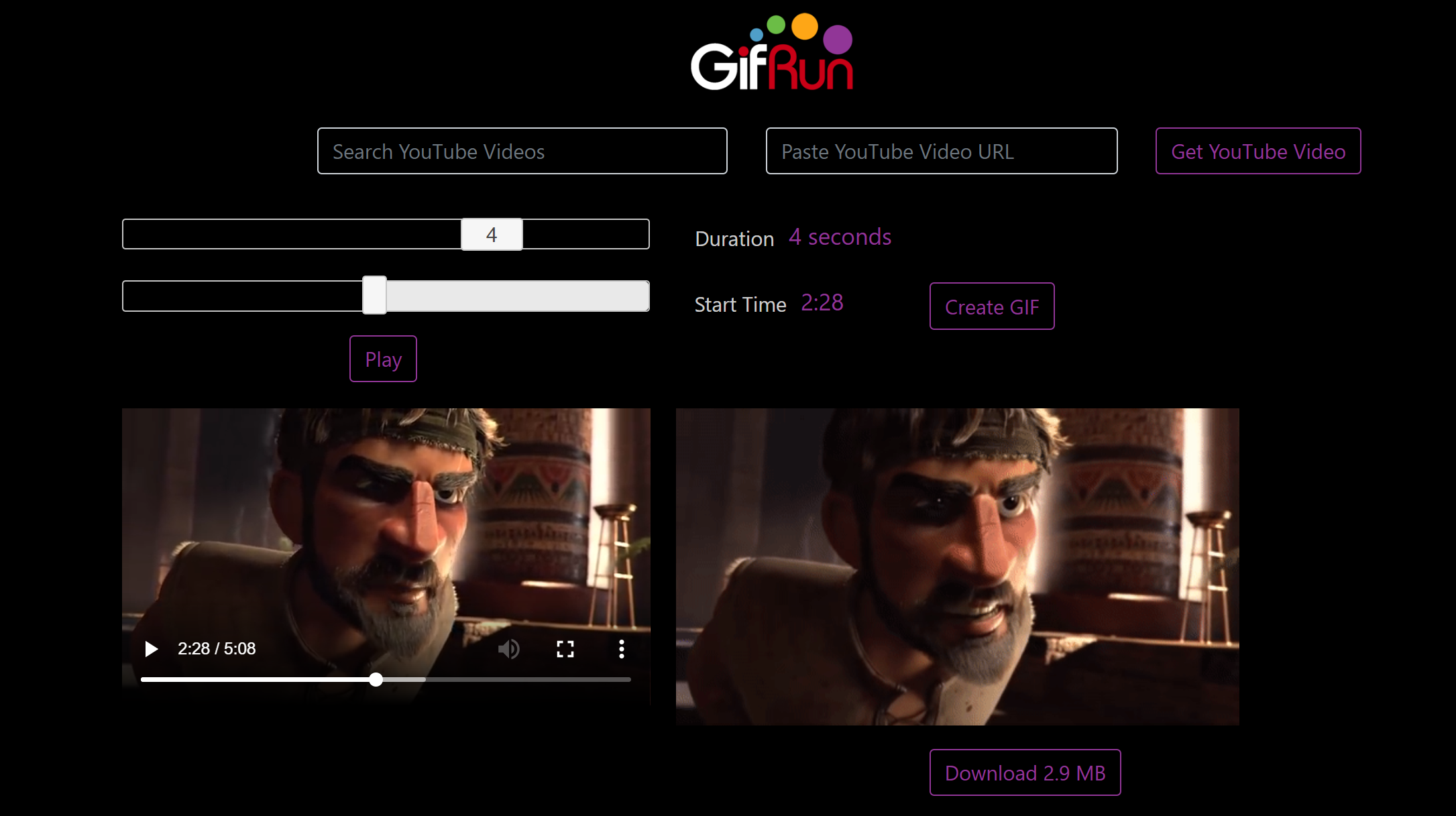GIFs are widely popular on the internet and are used for reactions, quick explanations or in some cases “animated art”. GIFs are on mobile keyboards and numerous instant messaging and social media apps. There are websites with GIFs collections, such as Giphy and Gfycat. If you want to create or share your GIF, Accurate Reviews experts can help you choose the right platform for you.
1. MORPHIN
Artificial intelligence (AI) can do wonderful things, including creating “fakes” – images that look real. Morphin is an example of this, as it can import a face into an existing GIF. The app is free and available for both Android and IOS devices. To begin, take a clear and bright selfie so that the app recognizes your face. Then, choose from its GIF gallery, which includes movies, music videos, celebrities, popular reaction GIFs, and more. It takes a few minutes to prepare the new GIFs, but the app entertains you with some quiz about your GIF. You can take additional selfies or import photos of your friends to add to the faces gallery. The face gallery includes celebrities as well – don’t you think Keanu Reeves looks great in an Iron Man suit? )
2. GIFRUN
GIFRun is the simplest and fastest program to convert YouTube videos into small GIFs. Search for a YouTube video directly from GIFRun; choose the precise starting point and the duration and create a GIFs of no more than five seconds. You can even add text to make it easy to share on each platform. In addition to YouTube, GIFRun also supports video to GIF conversion for Vimeo, Facebook, Instagram and Twitter.
3. GIFMUSE.IO
Some artists consider GIFs as art and create stunning animations. GIFMuse.io is a gallery of artistic work GIFs. In total, there are 57 artistic GIFs that use geometry, famous masterpieces and fascinating movements to create a new work of art. You can filter the gallery to view only illustrated works or only photography works. Take your time and check them all out, it will be a fun experience.