Final Cut Pro is a professional video editing application for Mac users. It offers users the means to create spectacular VR videos for immersive experiences. The 360-degree viewer allows users to see the video in all angles and enable them to make changes with simple tools. In addition, the program also simplifies the application of graphics and effects such as text and blurring. It is based on a state-of-the-art processing architecture, which enables it to harness the powers of the latest CPUs and graphics processors running on the latest Mac machines. As a result, users can edit videos smoothly and quickly. Final Cut Pro includes animated graphics templates, filters and video effects that users can use to enhance their storytelling. These built-in features can also be expanded with third-party tools and templates. Since the program uses multi-threaded and multi-threaded machines it leverages that processing power to create complete videos in different formats at a faster speed for uploading to video sharing channels (YouTube), social media platform (Facebook, Instagram, Twitter etc.), DVD discs and Blu-Ray discs.
FINAL CUT PRO – TUTORIAL
With this video tutorial we learn the basics to make the most of the tools of this video editing application:
FINAL CUT PRO – FEATURES
Revolutionary video editing
- Magnetic timeline uses advanced metadata for more efficient editing than traditional tracks
- Clip connections to attach elements such as B-roll, audio effects and music to the timeline.
- Improve organization by grouping clips into a compound clip
- Edit multi-camera projects with automatic sync based on audio waveforms and support for up to 64 camera angles
- Import and edit 360° equirectangular videos in different formats and sizes
- Make and edit subtitles from Final Cut Pro
- Extend the range of possibilities offered by Final Cut Pro with third-party extensions that open in the Final Cut Pro interface
Amazing performance
- Use all the Mac’s GPUs for high real-time playback performance and fast background processing
- New 64-bit architecture uses all the RAM for large projects and richer effects
- Background processing for interruption-free work
- Compatible with several native formats such as ProRes, RED, XAVC, AVCHD, H.264, HEVC from DSLRs and more
Amazing customizable effects
- 2D and 3D titles with wonderful customizable animations
- Third-party FxPlug plugins with custom interfaces
Integrated audio editing
- It assigns roles (such as dialog, music, effects, and custom choices) during import to easily track and organize your project
- Final Cut Pro fixes audio problems such as hum, excessive background noise and more
- Quick sync of DSLR video with separate audio with instant audio waveform matching
Intuitive color grading
- Import, edit and distribute video in standard or Rec. 2020 wide color spaces
- Improve the look of any clip with the single-click Balance Color feature
- Adapt a specific color or area with transparency and masks
- Efficient color wheels and curves for accurate adjustments of transparencies and masks
One-Step, Optimized Output
- Deliver projects for Apple devices and upload to Vimeo and YouTube
- Themed menus for quickly authoring and burning DVD or Blu-ray discs
- Import and export XML files for third-party workflows, such as color correction and audio mixing
Conclusion
Final Cut Pro is a video editing software that gives professionals the tools they need to create movies of the highest visual quality.
Try it for 30 days for free and leave a review of this outstanding program.
You might also be interested in: Animotica
| Usability: 9 /10 | Speed: 9 /10 | Features: 9 /10 | Support: 9 /10 | Pricing: 7 /10 |


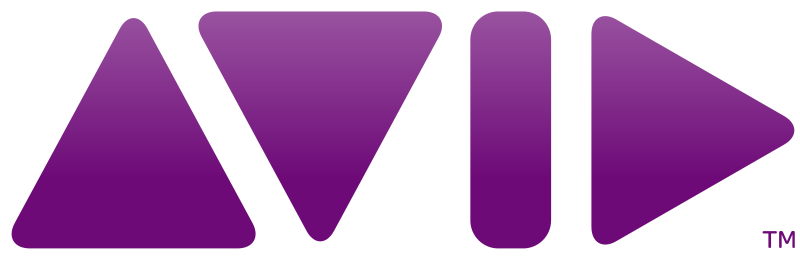


Review this product
By submitting this review, you are confirming that it meets the Accurate Reviews Program Guidelines. Your Privacy is important to us