Movavi Video Editor is a video editing software with which you can edit, cut, merge, clean, synchronize sounds and music with images, create custom titles with text and animations, split audio and video tracks and much more. It also records on-screen video and audio. Saves videos and still images in a wide range of compatible formats. And can upload videos directly to Google Drive or they can be shared on your YouTube channel.
Movavi Video Editor – Tutorial
Let’s take a look at our video tutorial:
FEATURES
- Import photos and videos from all popular devices like video cameras, smartphones, and hard discs.
- Delete unwanted fragments, move sections, add titles and transitions, apply filters, load music, add a voiceover.
- Saved videos can be previewed on computers and portable devices.
- Upload videos directly to YouTube.
- Add simple or animated titles.
- Choose from over 100 transitions for video and still images.
Conclusion
Movavi Video Editor is a great video editing software compatible with Windows and Mac, simple to use and easy to learn. Full of effects, filters and images to create professional movies.
Try the seven-day FREE trial and tell us about your experience by leaving a review.
You might also be interested in: Filmora
| Usability: 9 /10 | Speed: 9 /10 | Features: 9 /10 | Support: 9 /10 | Pricing: 8 /10 |


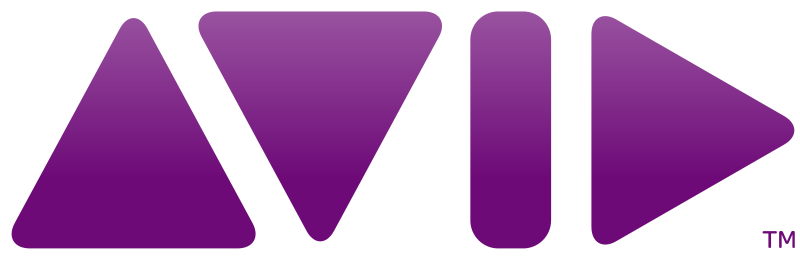


Review this product
By submitting this review, you are confirming that it meets the Accurate Reviews Program Guidelines. Your Privacy is important to us