Open Broadcaster Software, better known as OBS, is a free open source software for video recording and live streaming compatible with Windows, Mac and Linux. It provides several features, including real-time video capture from various sources and devices, scene composition, coding, recording and broadcasting. Choose from a series of different and customizable transitions, get a high-level view of your production using the Multiview, that lets you preview your scenes and sources before putting them online.
OBS – TUTORIAL
Here is a video tutorial to know how to use OBS:
OBS – FEATURES
- Capture and mix video/audio in real time, create scenes composed from multiple sources, including window captures, images, text, browser windows, webcams, capture cards and more
- Set an unlimited number of scenes that you can switch from one transition to another without interruptions
- Powerful and easy to use configuration options
- The simplified settings panel gives you access to a wide range of configuration options to change every aspect of your transmission or recording
- ‘Dock’ modular user interface allows you to rearrange the layout exactly the way you want it.
Conclusion
OBS is a FREE, simple, intuitive and powerful video editing software. Ideal for publishing professional videos on YouTube or Facebook, for entertainment or to promote your business. Becoming a video editor has never been easier, just click install! Give us your opinion by leaving a review.
You may also be interested in: Avidemux
| Usability: 9 /10 | Speed: 9 /10 | Features: 9 /10 | Support: 9 /10 | Pricing: 10 /10 |


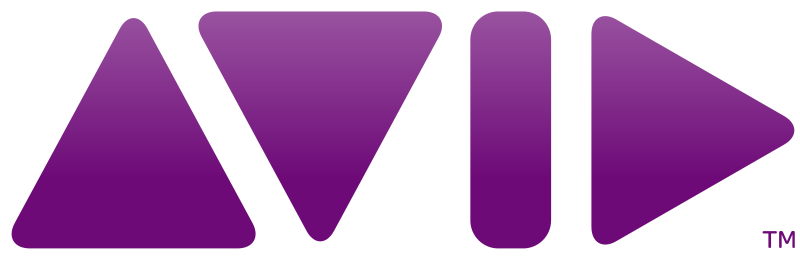

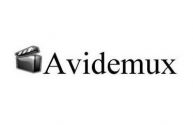
Review this product
By submitting this review, you are confirming that it meets the Accurate Reviews Program Guidelines. Your Privacy is important to us