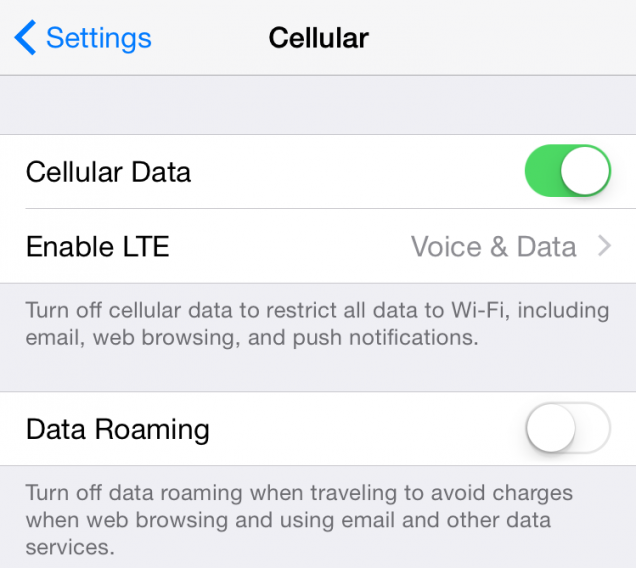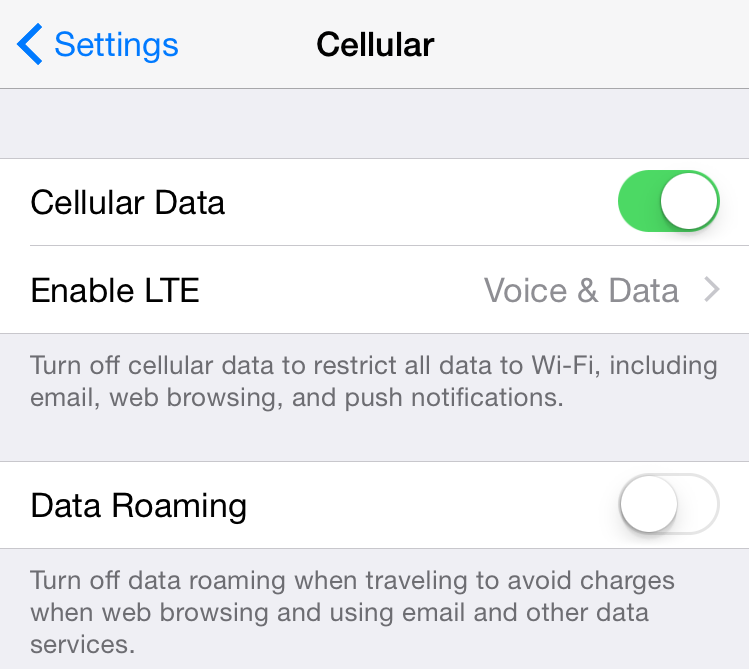The Internet in our pockets is something comfortable and, at times, beautiful. Over the years telephone carriers offered more and more data: in 2008, when I bought my first smartphone, I considered myself lucky to have 2GB; now it’s easy to find pricing plans with 4, 6, even 10 GB included. But if you do not get these plans, it could be appropriate to control the mobile data traffic: Many apps, to properly function, need to be always or almost always connected to the internet. Besides being a blow for your battery, this also affects your data network consumption. Let’s see where you can take action, or at least where it is possible to control the consumption of your iOS device.
Cellular data: System settings
Let’s start from here. From the main screen of your iPhone or iPad, tap Settings, tap Cellular. You will see Cellular data usage, or how much you have consumed off your plan since you last reset the count. You’ll also see a list of apps that you have installed on your phone, in alphabetical order, and the amount of data that each of them has consumed. You can disable the use of mobile data for all apps (which is an extreme solution, but quite effective), or just for those who eat too much or make too many online background tasks or the ones that you feel unnecessary.
Cellular data: Take control the of Localization Services
The fact that the apps on your phone know where you are and act accordingly is a clear advantage of the smartphone revolution, but for this reason, smartphones must always be connected, and so they consume more data.
Tap Settings > Privacy > Location: you will find a list of apps that make use of location services: enable or disable the use depending on the app. Some offer “Always” or “Never”, others have shades like “While using”: evaluated case by case.
Cellular data: your mobile carrier app
Depending on your carrier, you can install an app on your phone to access your profile, check usage and manage your bills, apps more or less well-made. This app will tell you how much data is left until the next billing period. For a quick glance, it’s very convenient.
Cellular data: third-party app to control consumption
A search on the App store will give many apps to control your data usage. They all work roughly the same: you have to set a limit that you don’t want to cross, and the app will alert you when you are reaching the threshold. Depending on the app and its refinement, you can also get counts of more frequent, for example daily.