Newoldstamp is an email signature management platform perfect for small teams and enterprises. Quick and easy signature setup for all company employees that does not require the involvement of technical or design teams. Seamless integration with leading email clients and devices such as Mailchimp, HubSpot, Pipedrive and others. Using Newoldstamp, agencies can assign or schedule banners to different segments and track clicks of calls to action, campaign effectiveness and other metrics in real time. Managers can set up master templates and automatically apply required updates to staff members’ signatures by changing designs, banners, logos and images. In addition, professionals can share blogs, industry reports, event details, product updates, feedback requests and referral programs with email signatures to generate leads and engage with customers.
NEWOLDSTAMP – TUTORIAL
Today we look at how to have more than one signature in your Gmail inbox with this software for creating email signatures:
NEWOLDSTAMP – FEATURES
- Main signature template: update all department signatures and banners by editing the main signature template
- Email signature segmentation: create a unique email signature layout for each division to meet your business goals and brand requirements. You can control and manage signatures in each department independently, as well as set response/forward signature types
- Automatic signature update: make changes to the signature design, change banners, logos and photos automatically by making changes to the main signature template
- Custom email signature generator: request a custom generator that will be tailored to your needs. Fully branded, with custom template, centralized dashboard and signature marketing campaigns
- Integrations with Google Workspace (formerly G Suite), Exchange and Microsoft 365: enjoy a fully automated solution that requires no action from your employees. Send all changes from our dashboard directly to email client settings. Automatically synchronize data from Active Directory or Google Workspace directory (formerly G Suite) to create signatures based on the master template
- Simple distribution of email signatures: create and share ready-to-use signatures directly from the dashboard. Each team member receives signature to copy with detailed installation guides. Check the installation status of all signatures on our dashboard and send reminders
- Gallery of professionally designed templates: choose a preset you like from a variety of well-crafted email signature templates. Change the style to suit your needs. If you need an exclusive design the solution can customize it individually. Templates are cross-platform and optimized for mobile devices
- Advanced template customization: create your own unique email signature design. Enhance the template by updating fonts, template colors, and social icons to fit your brand. Change the order of fields or add new ones. Refine an uploaded image by cropping it, changing the shape or resizing it in the editor
- Call to action buttons: convert more by adding CTAs in your email signature
- Additional text: add specific text at the bottom of the email signature
- Promote events: add individual icons and calendar links
- Social media buttons: insert Facebook, Twitter, LinkedIn, Pinterest, Instagram buttons to increase followers of your business pages.
Conclusion
Newoldstamp is an email signature solution designed to help businesses create, manage and update signatures or banner campaigns using customizable templates, live previews and more on a centralized platform.
Also review this program.
You might also be interested in: Exclaimer Cloud
| Usability: 8 /10 | Speed: 9 /10 | Features: 8 /10 | Support: 9 /10 | Pricing: 8.5 /10 |



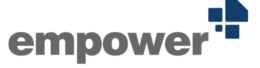

Review this product
By submitting this review, you are confirming that it meets the Accurate Reviews Program Guidelines. Your Privacy is important to us