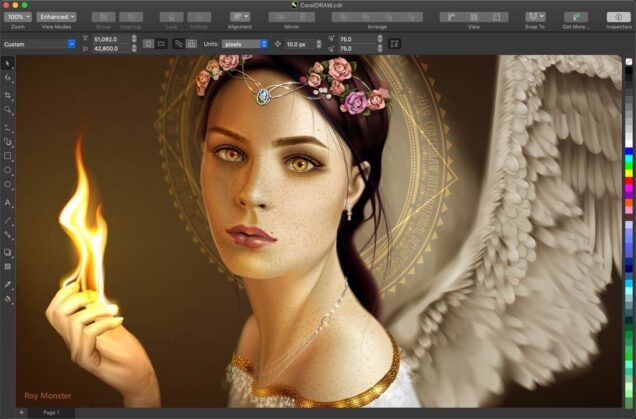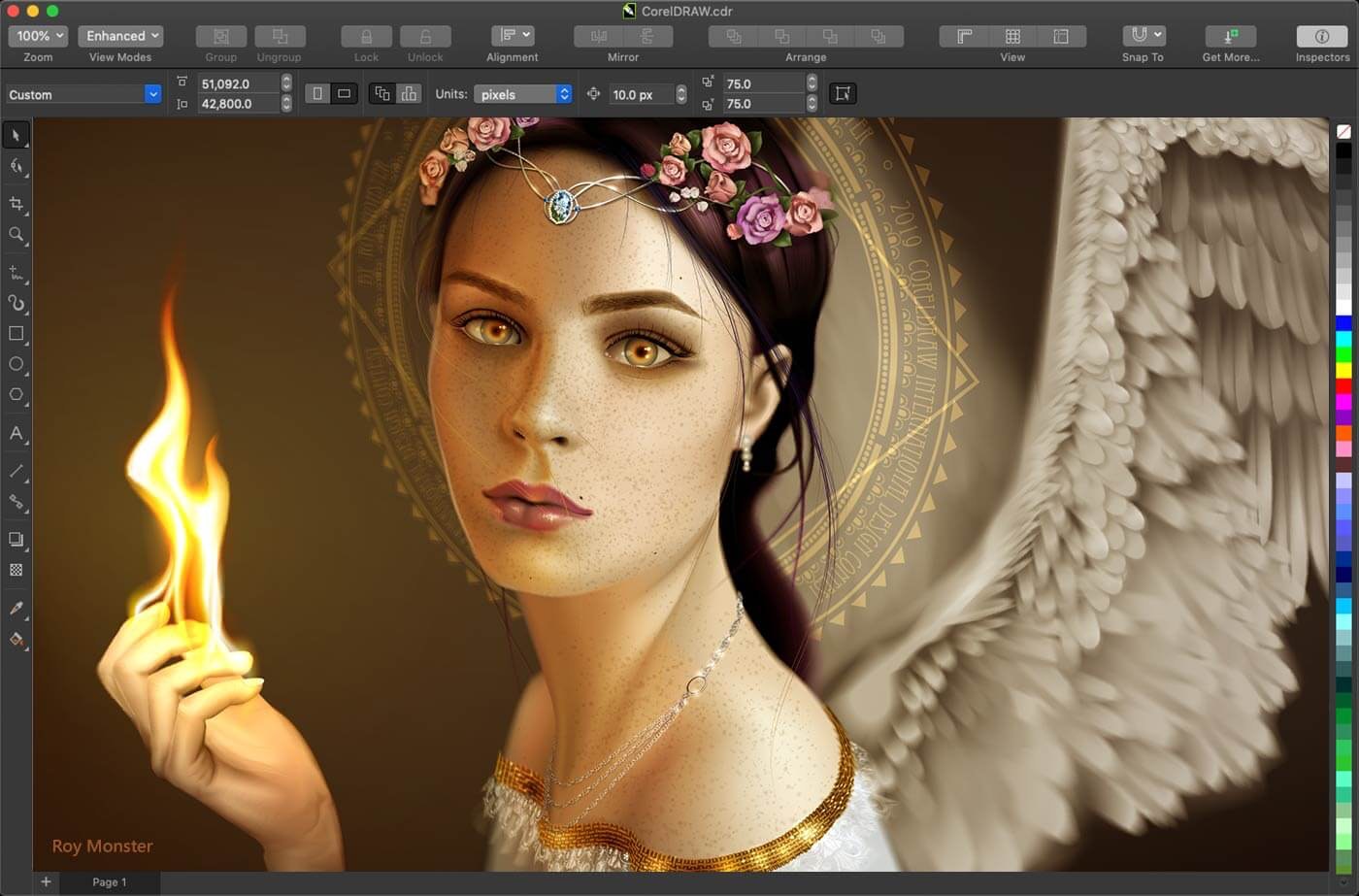Today, the Accurate Reviews experts tackle the topic of free graphic design software. Novice users can practice with the tools provided by these programs to gain experience and create real works of art.
FREE GRAPHIC DESIGN SOFTWARE
Graphic design software is essential for both novice graphic designers and professionals who use these programs to design amazing social media posts, posters or fantastic designs for advertising purposes. There are many solutions on the market that help these users simplify their work. But if you are a beginner and you have a limited budget, which program could be right for you? Accurate Reviews has compiled a ranking of these free software:
PosterMyWall
PosterMyWall is a cloud-based graphic design solution that helps businesses create custom content, headers and posters for various social media platforms and marketing campaigns. It allows users to import fonts into the system and download image and video templates from the built-in library. The program allows companies to schedule social media posts and automatically publish designs to Facebook pages or groups, Twitter, websites or digital signage screens. Managers can use HD and 4K templates to create eye-catching content for animated menus, brand promotions, advertisements and upcoming events. It also allows users to share edited content with team members to facilitate collaboration across the organization. Professionals can receive shareable links of edited videos via Google Drive, Dropbox or email and grant role-based access to digital assets.
POSTERMYWALL – TUTORIAL
Here’s how to make the most of this graphic design program:
Read the full review of PosterMyWall
GoDaddy Studio
GoDaddy Studio is a graphic design software that allows you to create and share great contents for your brand quickly and easily. This simplified design tool can be used as a mobile app for iOS and Android devices or on your computer as a desktop version and it is really intuitive so it’s accessible to anyone, even those who don’t have any design skills.
It comes with an advanced image editor that allows you to create ads, posts for social channels, promotions, stories and branded content using predefined designs that you can customize by adding text to photos, choosing the fonts, colors and backgrounds you prefer.
GODADDY STUDIO – TUTORIAL
Read the full review of GoDaddy Studio
Pixlr
Pixlr is an image editing solution that helps businesses use artificial intelligence technology to create graphic designs in several formats. It allows staff members to use pre-designed templates to create Instagram stories, Facebook posts, business cards, newsletters, brochures and wedding invitations. Pixlr allows users to select layouts and upload images to create photo collages using predefined templates, erase backgrounds, add filters, use effects on selfies, profile pictures and portraits. In addition, professionals can add designs and crop, flip or straighten images from a centralized platform. Pixlr integrates with Dropbox using extensions, the user dashboard is customizable, with the ability to view favorite or current projects for quick access. You can also access Google or Facebook images directly from the dashboard.
PIXLR – TUTORIAL
Let’s look at how to remove a background with this graphic design software:
Review of the full review of Pixlr
Venngage
Venngage is a reliable infographic design application that converts data and processes into accessible and memorable content. It provides a wide range of simple export options, clipart, icons, customizable templates and themes, free-form design canvas and drag & drop user interface. Moreover, the software is dominated by robust customization and ease of use. It is a great option for content marketers who want to create eye-catching visual content at a minimal cost. Venngage also supports seamless sharing on social media. It’s always easy to publish and embed completed projects on your website or blog. You can also download your infographics as pdf files or images.
VENNGAGE – TUTORIAL
Let’s look at how to create diagrams with this graphic design software:
Read the full review of Venngage
Inkscape
Inkscape is a free and open source vector graphics editor with a unique native format that differentiates it from similar programs (Adobe Illustrator, Corel Draw, Freehand and Xara X). It has a clean, consistent and very stable interface and uses SVG and scalable vector graphics and an open XML-based W3C standard. SVG is considered an excellent format for creating and designing logos and banners or any media that has been edited in vector mode. This is because the SVG format allows graphic designers and other professionals in the marketing/branding, engineering/CAD, web graphics and cartoons industries to create graphics that can be resized while maintaining the original quality. The program is flexible and versatile, offering a variety of tools with tool tips and useful information included on them.
INKSCAPE – TUTORIAL
With this software you can learn the basics of using this graphic design program:
Read the full review of Inkscape
You may also be interested in: Best-rated graphic design software