Moxo is a cloud-based, enterprise interaction management solution that enables companies to create a branded portal to maintain a continuous connection with internal teams and external customers. Designed for virtual workplaces, it ensures business continuity by providing connected experiences for all users with a suite of collaboration tools. Features include secure messaging, video conferencing, electronic signature capabilities, virtual data rooms, task management, screen sharing, transaction processing, visual annotations, social app connectors and more.
With Moxo, companies can provide seamless customer service in a branded OneStop portal using integrated video conferencing and secure messaging. Business documents can be securely stored in the cloud, classified and organized with virtual data rooms, and electronically signed with electronic signature capabilities. Users can create visual, video and voice annotations on any shared file for precise communication. In addition, companies can manage all interactions that occur between internal teams and customers on all social channels such as WhatsApp and WeChat.
MOXO – FEATURES
- Users will receive an email with a magic link when it is their turn to act
- External user portal for accessing workspaces. Available on mobile devices and the web.
- Create workspaces for external projects.
- Portal for administrator users to create/modify users, manage permissions, set branding, and more.
- Customize your frequent processes. Break down the process into essential stages.
- Action card for recording approvals, acknowledgments, and electronic signatures.
- Create templates for frequently used documents.
- Search and filter within workspaces and documents.
- Storage space is shared among all users.
- Link to external web pages.
- Allow your customers to connect with your internal teams in real-time for chat engagements.
- Create forms to collect data with the form generator. Allow external users to submit requests to your team.
- Requests can be categorized and routed to a shared mailbox.
- Record your voice and video, along with annotations, at the top of the file.
- Initiate real-time meetings with video, voice, and screen sharing. Send messages to interact quickly and in context.
- Shared repository of documents and template-based actions.
- Action card to view availability and schedule meetings more easily.
- Integrations with Outlook and Google available.
- Create tasks with assignees, deadlines, and reminders.
- Full set of APIs to send/extract data and orchestrate actions.
- Dashboards for managers to monitor user and team productivity.
Conclusion
Using Moxo‘s task management and messaging system, users are able to track the progress of any task with to-do lists and designated binders, giving end users a unique digital experience,
Express your opinion about this program.
You might also be interested in: HeyDay
| Usability: 6.5 /10 | Speed: 9 /10 | Features: 7.5 /10 | Support: 7.5 /10 | Pricing: 6 /10 |

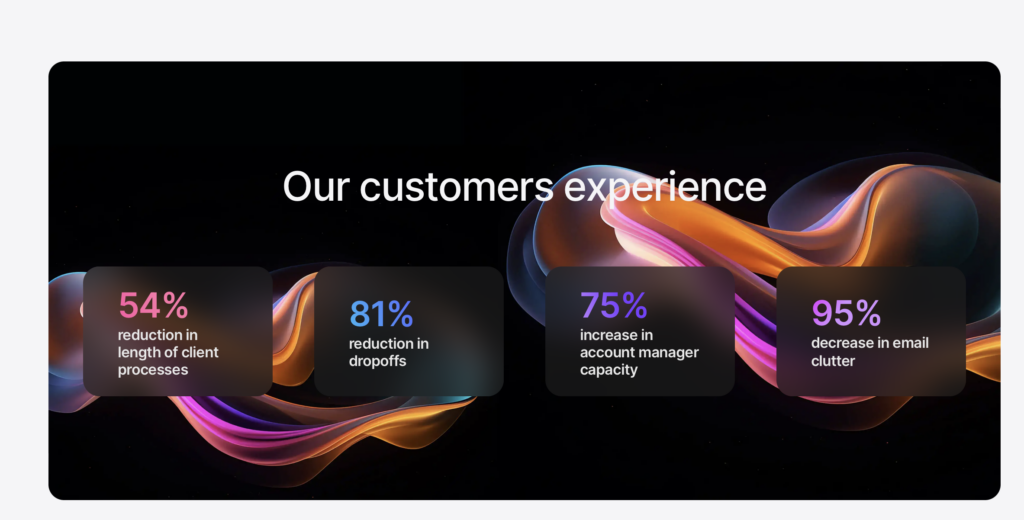

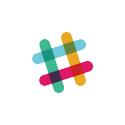


Review this product
By submitting this review, you are confirming that it meets the Accurate Reviews Program Guidelines. Your Privacy is important to us