If you need the most powerful OCR tool out there, Adobe Acrobat Pro DC is the right choice for your business. Acrobat Pro DC is the latest version of Adobe’s PDF and OCR suite. The software is characterized by top-notch OCR conversion, an excellent ability to export to MS Office documents and an intuitive interface. You’ll download and install it with no trouble.
Usability and Speed
The dashboard boasts large, intuitive and dummy-proof icons to guide you through options and functionalities. One of the interface perks is the toolbar where you can search what you need. It also includes the chance to correct words not correctly recognized, displaying the image of the doubtful OCR recognition which you can correct or confirm.
Features
The Adobe OCR system does not run your scanner but can quickly convert OCR documents replicating text, tables, fonts, colors and layouts and making elements searchable in editable PDF. You can convert file also from your mobile phone, but it takes a little more time. You can also convert multi-page documents. The software would maintain layouts no matter if the documents were generated by other applications, scanned or uploaded from a mobile phone. If you’re an Adobe user, you’ll surely find that OCR feature is incredibly enhanced over earlier versions of the software.
Adobe Acrobat Pro DC can brag about a new exclusive feature: it’s possible to edit or add text in a document’s original font on your converted file, even if the font doesn’t exist on your PC. Have you a converted old grandma book with miniatures? No problem, the software will let you edit it replicating the old font. So cool. The software makes it possible to add items to numbered and bulleted lists.
The second significant change introduced by Adobe in Acrobat DC is, as the name suggests, Document Cloud: the cloud storage integration makes your work easier. You can upload your OCR or PDF documents in the cloud and send your coworkers a downloadable link.
We also note an improvement in exports from PDF to Word, Excel, and PowerPoint.
Support
It’s available a substantial knowledge base: tutorials, FAQs, manuals, a user forum, and videos on Adobe TV. Technical support is available by email and phone.
Pricing
You can choose from two Acrobat DC versions: Standard or Pro, based on your needs to pay by monthly subscription or purchase a perpetual version. Full application prices are higher than competitors, but upgrade prices are very competitive. If you have an existing Creative Cloud subscription, you’ll automatically get Document Cloud services at no extra charge. Otherwise, you can choose a Document Cloud Pro subscription for $14.99 per month or a Standard Version for $12.99 per month. An Enterprise subscription plan is available. If you don’t like monthly subscription plan, it’s available the Perpetual option, better known as buy-and-install license, that runs forever: Pro license for $499, Standard license for $299. A free 30-days trial is available.
Conclusion
Acrobat Pro DC is an excellent and rich OCR tool that towers above all rival. Upgrades and improvements to earlier versions are noteworthy, new features introduced are unique in their kind. The software is quite expensive, but it’s worth every cent.
| Usability: 9 /10 | Speed: 8.5 /10 | Features: 9.5 /10 | Support: 8.5 /10 | Pricing: 8 /10 |

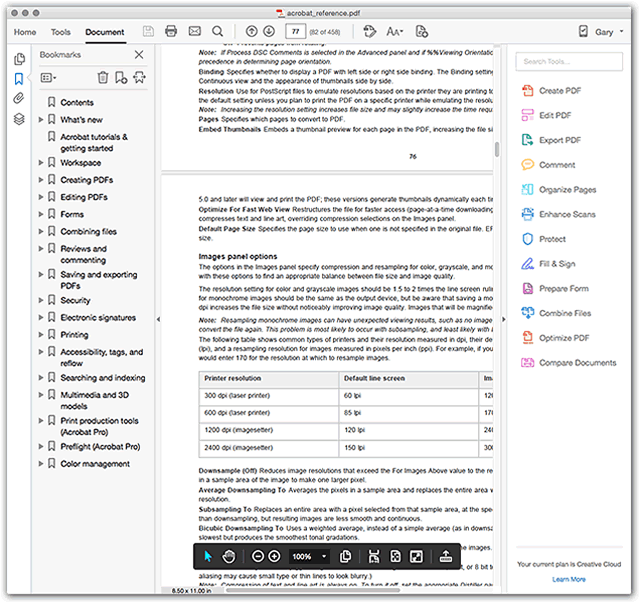
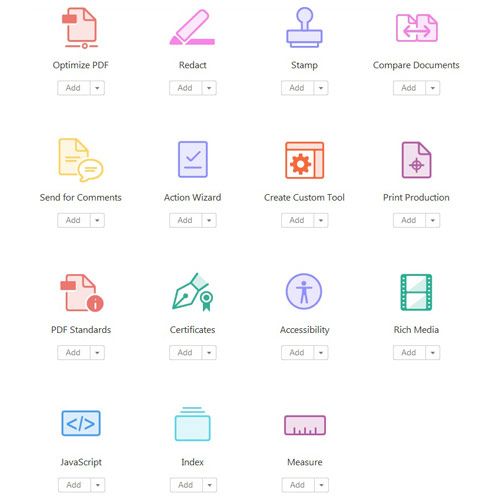
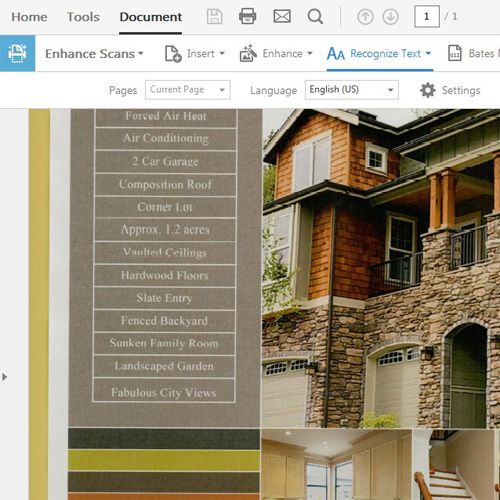
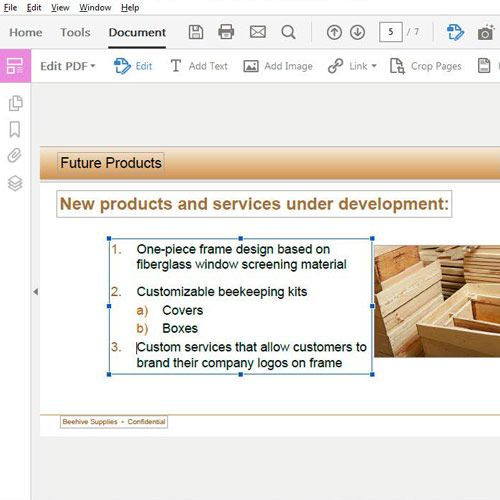




Usability
5.8
Speed
8.4
Features
5.2
Support
0
Pricing
0
The underlying user agreements tied up in this programme are bordering on immoral. A year after purchase, the contract automatically renews and charges your bank without advance warning. If you then notice the payment in your account and choose to cancel you are charged a further £45.51 (over and above the renewal cost) early cancellation fee. A company with more respect for its customers would give them notice ahead of being locked in for a further year.
Right Choice???? Are you kidding!
Dummy-proof icons? Are you kidding? Egyptian icons resisted decipherment for 1800 years, until the Rosetta Stone was discovered, linking them to an alphabetic writing system. As far as I’m concerned, the icons in Acrobat DC (like the icons on Microsoft’s Ribbons) are equally indecipherable. And as for the “large” part, yes, they’re large, and that makes them get in the way. At least the Ribbon can hide itself; not so Acrobat’s toolbars.
If you ask me (ok, you didn’t, but you’re getting my opinion anyway), if you want to work on PDFs, you need s.t. like PDF Exchange Editor, or some other such tool (a lot of people use Foxit). And it’s free for most purposes (there is a paid version that adds some capabilities). No, I don’t work for PDF Exchange, but I do use their product at home. At work, I’m forced to use Acrobat DC.