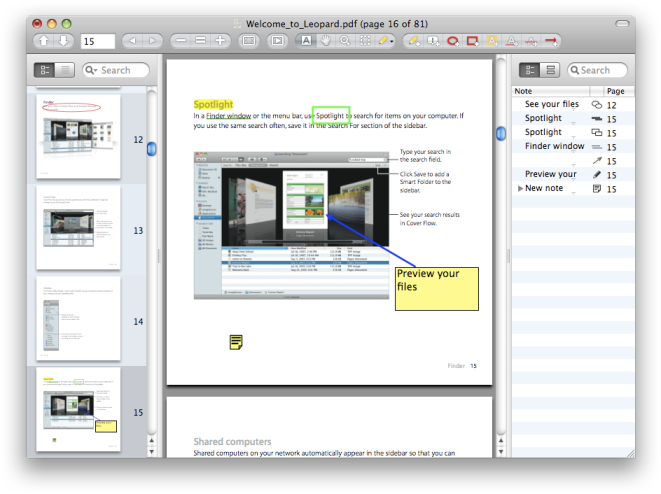
Skim’s developers kept a familiar OS X look and feel.
Skim for Mac OS is akin to Sumatra PDF for Windows, a stripped-down PDF reader which works quickly and soundly, for every one of us that doesn’t need a bloated version of Acrobat Reader.
It doesn’t’ fall short on features, either: with Skim you can take annotations on your files, saving them aside as text files, or even work with forms in PDFs, getting a pretty high compatibility considering it’s a free PDF software. It gives you also previews of internal links so that you don’t need to open them to know to what they link to.
Conclusion
As usual with free applications, if your work depends strictly on PDFs and their perfect rendering or some other weird magic trick, get Adobe Acrobat. For the rest of us, Skim it’s more than enough.
| Usability: 7 /10 | Speed: 8 /10 | Features: 8 /10 | Support: 7 /10 | Pricing: 9 /10 |



Annotations
Usability
6
Speed
5.3
Features
8.1
Support
6.9
Pricing
7
It’s very annoying you can’t select multiple annotations at the same time. Some features should be simple to use, but Skim makes it harder.