-
A professional SMTP server can enhance the sending and delivery of your emails. And it’s even more crucial for sending those originating from your WordPress site.
A Simple Mail Transfer Protocol (SMTP) server, as the acronym suggests, is the service responsible for transmitting emails and delivering them to your recipients’ inboxes.
It operates like a virtual mailman that manages the sending process: it receives the message and ensures it’s efficiently and promptly delivered to the final recipient.
If you’ve created your website using WordPress, you probably already know that the popular CMS relies on emails for several crucial purposes, including new account registration, password recovery, and sending notifications about changes or updates.
However, without a professional SMTP server, there’s a risk that these emails may not reach their destination (or may not arrive at the right time), causing significant inconvenience to your audience.
But let me explain further.
WordPress relies on PHP Mail for the default sending of emails, and due to some recurring issues, relying on this service can cause delays in delivery, compromising user experience and communication with customers. Integrating an SMTP server with WordPress offers numerous advantages, including higher delivery rates, greater reliability, and a better user experience.
An integrated SMTP server optimizes the email sending process, ensuring that important communications reach recipients promptly and reliably.
But what are the best SMTP services available to you that offer integration with WordPress?
Let’s see them right away.
1. TurboSMTP
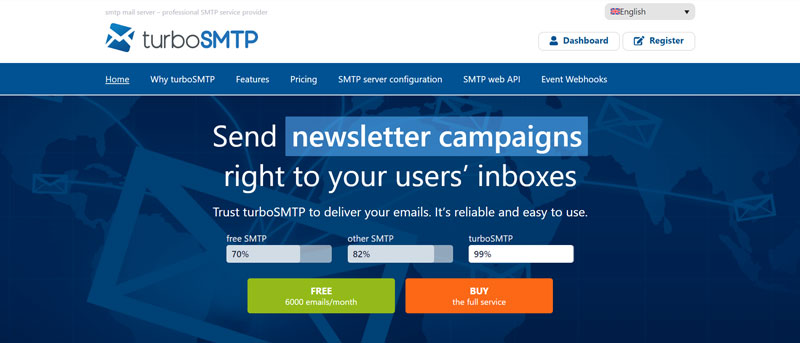
TurboSMTP is an SMTP service provider that offers solutions for sending emails quickly, reliably, and securely. Founded in 2009, it has established itself as one of the leading platforms for managing email sending for businesses, marketing professionals, and software developers.Among the main features of TurboSMTP are:
- Reliability: TurboSMTP is committed to ensuring high reliability in email delivery, minimizing the risk of messages ending up in spam or not being delivered correctly.
- Speed: the platform offers fast delivery times, allowing you to send large volumes of emails in moments.
- Security: TurboSMTP implements advanced security protocols, including SSL/TLS, to ensure the protection of communications and sensitive data during email transfer.
- Ease of use: the platform is designed to be intuitive and easy to use, with tools and APIs that simplify integration with various platforms and applications.
- Technical support: TurboSMTP offers dedicated technical support to assist users with any issues or questions related to email sending. An additional strength? You won’t be connected with automatic bots but with real people who will respond quickly and efficiently.
How much does TurboSMTP cost?
The subscription plans for TurboSMTP are very flexible, and you also have the opportunity to test the offered service for free. In fact, a free subscription plan is offered, which is completely free for 12 months for sending 6,000 emails per month and 200 per day.
The paid plans have a decidedly flexible price, with special discounts for annual subscription.
How to integrate TurboSMTP with WordPress.
TurboSMTP offers a plugin specifically written for WordPress, allowing you to securely and promptly deliver your emails.
Once you have selected and subscribed to one of the plans provided by the platform (including the free one), you will need to download the TurboSMTP WordPress plugin.
At this point, you can install, log in, and configure the plugin by entering your data.
2. Postmark
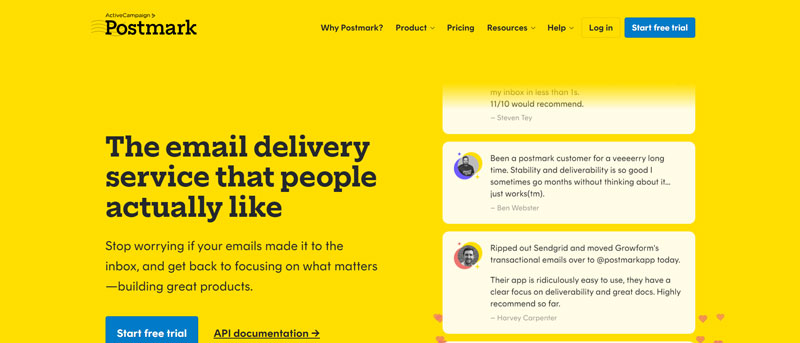
Postmark is an SMTP service designed to streamline email delivery for marketers, businesses, and websites. It stands out for its speed in email delivery and offers flexible subscriptions and easy integration with your WordPress site.Postmark developers are experts in sending transactional emails, with a particular emphasis on reliable and fast delivery.
Postmark subscription plans are quite adaptable to your needs and start from a minimum of $15 per month for sending 10,000 emails per month. Postmark also offers a free subscription plan for sending a maximum of 100 emails per month.
To integrate Postmark with WordPress, choose and subscribe to your Postmark subscription plan.
Next, download the Postmark plugin for WordPress.
At this point, you can install the plugin, activate it, and enter all the data for configuration.
For a step-by-step guide on how to do this, here’s a guide to configuring the Postmark plugin for WordPress.
3. Amazon SES
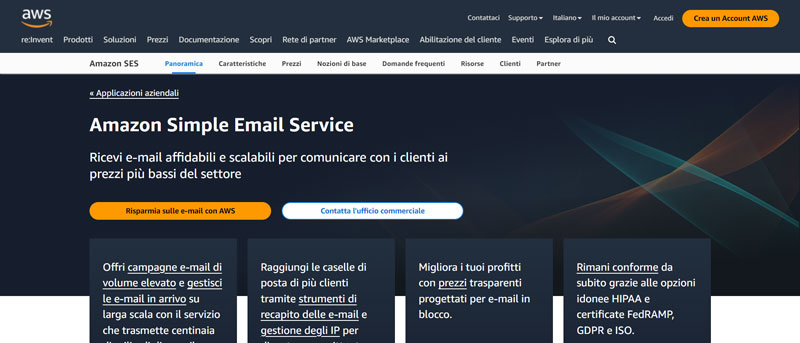
Amazon SES (Simple Email Service) is a highly scalable and cost-effective SMTP service offered by Amazon Web Services.It’s designed to allow businesses to send various types of emails, including marketing communications, transactional emails, account updates, and more. Amazon SES provides a reliable and secure platform for sending large volumes of emails, with features for monitoring sending metrics, managing mailing lists, and customizing messages.
It’s widely used by businesses of all sizes to efficiently and affordably manage their email communications.
Amazon SES offers a free solution for sending and receiving 3,000 emails per month for the first 12 months. Afterward, this SMTP server offers various paid plans starting from $0.10 per month per 1,000 emails.
To discover how to integrate Amazon SES with your WordPress site, the platform has created a detailed step-by-step guide.
4. Mailgun
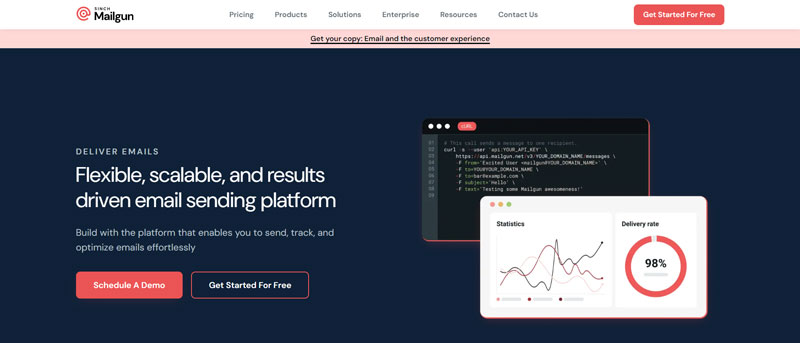
Mailgun is a service that allows developers to easily integrate email management within their applications or websites through a programming interface (API). This means that instead of interacting directly with Mailgun’s user interface, developers can use custom code to send, receive, and manage emails in an automated and scalable manner.This API-based approach enables a more flexible and customized integration of email sending and receiving functionalities within existing applications.
Its well-documented API and numerous features make it a popular choice among developers and marketing teams.
Mailgun offers a free plan that allows sending up to 5,000 emails per month and receiving an unlimited number of emails. However, it’s important to note that the free plan has some limitations, such as not including priority support and lacking some advanced features like detailed statistics tracking.
Regarding paid plans, Mailgun offers various pricing tiers based on the volume of emails sent and desired additional features, such as priority support and advanced statistics monitoring.
5. SMTP2GO
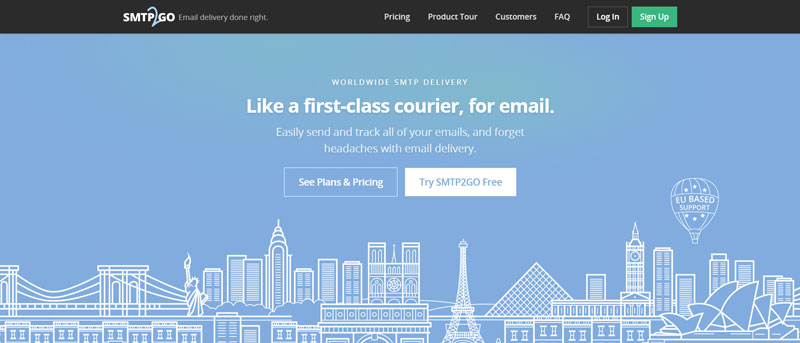
SMTP2GO is an SMTP email sending service designed to provide reliable and secure email deliveries.It’s a popular solution used by businesses of all sizes to ensure that their emails reach recipients’ inboxes correctly, avoiding issues such as spam or filtering.
SMTP2GO offers various pricing plans to meet the needs of different businesses and users. These plans vary based on the number of emails sent per month and desired additional features. Additionally, you can also get a free plan that allows sending up to 200 emails per day.
SMTP2GO easily integrates with your WordPress site, thanks to the plugin provided. To get the plugin and discover how to install it on your WordPress site, the service has created a detailed step-by-step guide.
Integrating your WordPress site with a professional SMTP server can improve the user experience (helping you build a lasting bond of trust).
Delivering emails is crucial for any business, especially if you own a WordPress site and need to deliver your emails promptly and reliably.
Integrating a professional SMTP server with your WordPress site will allow you to deliver messages such as password recovery or account activation efficiently and punctually.
Among the best available SMTP servers, TurboSMTP stands out for its reliability, speed, and security, with an additional positive note for its direct and personalized technical support.
Postmark, Amazon SES, Mailgun, and SMTP2GO are other valid options to consider, each with unique features and flexible subscription plans.
Regardless of the choice, integrating a professional SMTP server with WordPress will significantly improve the user experience and communication with customers, ensuring that emails reach their recipients promptly and reliably.
-
Table of Contents
Reviews of the Best SMTP Services
Learn More About SMTP Services

