AVS Video Editor, created by Online Media Technologies, is an extremely easy-to-use timeline-based video editor that includes robust splicing, editing and trimming functions. The software also allows an overlay video track, soundtrack replacement and basic color correction, offers over 300 different effects and transitions that can be applied to tracks and also includes video stabilization to help fix “lively” external recordings. After finishing your project, create a customized menu and burn your movie on Blu-Ray or DVD, alternatively, upload it to YouTube, Facebook, Flickr, Dailymotion and other video sharing services, directly from the AVS Video Editor interface.
AVS VIDEO EDITOR – TUTORIAL
Here is a video tutorial on how to use AVS Video Editor:
AVS VIDEO EDITOR – FEATURES
-
Video management of different formats: Supports all major formats. Process and save video files in AVI, VOB, MP4, DVD, WMV, 3GP, MOV, MKV using the popular H.264, MPEG-4, H.263 etc. codecs. Video management with different frame sizes HD, Full HD, 2K Quad HD, 4K Ultra HD and DCI 4K.
-
Edit video: Cut, split, merge, rotate and mix video selects from 300 innovative video effects and transitions. Add menus, audio, comments and subtitles. Make flickering videos stable.
-
Acceleration of HD video editing: Process AVI HD, WMV HD, TOD, AVCHD, MOD, MTS / M2TS etc. with thanks to integrated video cache technology, HD video processing becomes faster.
-
Video capture: Transfer video from DV / HDV, web or VHS camcorders and save it to your hard drive or burn it to DVD. Record multimedia files from the PC screen and create video guides, presentations or demos.
-
Creating Blu-Ray videos: Open and edit your videos Blu-ray applies various effects and add menus, audio, video and images to your project.
-
Video sharing: Save the video just created in the desired format on the computer, burn it on the DVD / Blu-ray disc, adjust video for iOS and Android devices or publish creative videos on social networks (Facebook, Youtube).
Conclusion
AVS Video Editor is a very easy to use software and comes with a complete library of effects, transitions, menus and subtitle art that will satisfy the needs of any user. The ability to burn to Blu-Ray or DVD and to publish directly on social platforms makes it complete and very appealing for beginners just starting with video editing.
Try it for FREE and give your opinion by leaving a review.
You may also be interested in: Da Vinci Resolve 15
| Usability: 8 /10 | Speed: 8 /10 | Features: 9 /10 | Support: 10 /10 | Pricing: 9 /10 |


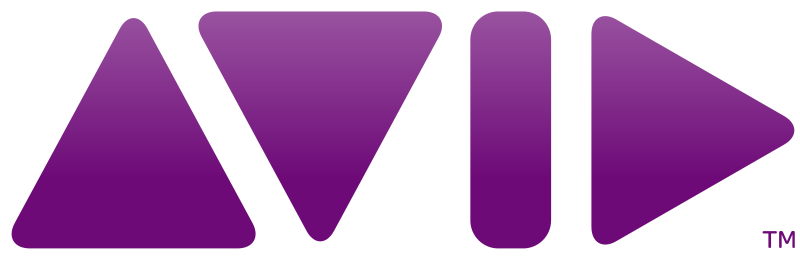
Usability
0
Speed
0
Features
1.1
Support
1
Pricing
2.3
This is by far the worst software for audiobooks. It does not detect the pauses to split the chapters. I requested help and they tried to help without any success. A complete waste of money because they REFUSE to refund me or find a solution.