All our digital memories are at risk: can be corrupted and ruined forever. Just think about the videos you love: your graduation, your birthday, your child’s first words and so on. Sometimes they become inexplicably corrupt: it just happens. What can you do if something similar happens? You can give Stellar Video Repair a try.
My first impression
Stellar Video Repair is deadly easy to use. It is within reach of even the most novice users: you can install it with two clicks and start using it as if you’ve known it forever.
The software doesn’t require configuration on your side: all you have to do is download it, accept the License Agreement, specify a destination path on your computer if you’re using the Windows version and follow on-screen instructions guiding you. The Mac version asks you to put it in the Applications folder. That’s it. Once you installed it, it shows a neat, user-friendly and minimalistic interface.
You can find all features in a single panel where you can immediately recover your corrupt video files. No frills or extra windows: all it takes is clearly shown in one window, it’s impossible to get confused.
Features
Stellar Video Repair sports a large number of easy to use features. The dashboard shows a big button to press to repair a video. Once you click on it, you reach a screen that allows selecting a video from your computer.
You can now see a preview and start the repair process. If you need to work on multiple videos together, you can create a queue. All you have to do is select a video, click Repair and wait for the magic. A Quick Look feature let you preview the fixed video before saving it.
The software can fix issues of sound, header, frame, movement, and duration corruption. The Windows version of Stellar Phoenix Video Repair supports WMV, ASF, MOV, MP4, M4V, 3G2, 3GP and F4V files, while the Mac version can support MP4, MOV, M4V, M4A and F4V files. You can easily work on videos stored on memory cards, hard drives, and other storage media.
The software is lightweight and doesn’t affect your computer performances.
Pricing
Stellar Video Repair offers a free demo with significant restrictions: you can repair videos less than 10MB in size only, and you can’t save them, so it’s pretty useless. If you want to use all the software features, you have to buy a license starting from $69,99 for the SOHO version.
If you want to add Photo Recovery and JPEG Repair features, you have to buy the $99,99 Titanium Bundle version.
Conclusion
If you need to restore a lost or damaged video quickly and with the minimum effort you can take advantage of Stellar Video Repair. Easy to use, the software is lightweight and feature-rich. It requires no experience.
| Usability: 9 /10 | Speed: 8 /10 | Features: 8 /10 | Support: 8 /10 | Pricing: 7 /10 |

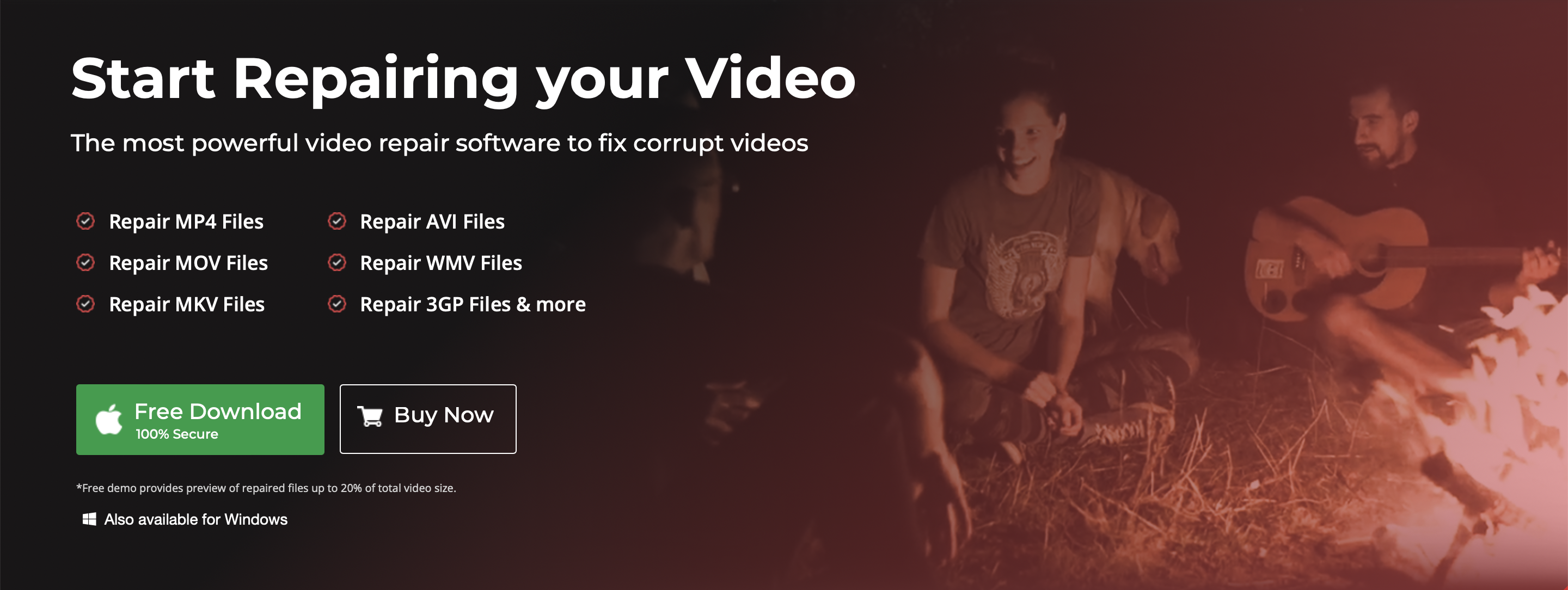
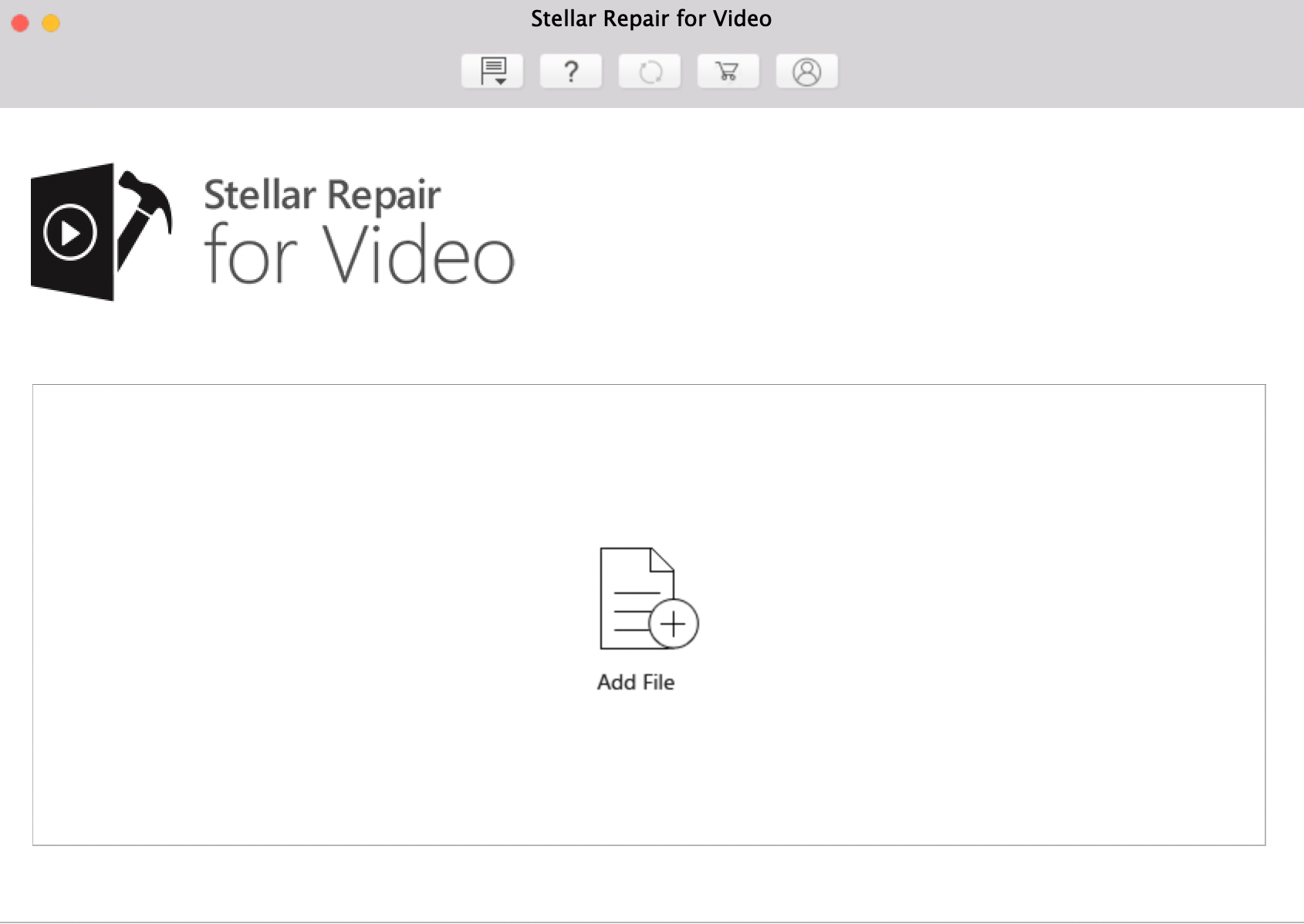

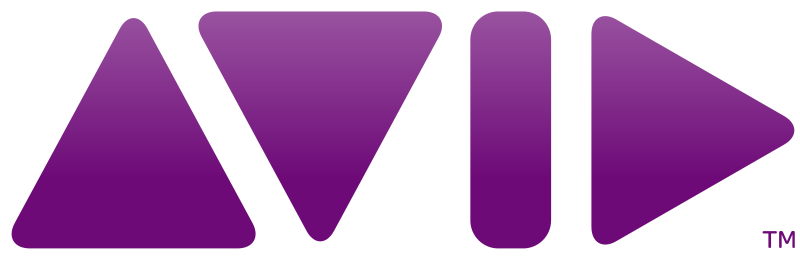


Usability
10
Speed
10
Features
10
Supporto
10
Pricing
9.5
This software came as a rescue when I had no hope from the video editing softwares to remove flickering. It was very easy to use and fixed my videos in a few minutes
Usability
10
Speed
8.7
Features
10
Supporto
9.5
Pricing
9
Stellar Phoenix Video Repair works fine, but I think there is a newer version out. Even the older version completely fixed movement corruption in my MOV files.
Usability
9.8
Speed
9.7
Features
10
Supporto
10
Pricing
9.8
Honestly, I wasn’t very much of a technical person. So, when I came across this I didn’t want to spend a penny. But the reviews of this software convinced me to go for it. It was a good decision. I’m satisfied with the overall performance and I think there isn’t any other software as good as this one on this.