Hornetsecurity’s Aeternum is a cloud-based email archiving solution designed to help businesses that handle thousands of messages every day automatically and legally archive all of their communications, with compliance, transparency and audit capabilities, as well as tools for secure archiving, email search and retrieval, and more. The software offers legally compliant and audit-proof email archiving, as well as quick and centralized access to data. To ensure compliance, transparency and control, Aeternum archives emails for a specified period of time and keeps them available for auditors to access at any time. Users can find and restore emails in the inbox with full-text search functionality. Native iOS and Android apps give users the flexibility to access archived emails on the go, via mobile devices.
AETERNUM – TUTORIAL
Let’s look at the tutorial on this email archiving program:
AETERNUM – FEATURES
- Easily find the emails you are looking for: the solution has search algorithms to find messages and view them again without any hassle. Also, you can limit and target your search using various search parameters. This is possible thanks to the comprehensive search functions within the email repository
- Full text index: the full text index makes it very easy to find messages and attachments that you are looking for. All stored messages are fully indexed so that your search time is short
- Extended search criteria: search parameters can be narrowed down to individual search criteria such as date, sender, recipient and subject, and searched messages can be more accurately identified and found quickly
- Compliance, transparency and control: the same legal requirements apply to business emails as to traditional letters. They must be kept for a certain period of time. In addition, you must ensure that an auditor can access the emails at any time
- Audit access with the 4-eye principle: An email repository must be accessible for audit at all times. Audit access is provided for this purpose by giving the auditor extended read rights to archived emails of a specific domain, which can be set by the IT administrator
- Audit Log/Audit Trail: a complete log of all accesses to the email archive is kept, especially when settings such as retention periods are changed. The log contains, among other things, the access name and IP address of the user and cannot be changed or deleted. The audit log can be viewed by the administrator at any time
- No access to content for administrators: to prevent misuse of the archived email data of individual users, administrators can only view the metadata, not the content
- Export of archived data possible at any time: the entire email archive can be easily exported at any time. Customers can do it themselves or, alternatively, the software can perform the export for a fixed price
- Import function: emails and their attachments can be imported from other databases into the archive in .pst or Outlook format. This simplifies the re-archiving of older emails
- Unique assignment of archives for changing mail addresses: if a user is assigned a new address, archived messages can be assigned to this new address so that the user can continue to access the data.
Conclusion
Aeternum‘s cloud solution supports archiving all incoming and outgoing emails for up to 30 years, works without any user intervention (fully automated) and meets regulatory requirements.
Leave a review on this program.
You may also be interested in: N-able Mail Assure
| Usability: 9 /10 | Speed: 9 /10 | Features: 9 /10 | Support: 9 /10 | Pricing: 7 /10 |




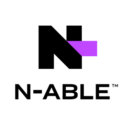
Review this product
By submitting this review, you are confirming that it meets the Accurate Reviews Program Guidelines. Your Privacy is important to us