eM Client is one of the best email client alternatives for Windows. Being around for nearly ten years now, the client takes advantage of a long development offering many great features and a better integration with Microsoft products thanks to the AirSync support. Thanks to a simple and customizable interface, eM Client is recommended even for novice users: set up a new account inputting contact credentials, calendar, chat and IMAP and SMTP settings is pretty quick and straightforward. It supports a broad range of best email providers.
Furthermore, the client is able to detect and diagnose problems during setup. eM Client provides usual productivity tools like calendars, contacts, and tasks, but there are many additional advanced features. It’s also possible to associate a Facebook account to chat with friends and contacts. An “agenda view” is also available. If you use eM Client for working purposes you’ll love the import/export data tool: you’ll be able to easily import or export information from other apps like Microsoft Outlook, Mozilla Thunderbird, or Windows Mail. It’s also simple to move items in other folders and use undo, redo and search features.
Backup you emails and data is also crucial: eM Client allows data backup and restore. You can profit from many features to keep clean and tidy your inbox: you can enable follow-up, categorize items by color, create tasks/events from messages, manage a privacy list with rules, and add contacts to instant messaging services (Jabber, Google Chat, Yahoo, ICQ, and most of the other popular IM clients). Color-coding and multiple themes are supported.
Talking about downsides, eM Client requires a high amount of system resources. Support is available via email and chat, and a user documentation is available. The client is able to manage multiple email accounts, but you have to pay. eM Client free version is limited to non-commercial use and only supports two accounts but offers all functionalities. If you need unlimited email accounts, you have to upgrade to eM Client Pro starting from $29.95 per installation and is avaiblie for Mac.
Conclusion
eM Client is a great alternative to Outlook thanks to a modern highly customizable interface and many useful features. Although, the clients suffer from little glitches and tends to drain your system resources.
| Usability: 7.5 /10 | Speed: 6.5 /10 | Features: 8.5 /10 | Support: 5.5 /10 | Pricing: 6.5 /10 |

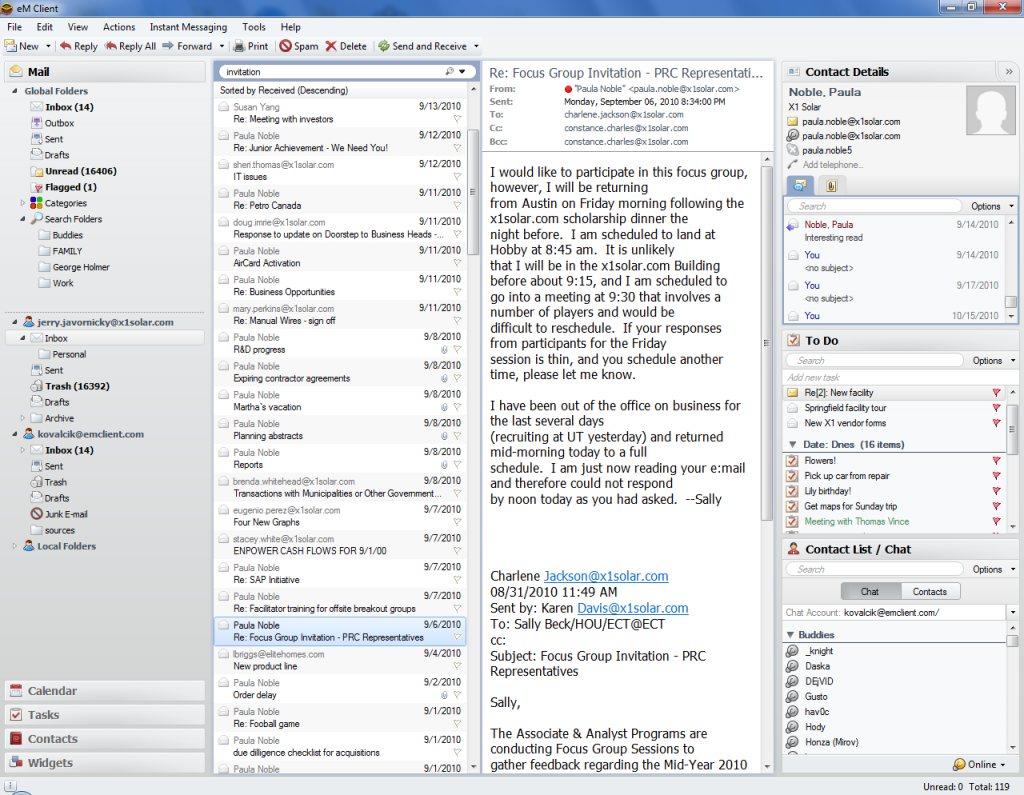




623207 3244Hey there. I want to to ask slightly somethingis this a wordpress internet log as we are preparing to be transferring more than to WP. Furthermore did you make this template all by yourself? A lot of thanks. 231108
Usability
8
Speed
8
Features
1
Support
0
Pricing
1
I have used a free version eM Client for several years and have found it to be quite good. I use Pop3, save emails locally and have quite a tree of folders. All of this it does well and I got support via a forum but quite often staff would assist via that forum. However, I decided to pay for a “pro” licence as amongst other things it offered “pro” support this being help on a direct basis. This was the only reason I upgraded from the free version to the paid version. I now find that this support is for 12 months only but the website does not make this clear … it simply says that one of the benefits of the paid for version is “pro” support. I raised a case as I am having an issue with the functioning of the programme and they told me that my pro support had expired. I challenged this and they pointed to a clause buried in the EULA. To me this is extremely unfair verging on dishonest – why not be open and upfront and tell people what they are paying for? To say I am disappointed would be an understatement.
Usability
2.2
Speed
0.4
Features
4.3
Support
0
Pricing
0.4
Works incorrectly with IMAP – eM Celint will not load your e-mails swift and will constantly send two copy of a single e-mail to a recipient. Long e-mails (with ~50 answers in the body) will lag the client and you will be able to type only one letter every 20 seconds. Just a waste of money — searching for another client after 1 year of that awful experience.
Usability
1.8
Speed
1
Features
1.8
Support
1.6
Pricing
1.4
Overall poor experience with EM Client. I have been a paying customer for a few years now. The app is relatively expensive and the developers force you to pay for future updates.
For example…I was a paid 6.0 user and bought what I thought was advertised as all future updates. Not true. What they do is come out with version 7.0 making your version 6.0 obsolete and then tell you that to get future updates you need to buy version 7.0. SO BEWARE OF THIS.
Also, constant sync issues that I do not get with any other mail clients and constant pop-up error messages. Very frustrating.
I gave up on this email client. There are other clients much better than this one that are far less irritating and dont drop you after you have paid
Usability
0
Speed
3
Features
3
Support
0
Pricing
0
Strange but when upgraded from 6.0.24928 to the new version as recommended by eM Client it pulled in contacts and distribution list but NOT all. That is no big deal for small list but in my case it is a pain in the butt. Also a number of folders containing messages I needed to keep were lost. I tried the import thing but received the following “Cannot import, the old version is too old.”
The other problem I find with eM Client is editing format in the old version. It seldom works requiring me to do cut & paste using Word then transferring back to eM Client. I cannot comment on the new version as I dropped it when trying to upgrade.
Absolutely do NOT recommend eM Client
Had been an eM Client user for a several years in our business. In the beginning it was a nice alternative to Outlook. Their latest software is the worst I’ve ever seen. Stay far away from it! After latest update things weren’t as user friendly so we were going back to outlook. We were going to use both programs as emails merged because so many emails were in the eM program. Without any warnings, asking if backups had been completed etc (which a backup had been done) when we deleted the email so no more incoming emails would come into the program, the software deleted YEARS worth of saved folders and saved emails!! No worries restored backup… backup was last year’s backup even though it stated it did a backup successfully. Regardless the first problem is why did it delete off my desktop program? Second, why no big warning boxes ALL folders and emails will be deleted? So again highly recommended to stay away from any software that does not communicate all functions of their capabilities.
I confirm their support is not reactive to issues, and issues are recuriing
For what it’s worth, I’ve been using eM Client for a number of years as an individual with computers in a couple of different places. Because I pay for the program, I have received great support from them when I’ve needed it, something that’s probably happened 5 or 6 times since I started using the program. I’ve never lost any emails and the time it has taken them to respond to a request for help has been relatively rapid if I’ve indicated a problem was urgent. The help was done through emails, through voice conversations and with them taking control of the computer. So I guess my experience is a bit different from yours.
I find EM Client v7.1.31849.0 to be a wonderful program for my old Hotmail.com account. I use Thunderbird for other email accounts as well.
EM Client synchronizes contacts, email and calendar with Outlook.com very nicely. Occassionaly there are server error messages but I have disabled them from appearing, my email and calendar still catch-up within seconds.
I use a Samsung Galaxy Phone and it’s so nice to be able to see events/appointments I have added to the calendar on my desktop computer.
If I needed to have more than one email account on EM Client would gladly pay the $30.00 for multiple accounts. That’s not yearly folks, that’s a one time fee for your primary computer.
Sure beats the heck out of buying Office 360 or 2016. (money mongers as M$).