YouTube is one of the success stories of internet, by far. From idea to acquisition (by Google), to the exponential growth of content made exclusively by grassroots video and then, finally, to the financial success. This, however, meant a gigantic growth of available content to site users, making it really complicated to retrieve videos seen even a few months before (and even worse, a few years back). And although YouTube is under the wing of Google, which remains the best search engine in the world, it’s not easy to find what you are looking for, especially on a platform where a lot of videos have the same keywords or same titles.
Here’s a little how-to on perfecting your YouTube search, so to not miss any content that interests you.
Search on YouTube: the basics
Searching for content on YouTube is not so complicated: there is a search bar that is pretty evident, as on Google. But maybe you don’t know there are some filters, which can be extremely useful.
Filters allow you to organize results based on parameters such as duration, content type, features such as format and upload date, and other useful details. For example, if you’re looking for a 360° cats video, YouTube will only provide you with the results you want.
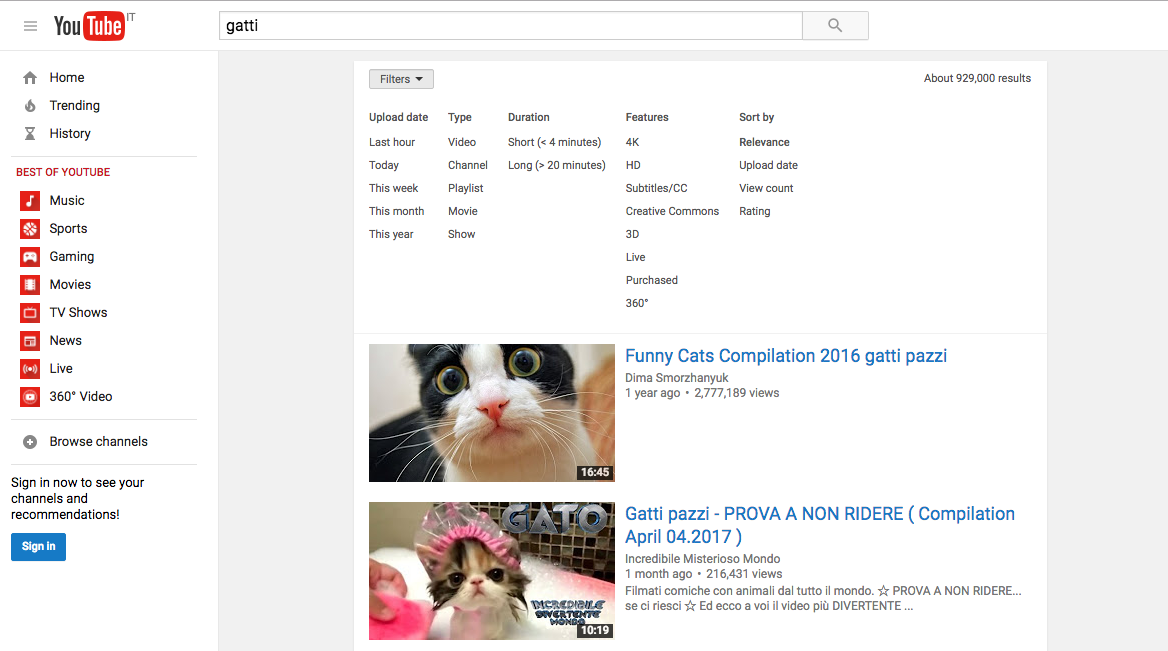
Search on YouTube: Boolean operators
As with other search engines, on Youtube you can exclude some keywords from your search (using ‘-‘), or include them (using ‘+’). Again with cats examples: you could use this search string: “cats +funny -Siamese”.
Search on YouTube: Channels and Playlists
If you have already seen the video you are looking for, or you know who created or uploaded it, you can find it looking for the channel or user. It is much easier that you find the movie trailer that interests you on the channel of the production or distribution company, instead of scrapping off dozens of parody, fake or other kinds of video.
Search on YouTube: Search Engines
As strange as it may be, you may get clearer results, and find quickly what you are looking for using a search engine. Google has a video tab in its results page that taps directly into its platform (you don’t say: YouTube!), but Bing, Microsoft’ search engine, will bring you great results and maybe you will prefer its display style.

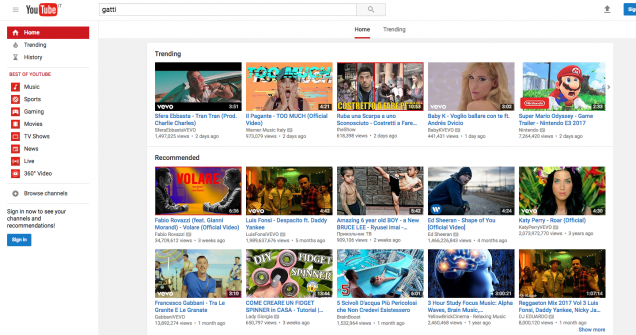
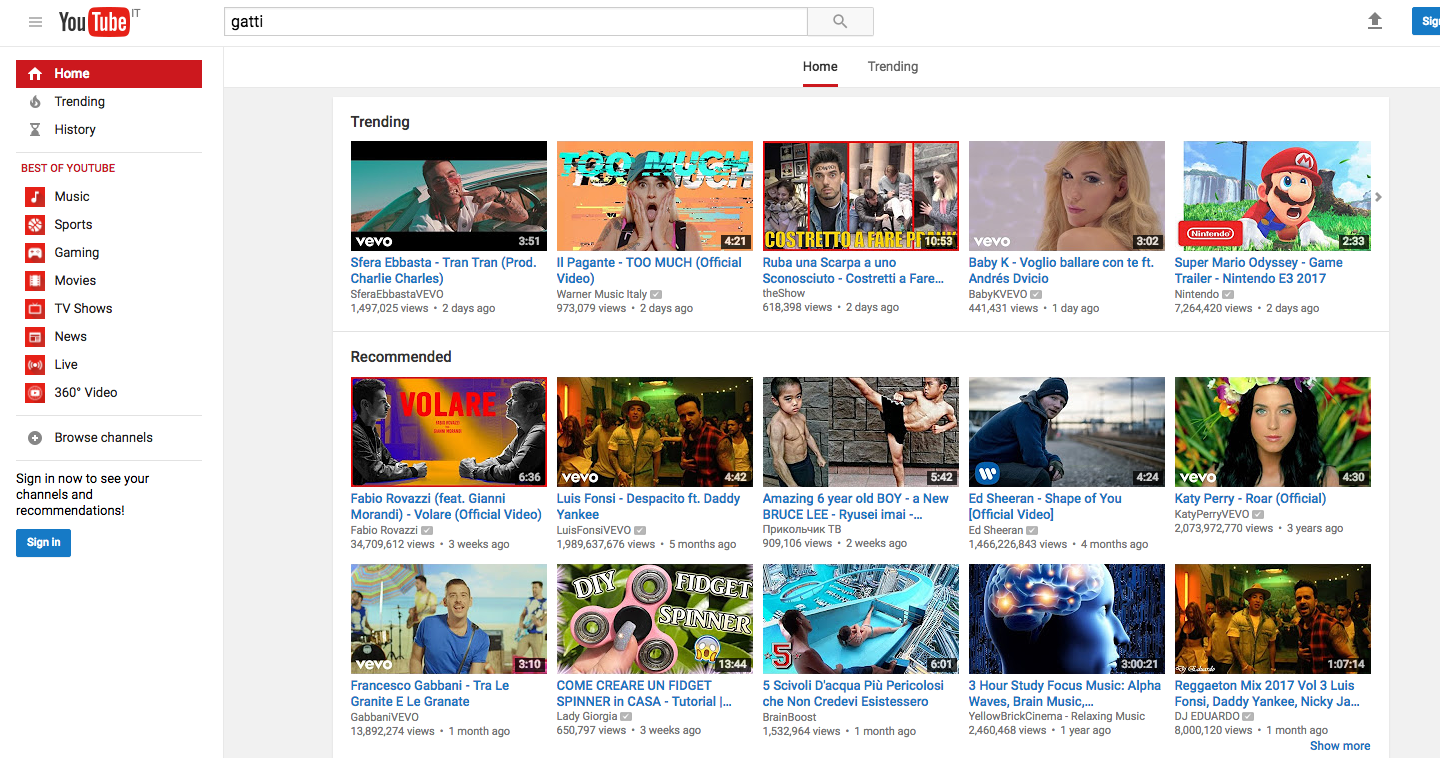
difficult to watch learning videos. I find ads now stacked one after the other, and bring interrupted when watching videos. Enough.
Googled how to remove them, but I cannot find the ‘Content’ tab to access ad removal.