Filmora is a video maker made by Wondershare, useful for those who are video editing beginners and have little free time to learn more complex software. It has a simple and well-structured interface, with a user-friendly, clear and detailed homepage. There is also the “simplified mode” that offers a wizard, which is a step by step guide to teach beginners how to use the video editor in just a few clicks. For the more experienced users there is the “complete mode”, with which you will have a non-linear editor (NLE), which allows the use of most of the video making capabilities, among which we also find the Chroma Key filter that allows you to use the green-screen technique.
Once you have imported your multimedia files, you can edit and assemble the scenes as you like, and then directly export them to Youtube and your social channels!
HOW TO CUT A VIDEO WITH FILMORA – TUTORIAL
FILMORA – FEATURES
After briefly seeing how to edit a video with Filmora, let’s take a look at its main features:
- Screencasting: a screen recording tool useful for screencasts or tutorials on social channels;
- Video stabilizer: a useful tool especially for those recording without steadycam or for those using drones;
- Extensive collection of video effects: free titles, transitions, filters and music clips of all kinds to make the video more animated and creative;
- Store for additional content: Filmora has thought of everything and has also made available a store where you can find extra content in addition to what’s already offered;
- Chroma Key: a functionality that allows you to use the green-screen;
- Available on Desktop and mobile devices: compatible with Windows and Mac and there is also a free application, FilmoraGo, for iOS and Android
Conclusion
Filmora is an excellent video maker, which offers cutting-edge video editing capabilities. Being clear and well structured makes it easy for anyone to use. Also, the free version is virtually identical to the paid one, the only difference being the ability to export the watermark on the video for this you need to purchase the full version.
Also, the existence of FilmoraGo, the free application for mobile devices makes this program one of the best and complete free video editing software.
What are you waiting for to try the free version? Tell us about your experience by leaving a review.
You may also be interested in: Movavi
| Usability: 9.5 /10 | Speed: 9.5 /10 | Features: 9 /10 | Support: 9 /10 | Pricing: 9 /10 |


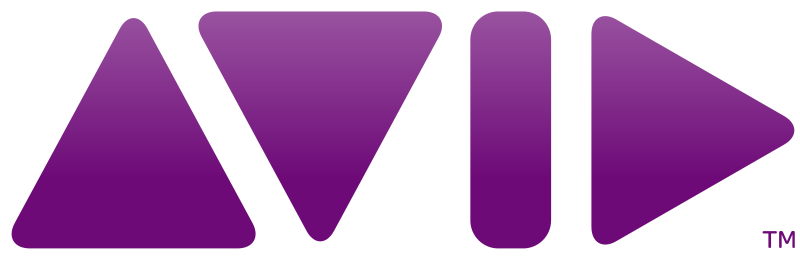


I will tell a little about the program by which I got acquainted with video editing. As it turned out, I do not remember exactly why I chose this program, though I remember I installed and removed from a dozen different video editors until I came across this one. For the first time, I launched this program in 2015-2016 and how, then it was so easy for me and I understood it so quickly, although it had never worked with video editors before. I liked all the great bright design, layout, controls, convenient layout of buttons and functions, it seemed to me all such simple and familiar I easily processed various video files and made interesting captions and effects. I saw it review on Filmora and many other video editors here: https://thinkmobiles.com/blog/best-video-editing-software/, if I am not mistaken. Among the disadvantages I can name the video stabilization at a decent level.