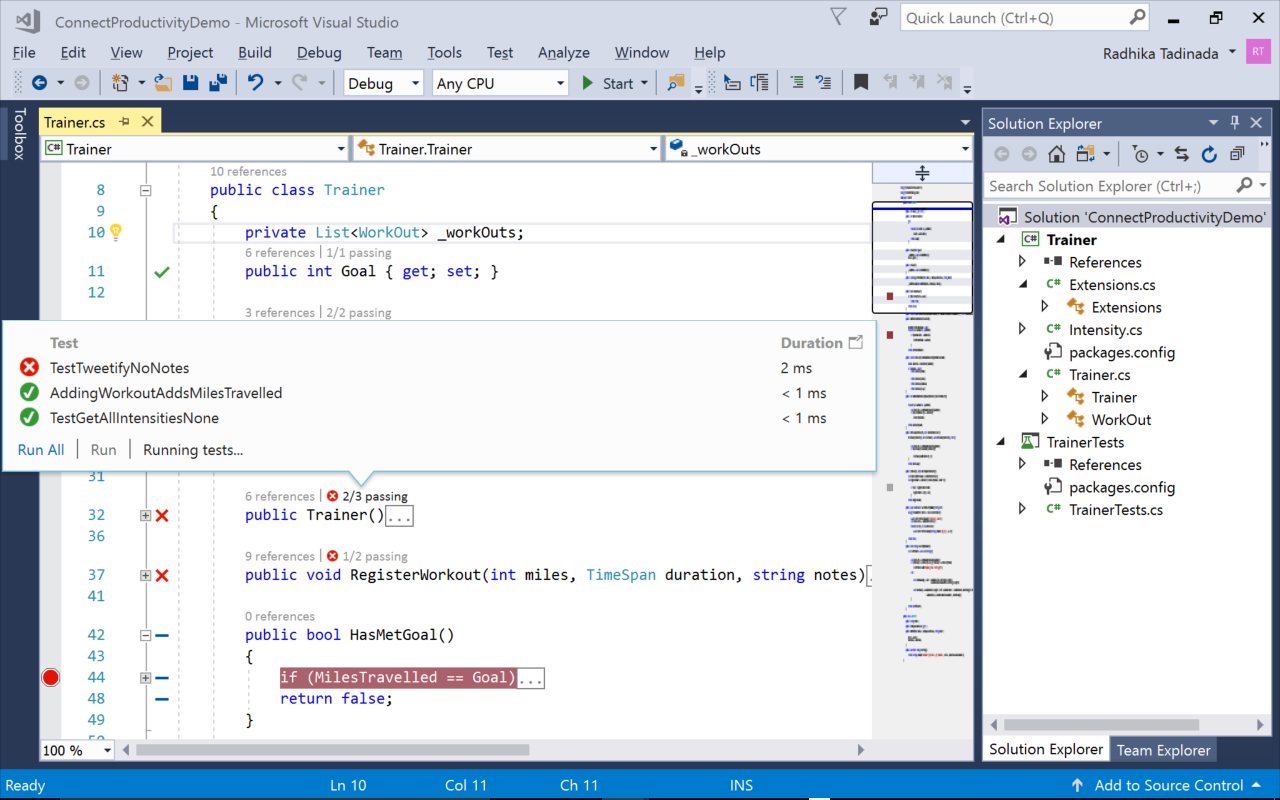
There’s something to be said for going lean and mean. You throw out everything you don’t need, stick to the basics and keep only the bare essentials. When you’re hiking across the Himalayas, you don’t really want to take any more than you can carry. And sometimes you just want to load up a Winnebago with everything you can find, including a couple of kitchen sinks, and hit the road. Even if you never use more than you can find in the glove compartment, at least you came prepared.
Microsoft’s Visual Studio 2017 is the latest model of the old Winnebago of integrated development environments. It’s been around forever. It’s now flexible enough to run on Android, iOS, Windows, the Web and cloud. It can weigh in at an incredible 40 gigabytes (although users typically install only around half that amount.) And despite a bit of a clearout for the 2017 version (Silverlight support lost out to HTML 5, and UML modelling is gone), it’s still packed with just about every possible tool and technology a developer might want.
It goes without saying that the platform caters for developers working on projects ranging from ASP to Android-based mobile apps. Language support covers the alphabet of programming scripts from C# to F# with TypeScript, JavaScript and everything else in between. It integrates with .NET Core, Docker containers and Azure applications so seamlessly, says Microsoft, that you’ll feel like you’re working inside an Azure datacenter—whether you want to or not.
Collaboration comes through its own team service function, but you can also use the Team Foundation Server, GitHub or the ability to share folders. The latest version also comes with a host of new and updated code-cleaning tools including IntelliSense, code fixes, Live Unit Testing, Exception Helpers, Run to Click, refactoring and debugging. It can sometimes feel like having an entire QA team sitting inside your machine but without airpunching when something goes wrong. Even the previews make developing for mobile almost a pleasure.
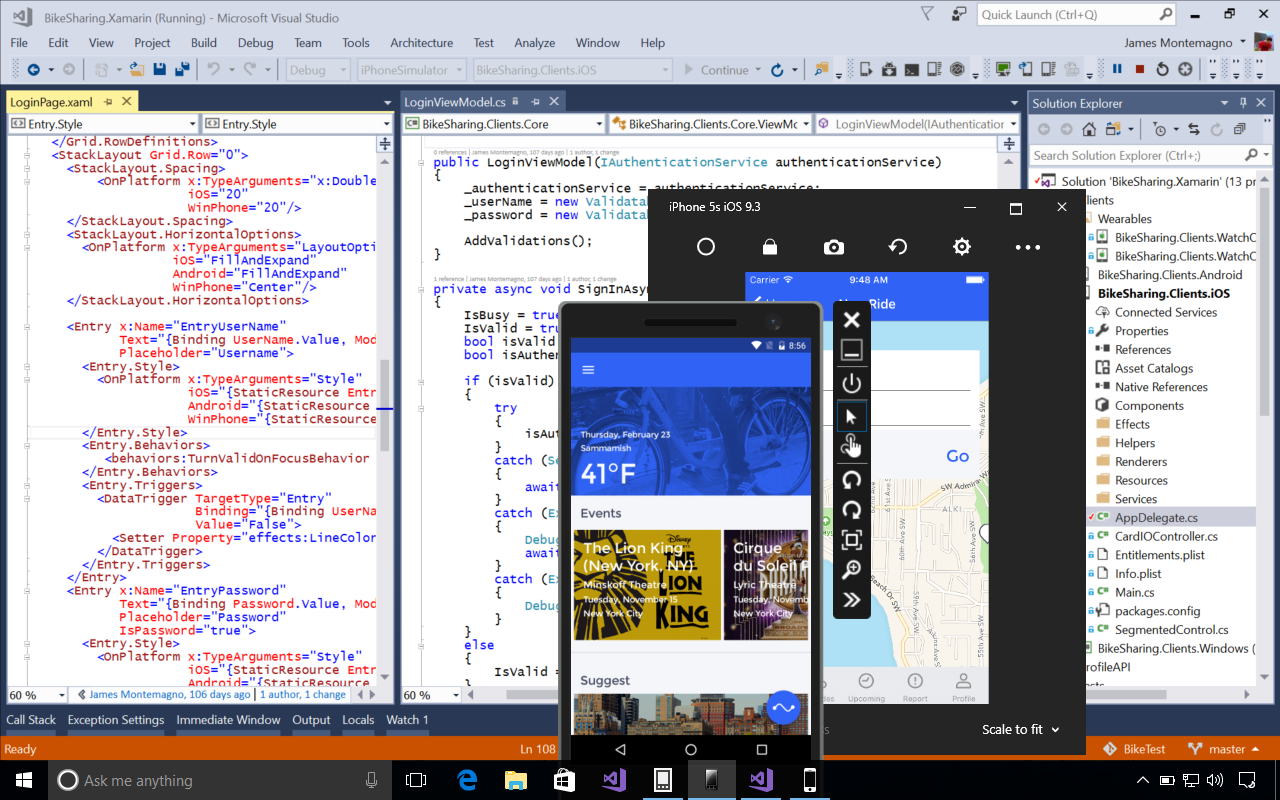
The UX is familiar to anyone who has ever used a Windows application, right down to the color scheme. But Visual Studio does have a good marketplace that allows users to expand and customize the platform.
For a program that’s so large, Visual Studio is surprisingly quick. Responses aren’t instantaneous, even when running on a high-end machine, but any waits for projects to open and code to check are easily bearable.
So much for the good news. The bad news about Visual Studio isn’t in the program itself, which really sets the standard for IDEs and offers everything it should. It’s in the pricing—and trying to figure them out. Microsoft offers a range of different prices for enterprise and professional versions and for cloud subscriptions, standard subscriptions, and standalone licenses. A standalone license costs $499 or $45 a month, but the price rises to nearly $6,000 per user per year for enterprise editions. Visual Studio is a pimped out Winnebago of a development platform, and it has a price to match.
Conclusion
Visual Studio is what developers buy when they grow up, get serious and don’t mind that other developers know they’re using Microsoft.
| Usability: 9 /10 | Speed: 8 /10 | Features: 10 /10 | Support: 7 /10 | Pricing: 5 /10 |


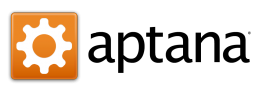

Review this product
By submitting this review, you are confirming that it meets the Accurate Reviews Program Guidelines. Your Privacy is important to us