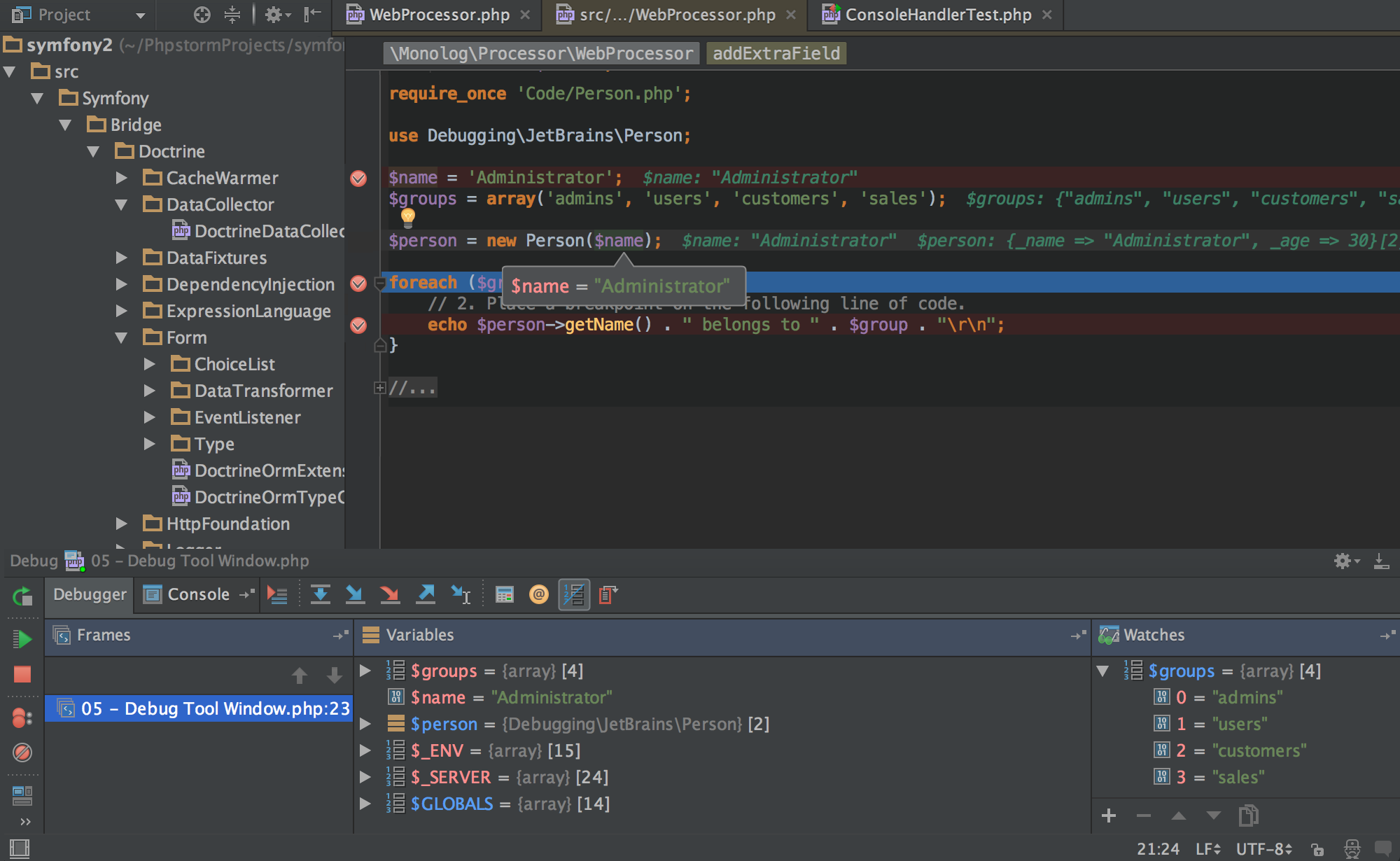
Coding an app, building a website or writing a software program are all a bit like taking a long-distance flight. When you take your seat, knowing that you’ve got hours and hours (and hours) of screen time ahead of you, you want to feel comfortable. Even though every other seat is exactly the same as yours, you want to make your environment feel both homely and unique, and once you’re settled in, you don’t want to change anything until you’ve reached your destination.
That’s perhaps the biggest advantage that PhpStorm offers. It supports a wide range of frameworks, including Symfony, Drupal, WordPress and Joomla! so whatever you’re designing for, you can stick with your favorite software. You can write that code in a broad range of technologies, including HTML5, CSS, Emmet and Javascript, and still use refactoring and debugging, and see instant changes with Live Edit. And the IDE puts a big bunch of essential tasks right at your fingertips. Command-line tools are there, if you want them, but so are databases and SQL, as well as Vagrant and Composer.
All of that functionality is very useful but even better is PhpStorm’s intelligent coding assistance. As you’re typing away, PhpStorm will be checking your code and will give you warnings so that you can go back and fix the problems. Debugging is efficient with the program’s Visual Debugger, and documentation is provided through a series of short videos that are easy to follow.
But even when you’re traveling in first class, have a big, comfy seat and everything you need to make you feel at ease, you’re still not quite home. PhpStorm has its problems. The choice of the two default color schemes aren’t the most attractive, and while you can add third party appearances, it’s more of a hassle than you might want to suffer. Users have also complained of quirks that are small but irritating. The autocomplete feature makes the iPhone’s clumsy autocorrect look positively psychic, while autoformatting can be oddly inconsistent.
More importantly, though, the software is written in Java so the speed can sometimes be painfully slow. Whether you’re on a flight or sitting in front of your computer with a pile of code to get through, you really want to get where you’re going as quickly as possible.
JetBrains, the makers of PhpStorm, offers a 30-day free trial but pricing can get complicated. The program is only available on a subscription basis, paid annually or monthly, and the amount changes each year. JetBrains rolls out a large table so that you can see how much you can expect to pay. For an individual, the price can range from 8.90 Euros a month to 53 Euros a year depending on how long you’ve been using it and how you’re paying.
Conclusion
PhpStorm is a comprehensive IDE with a good range of features but you might find it a bit slow and some of its quirks can be irritating.
| Usability: 7 /10 | Speed: 5 /10 | Features: 7 /10 | Support: 7 /10 | Pricing: 7 /10 |



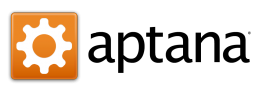
Review this product
By submitting this review, you are confirming that it meets the Accurate Reviews Program Guidelines. Your Privacy is important to us