
The release of Windows 8 was a bit of a shock for PC users. Instead of the familiar Start button, they were given a set of tiles. Instead of clicking program shortcuts on their desktop, they were made to press large tiles that only made them wonder who had actually bought a touch screen PC. It wasn’t a big surprise when Microsoft rolled back some of those changes in Windows 8.1, cementing the return of the Start button in Windows 10.
So to see a text editor that looks like it was built to emulate a design that Windows might just want to forget might be a bit surprising but it’s what ActiPro, creators of Code Writer, have done. Open the app and you’re given a couple of columns of colored tiles representing different kinds of documents. The options start with text and rich-text and pass through INI, Markdown and Lua to reach ASP, ASP.NET and Ruby.
It’s all very pretty and colorful, but users might just prefer to look for a big open button then choose to Save As. Like Windows 8 itself, the pretty design might just get in the way of easy usability. The colors continue through the app, with a wide range of shades making syntax highlighting a painter’s palette. Other features, though, are both simpler and more useful.
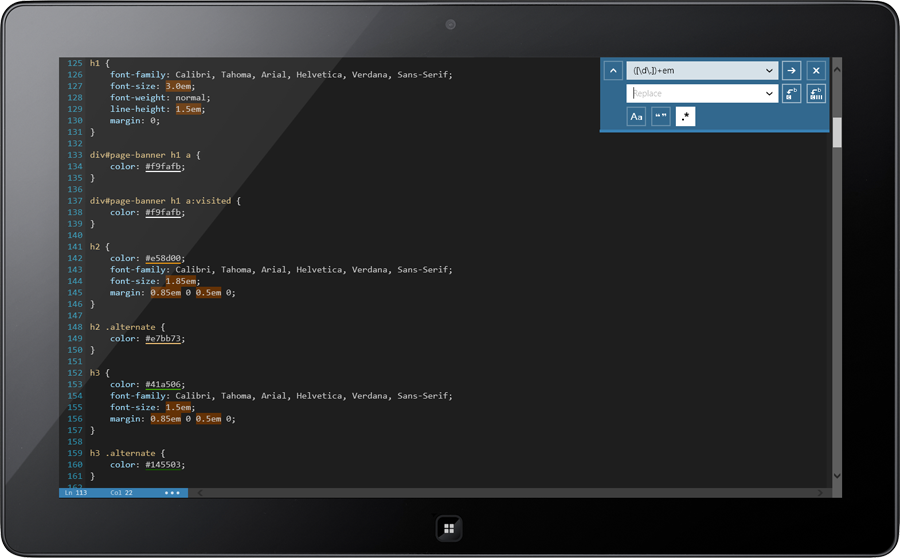
The large menu at the bottom of the screen makes finding and choosing functions a breeze. The ability to open multiple documents and scroll through them from a slide-down app bar is very neat. The choice of themes makes customization simple and allows users to create an environment that they like.
The editing features themselves, though, are relatively limited. Depending on the language, you might be able to perform code-outlining, text formatting and auto-case correct but it’s best to think of Code Writer as a colorful Notepad++. Even the most budget-minded developers would probably find an integration with Github useful. They might also like word-wrapping and even text folding. You won’t find any of that on Code Writer. On the other hand, the snapped mode can make previewing simple and comfortable, and an integration with charms makes working with other Windows Store apps (if you own any) easy. Other basic editing functions, such as Find and Replace, are reliable and quick to use.
Conclusion
Most minimal text editors make the assumption that users want to work in an environment that is not only free of distractions but is also free of design. Code Writer keeps the stripped down appeal of a basic text editor but adds the colorful, tiled design of Windows 8. That’s great… if you like Windows 8.
| Usability : 7 /10 | Speed: 8 /10 | Features: 3 /10 | Support: 7 /10 | Pricing: 10 /10 |


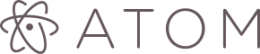

Usability
10
Speed
9.5
Features
8
Support
8.5
Pricing
10
Relatively good