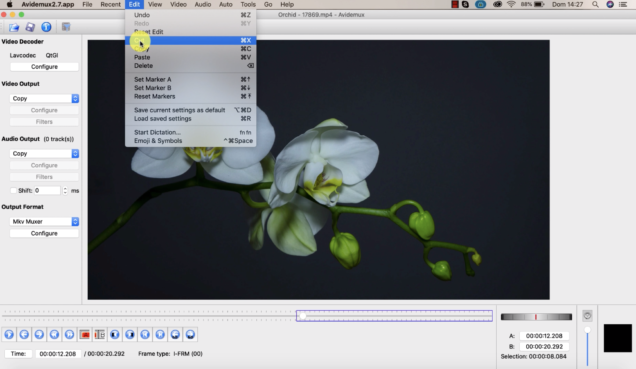How to cut a video? To help find which video editing software is perfect for you, we have made a list of the best video editors available for all levels of experience.
THE BEST SOFTWARE TO CUT VIDEOS: WHICH ONE TO CHOOSE?
Are you just beginning in the world of video editing and want to find out how to cut a video? Accurate Reviews will help guide you in choosing the right program, with video tutorials and detailed descriptions, it is easy to find the best program for your needs. To make your search easier we have selected the 10 best video editing programs for you.
PROMO BY SLIDELY
Promo allows advertisers to easily create videos for their ads campaigns or even personal posts on any social media channel. Users have the option to choose from a range of over 12 million premium video clips, or they can upload their videos. They can also personalize their videos with text, logos and add quality music from thousands of tracks in just a few minutes. With this video editor, videos are optimized for both mobile and desktop advertising.
HOW TO CUT A VIDEO WITH PROMO – TUTORIAL
Now let’s see a tutorial that shows us how to cut a video with Promo:
Check out our review of Promo
MOVAVI
Movavi Video Editor is a video editing software with which you can edit, cut, merge, clean, synchronize sounds and music with images, create custom titles with text and animations, split audio and video tracks and much more. It also records on-screen video and audio. Saves videos and still images in a wide range of compatible formats. And can upload videos directly to Google Drive or they can be shared on your YouTube channel.
HOW TO CUT A VIDEO WITH MOVAVI – TUTORIAL
Let’s take a look at our video tutorial on how to cut a video with Movavi:
Check out our review of Movavi
AVIDEMUX
Avidemux is a free, fast and easy-to-use video editing software that will make your videos much more creative! It is an open source program with many video editing features that allow you to cut and transform your videos with filters and effects quickly! Avidemux also guarantees video processing in many formats that are used on YouTube, among the main ones, there are: Avi, Mpeg, Mp4, MKV and Flv.
The interface initially may seem less linear than other software, but once you start using this video editor, you immediately realize that it is easier than it looks.
HOW TO CUT A VIDEO WITH AVIDEMUX – TUTORIAL
Let’s take a look at a tutorial that shows us how to cut a video with Avidemux in order to become familiar with the features of this free software.
Check out our review of Avidemux
VSDC VIDEO EDITOR
VSDC Video Editor is a free video editing software that allows you to edit, process and create videos quickly and easily. It puts at your disposal a series of filters, video and audio effects that are useful in making your video clip unique and different from others.
In addition to the video editor, we have also incorporated a video/audio converter in the program that allows you to convert your clip from one format to another; a screen recorder that enables you to record the screen and audio; a tool that lets you record video and audio from different external devices and saves them on your PC in various formats. And the audio grabber, which can capture audio tracks from CDs and transfer them to your computer.
HOW TO CUT,SPLIT & CROP A VIDEO WITH VSDC – TUTORIAL
Let’s take a look at this tutorial that explains how to cut a video with VSDC:
Check out our review of VSDC
FILMORA
Filmora is a video maker made by Wondershare, useful for those who are video editing beginners and have little free time to learn more complex software. It has a simple and well-structured interface, with a user-friendly, clear and detailed homepage. There is also the “simplified mode” that offers a wizard, which is a step by step guide to teach beginners how to use the video editorin just a few clicks. For the more experienced users there is the “complete mode”, with which you will have a non-linear editor (NLE), which allows the use of most of the video making capabilities, among which we also find the Chroma Key filter that allows you to use the green-screen technique.
Once you have imported your multimedia files, you can edit and assemble the scenes as you like, and then directly export them to Youtube and your social channels!
HOW TO CUT A VIDEO WITH FILMORA – TUTORIAL
Check out our review of Filmora
GO PLAY
Go Play is a multi-track video editor designed to edit any type of video, audio, image and even text. With a simple interface, it ensures superior video editing capabilities and is very helpful with screen recording and adding subtitles to videos.
HOW TO CUT A VIDEO WITH GO PLAY: TUTORIAL
Let’s take a look at this tutorial which explains how to crop a video with Go Play:
Check out our review of GoPlay
MACHETE
Machete is a fast and easy software for video editing. It is designed to quickly and easily cut your video files, eliminate unnecessary scenes, copy, move, mix and save individual sections. This means that Machete combines the functionality of both a video splitter (cutter, trimmer) and a video joiner (merges video files with the same formats) and more. Also, you can use the software to remove audio tracks from video files and edit them in all supported formats. With the simple and intuitive interface, even beginners can edit files in a few minutes after downloading the program.
HOW TO CROP A VIDEO WITH MACHETE – TUTORIAL
The tutorial by Furulevi helps us to understand better how to edit a video with Machete:
Check out our review of Machete
HITFILM PRO
Hitfilm Pro is a video editing software that allows you to cut and edit videos easily and quickly, just like a real filmmaker! The novelty that is fascinating about this advanced video editing tool is it allows you to maintain excellent video resolution. In fact, depending on the power of your computer it supports up to 8K video. This video editor offers lots of special effects, a real VFX toolkit that includes color correction tools, custom animations, the ability to import 3D models and 3D visualization.
HitFilm Pro is without a doubt one of the best programs for creating professional videos, using over 800 effects, many animation tools, captions, 3D text and much more! It’s perfect for video makers who want to turn their videos into Hollywood-style movies!
HOW TO EDIT A VIDEO WITH HITFILM PRO – TUTORIAL
Let’s take a look at this tutorial that will show us how to cut a video with HitFilm Pro:
Check out our review of HitFilm Pro
VIDEO DELUXE
Video Deluxe is a video editing program produced by MAGIX, it’s very useful for anyone, from people wanting to edit their holiday videos to filmmakers looking for professional features and quality. It offers 3 versions: Basic, Plus and Premium (the latter two are enhanced with more functions and video editing features).
Video Deluxe has many new features that make it a cutting edge video editor. It allows you to use 3D editing tools, the chroma key, video stabilizers, multi-cam functionality and much more!
HOW TO EDIT A VIDEO WITH VIDEO DELUXE – TUTORIAL
Let’s take a look of this tutorial that explains how to cut, edit and add texts and effects to your video with Video Deluxe:
Check out our review of Video Deluxe
VEGAS PRO
Vegas Pro is a professional video editing program, produced by the software division of MAGIX. It offers advanced motion tracking, with which you can create Hollywood quality animations, image stabilization which gives a professional aspect to those “shaky” shots, 360 ° image processing, automatic creation of subtitles, automatic transitions, color correction and the possibility to burn your movie on DVD or Blu-ray. It supports multimedia files with a resolution up to 4K, high resolution offers more details, provides greater flexibility and is ideal for compositing as well as working with video effects.
HOW TO CROP A VIDEO WITH VEGAS PRO – TUTORIAL
Let’s watch this video together to better understand how to crop a video with Vegas Pro:
Check out our review of Vegas Pro
You may also be interested in: The best 5 video editing software