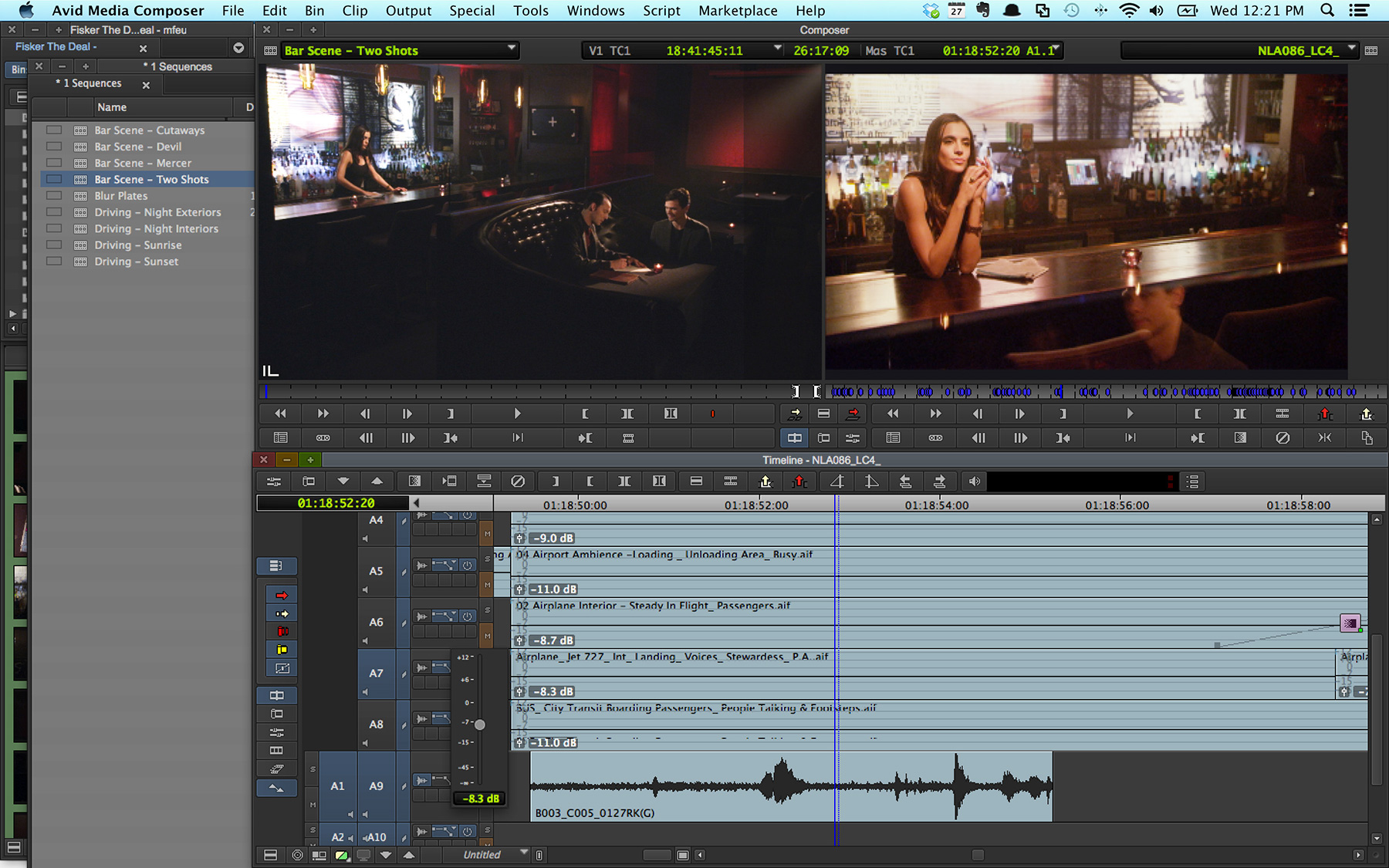
Let’s start by saying that although we know that Avid portfolio includes other products like Pro Tools, or other solutions for media broadcasters, or even some hardware products, in this review we focus on Avid Media Composer, the actual tool to edit videos and movies.
And Avid is really one of the most widespread professional video editing software: truly powerful, truly flexible, truly hard to use.
Usability
As one of the most famous professional video editing software, Avid Media Composer doesn’t fall too far from the usual layout: a source list, a preview panel (and a second preview for your editing), and the timeline at the bottom. Unlike consumer applications, or Final Cut, Avid doesn’t hide away from complexity, and that’s may very well be its biggest fault: its interface is full of commands and buttons, and if you’re not properly trained it’s difficult to get a decent footage from it.
Have a good look also on requirements, because Avid will exert a great toll on your machine, especially for HD or 4K video.
Features
Let’s state it clear: there’s virtually nothing that you can’t do with Avid. The only limits will come from the footage quality, and from your ability to fully take advantage of this tool. The thing is: to know exactly where the things are and how to use them you have to study every aspect of Avid – at least, every aspect you’re interested in. And if it’s true that we are talking about professional software (photo or audio editing, just to name a few) and that a deep preparation is needed, this may discourage rookies or people that don’t want to spend too much time looking for complicated hacks.

If you know what you’re doing, though, Avid is the go-to application for a professional video editor, also thanks to its availability everywhere in the industry. With Avid you obviously can edit your footage as you seem fit, moving clips around until you find the right place for everything, marking the precise frame to add on the original clip, and the software automatically adds it to your timeline; you can trim and skim clips and timeline; add an audio clip or a song as soundtrack; manipulate audio and video settings to alter them as you prefer. Everything you from a professional video editing software is there, although it’s not always easy to find what you’re looking for.
Integration with Pro Tools is almost seamless, as one can suppose from the same parent company. For editors who work with large company and have access to remarkable infrastructure, there’s Media Composer Cloud, which lets you reach an Avid remote storage system.
Support
Avid support comes from its website, which is of course full of documentation and video tutorials, as you can hope for, and you can dive through searching for the information you need. Support is included in your purchase/renting option, otherwise you have to pay extra money to get help if you’re struck with your project. Avid guarantee that, depending from the issue, can get back to you in 4 to 24 hours, which really isn’t bad.
Pricing
If you’re accustomed to Adobe’s cloud payment structure, you’ll find something similar made by Avid. For a fixed annual amount paid monthly you will use Avid, and it will always be up to date. The amount will add up to a few hundreds dollars per year, but your workflow will benefit from every new feature Avid developers will present over the next few years. If you’d like to pay monthly, without obligations, you can do so, paying a higher amount month by month: that could be useful if your company has to hire some freelancers and give them an Avid-equipped workstation that will be dismantled after a few months; those freelancers could use Avid but your organization won’t sustain the cost of one or plus full license just for a brief period of time.
Of course, you can pay a full ownership license but you have to renew your support every year because it’s not included.
Conclusion
If you can use Avid Media Composer, it is certainly the most famous video editing software in the industry. You’ll find it almost in every TV station or movie studio post-production premises, so if you are planning to get or stay in the industry, maybe it’s a wise choice to get your hand dirty with Avid.
| Usability: 7 /10 | Speed: 8 /10 | Features: 10 /10 | Support: 8 /10 | Pricing: 8 /10 |

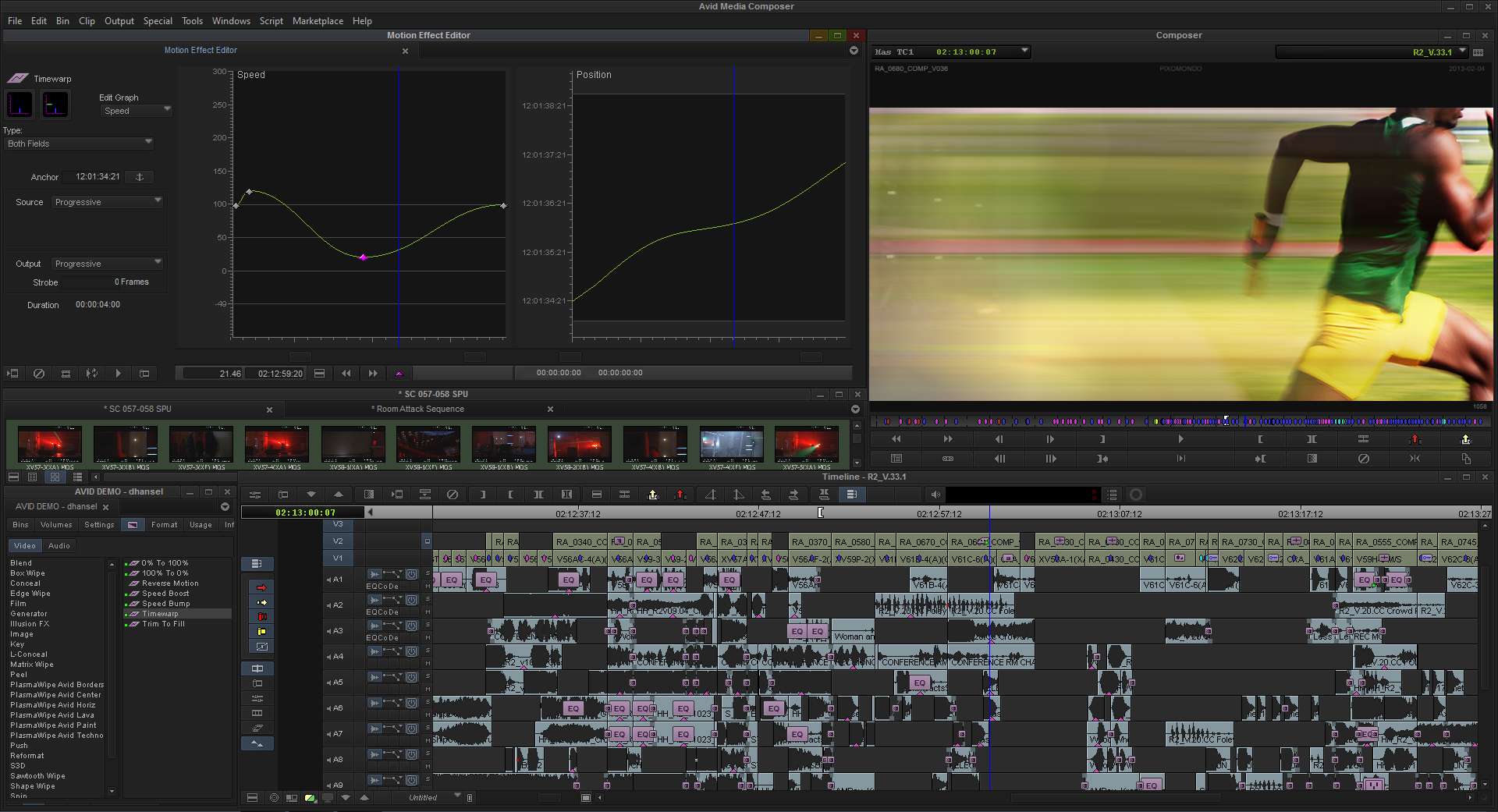
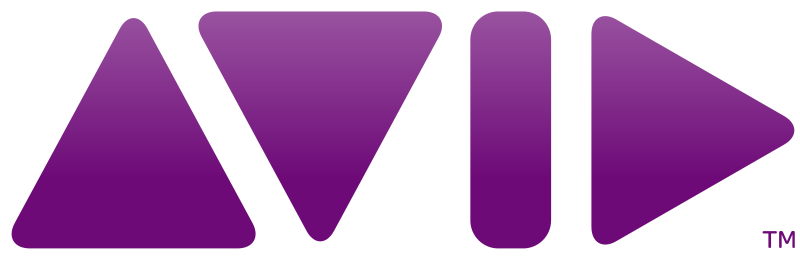



although Avid had a great product it stand very far from having a good customer dept and extremely hard to get to them. I subscribe for a year for protools. They dont tell you that when the year is over they subscribe you back for next year with out you telling them yes. They have a portal with a button that is on for auto renewal and dont tell you nothing about it. I just enter that web like 2 times or 3. When I signed in and today to cancel and thats where I find out that they have me in a whole year contract with out me saying yes. That was very tricky from avid installing a button on web that was already on I didn’t turn on. So watch it if you are going to do any digital subscription with this company My name is Axel Rodriguez. My expectation about this company are in low levels and don’t think will return to have this service as there were nobody to talk just an email that I sent with out getting any respond form them. So watch it you could be the next.